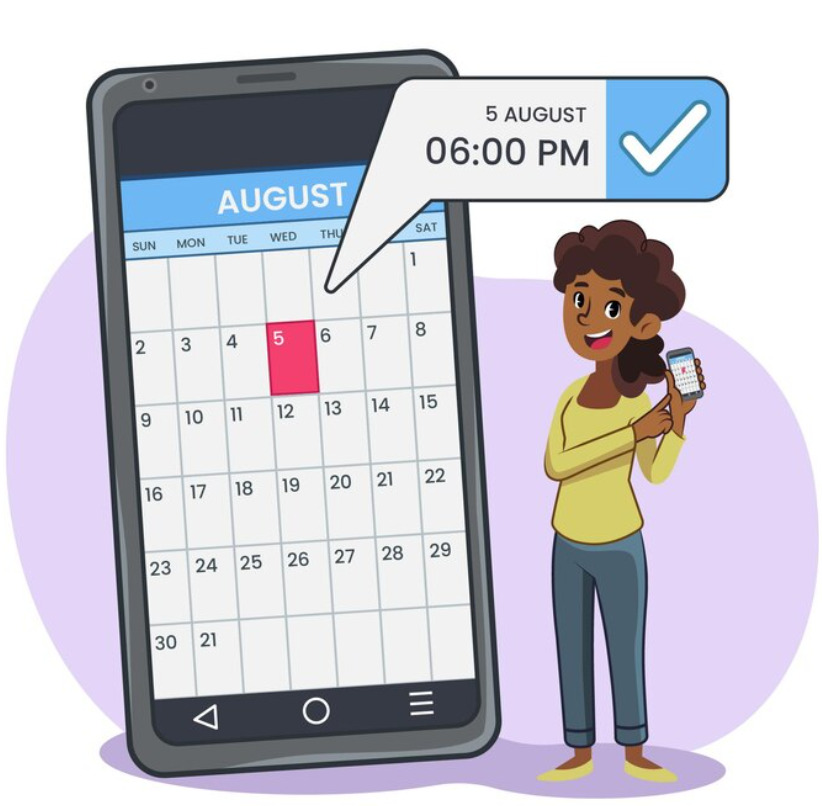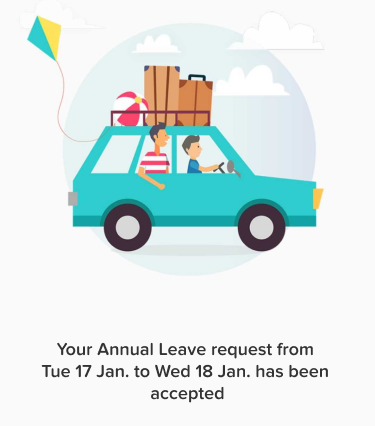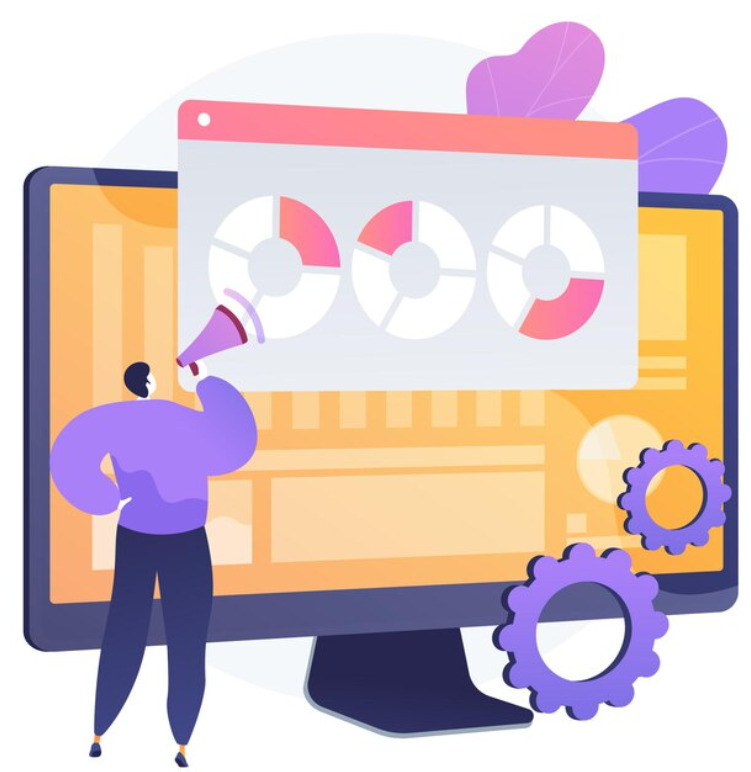Employee relations is a multifaceted and essential area within human resources (HR) that focuses on fostering a healthy, productive, and positive relationship between an organization and its workforce. It encompasses all efforts made to ensure that employees are treated fairly, respected, and motivated to contribute their best to organizational goals.
Strong employee relations don’t just prevent workplace disputes, they actively create a culture of engagement, transparency, and trust. Effective employee relations strategies improve job satisfaction, increase retention, and enhance an organization’s reputation as a great place to work.
Key Components of Employee Relations
Communication
Clear, consistent, and transparent communication forms the foundation of effective employee relations. It involves not only disseminating information from management to staff but also creating open channels for feedback and dialogue.
-
Upward Communication: Encouraging employees to share ideas, concerns, and feedback without fear of retaliation builds mutual trust.
-
Downward Communication: Regular updates about the company’s goals, policies, and achievements keep employees aligned with the organization’s direction.
-
Lateral Communication: Promoting collaboration between departments enhances teamwork and reduces silos.
When communication is prioritized, misunderstandings are minimized, morale improves, and employees feel more included in decision-making processes.
Conflict Resolution
Workplace conflicts are inevitable, but how they are managed determines whether they become destructive or opportunities for growth. A robust conflict resolution process should be:
-
Fair and Transparent: Employees must trust that their concerns will be handled objectively.
-
Timely: Addressing issues early prevents them from escalating into major disputes.
-
Documented: Keeping records ensures accountability and consistency.
-
Mediated Professionally: HR or trained mediators can help resolve conflicts impartially and constructively.
By establishing a structured grievance and resolution policy, organizations can maintain harmony and reduce the emotional toll of workplace tensions.
Employee Engagement
Engagement goes beyond satisfaction, it reflects how emotionally and intellectually connected employees feel to their work and organization. Engaged employees show higher levels of motivation, creativity, and loyalty.
Effective engagement strategies include:
-
Recognition programs that celebrate achievements.
-
Opportunities for professional growth and development.
-
Involving employees in goal setting and problem-solving.
-
Creating a sense of purpose by aligning work with the organization’s mission.
When employees are engaged, they act as ambassadors for the organization, contributing to higher productivity and lower turnover.
Performance Management
Performance management is an ongoing process that ensures employees are clear about expectations and receive continuous support to achieve them.
-
Goal Setting: Clear, measurable goals align individual performance with organizational objectives.
-
Feedback: Constructive and regular feedback encourages improvement rather than criticism.
-
Appraisals: Fair and transparent evaluations help identify strengths and development areas.
-
Coaching and Mentoring: Providing guidance fosters skill enhancement and professional growth.
Effective performance management transforms evaluations from a formality into a meaningful conversation that promotes accountability and growth.
Legal Compliance
Compliance with employment laws and regulations protects both employers and employees. It covers areas such as:
-
Minimum wage and overtime laws.
-
Health and safety regulations.
-
Anti-discrimination and equal opportunity policies.
-
Data protection and privacy requirements.
Maintaining compliance not only avoids costly lawsuits but also strengthens trust and integrity in employer-employee relationships.
Work-Life Balance
A healthy work-life balance is critical for preventing burnout and promoting long-term well-being.
Organizations can support this through:
-
Flexible scheduling and remote work options.
-
Paid time off (PTO) and family leave policies.
-
Employee wellness programs and mental health support.
Apps like Day Off, for instance, simplify the process of managing PTO, vacations, and absences, streamlining HR operations while encouraging employees to take the rest they need.
Work-life balance initiatives lead to happier, more loyal, and more productive employees.
Benefits of Strong Employee Relations
Increased Productivity
When employees feel respected, valued, and heard, they are more likely to go above and beyond in their roles. Positive relationships encourage collaboration, innovation, and efficiency across the organization.
Reduced Turnover
High turnover is costly in terms of recruitment, training, and lost institutional knowledge. Effective employee relations foster job satisfaction and loyalty, reducing voluntary departures and helping retain top talent.
Enhanced Company Reputation
Companies known for strong employee relations build a reputation as employers of choice. This reputation not only attracts high-caliber candidates but also enhances customer and stakeholder trust.
Lower Risk of Legal Disputes
Organizations that proactively manage employee relations are less likely to face grievances, lawsuits, or compliance issues. Preventive measures and fair treatment reduce the potential for legal conflicts.
Best Practices in Employee Relations
Foster an Inclusive Culture
Diversity, equity, and inclusion (DEI) should be embedded in company values and practices. Employees who feel accepted and appreciated for who they are are more engaged and collaborative.
Offer Professional Development
Investing in learning opportunities, such as workshops, mentorship programs, and online courses, demonstrates a company’s commitment to employee growth and long-term success.
Listen to Employee Feedback
Use surveys, focus groups, and one-on-one meetings to collect feedback regularly. Most importantly, act on that feedback to show employees their opinions matter.
Recognize and Reward Contributions
Recognition doesn’t always need to be monetary. Public praise, personalized notes, and peer-to-peer recognition programs go a long way in reinforcing positive behaviors and motivation.
Encourage Transparency and Fairness
Employees respect organizations that are open about policies, pay structures, and decision-making processes. Fairness in promotions, workload distribution, and discipline builds trust and loyalty.
Modern Tools for Employee Relations
Technology plays a crucial role in simplifying and improving employee relations management.
Tools like Day Off App, Slack, and HRIS systems streamline communication, performance tracking, and leave management, helping HR teams focus on strategy rather than administration.
Automating repetitive HR tasks allows more time for meaningful engagement, culture-building, and conflict prevention.
Frequently Asked Questions (FAQ)
What is the main purpose of employee relations?
The primary goal of employee relations is to create and maintain a workplace culture where employees feel valued, supported, and aligned with organizational objectives. It focuses on building mutual trust between employees and management, encouraging collaboration, and ensuring fair treatment across all levels of the organization. Strong employee relations contribute to greater job satisfaction, higher engagement, and better overall performance.
How does employee relations differ from general human resources?
While human resources (HR) encompasses a wide range of responsibilities, from recruitment and compensation to benefits and compliance, employee relations focuses specifically on the quality of interactions between the employer and employees. It deals with conflict resolution, engagement, communication, and workplace culture. In short, HR manages processes; employee relations nurtures people and relationships.
What factors commonly lead to poor employee relations?
Poor employee relations often stem from a lack of transparency, inconsistent management practices, or perceived unfairness. When employees feel unheard, undervalued, or excluded from decision-making, trust erodes. Other contributors include unclear expectations, limited growth opportunities, and weak communication. Addressing these factors proactively prevents discontent and disengagement before they escalate into conflicts.
How can small or growing businesses strengthen employee relations without large budgets?
Small businesses can build strong employee relations by focusing on the human side of management rather than expensive programs. Regular communication, personal recognition, flexibility, and fairness go a long way. Simple practices, like weekly check-ins, transparent discussions about goals, and celebrating team achievements, foster loyalty and engagement without significant financial investment.
Why is employee engagement such a vital part of employee relations?
Employee engagement is at the heart of positive employee relations because engaged employees are more motivated, innovative, and loyal. When people feel emotionally connected to their work and the organization’s mission, they invest more energy and creativity. Engagement initiatives, such as recognition, growth opportunities, and open dialogue, help maintain a sense of purpose and belonging that strengthens overall relations.
What are the best ways to measure the success of employee relations initiatives?
The effectiveness of employee relations can be measured through a mix of qualitative and quantitative indicators. Employee satisfaction and engagement surveys, turnover and retention rates, absenteeism levels, and the frequency or resolution speed of grievances provide valuable insights. In addition, feedback sessions and exit interviews can reveal whether employees truly feel supported and heard.
What role does leadership play in shaping employee relations?
Leaders are the cornerstone of strong employee relations. Their communication style, empathy, consistency, and approach to fairness directly influence employee morale and trust. Effective leaders set the tone for the company’s culture, model respectful behavior, and ensure that policies are implemented equitably. When leadership prioritizes people as much as performance, employee relations thrive naturally.
How do technology and HR tools contribute to better employee relations?
Modern HR tools and apps, such as leave trackers, communication platforms, and performance management systems, streamline administrative tasks and enhance transparency. For instance, tools like Day Off App help track absences and PTO efficiently, reducing misunderstandings and improving fairness. By automating routine HR functions, organizations can focus more on meaningful engagement and culture-building initiatives.
Can strong employee relations impact company performance and reputation?
Absolutely. Companies that invest in employee relations enjoy higher productivity, reduced turnover, and stronger brand reputations. Employees who feel respected and supported often become advocates for the company, enhancing its public image and helping attract top talent. In essence, positive employee relations not only create a better workplace but also drive long-term organizational success.
Conclusion
Employee relations go beyond simply resolving conflicts, they are about creating an environment where problems rarely occur because communication, respect, and engagement are the norm.
By prioritizing fairness, transparency, and development, organizations build strong relationships that benefit both employees and the business as a whole.
Investing in employee relations isn’t just good HR practice, it’s a strategic advantage that drives performance, innovation, and long-term organizational success.