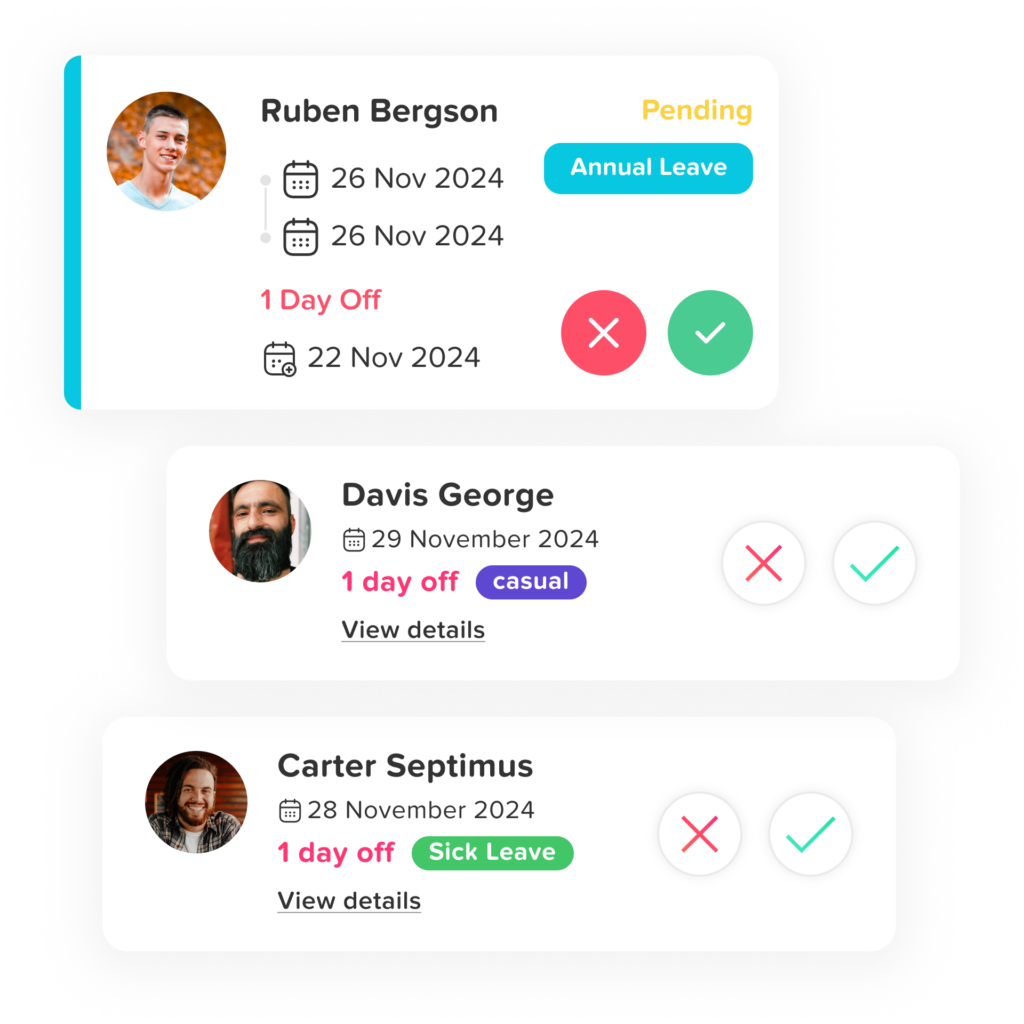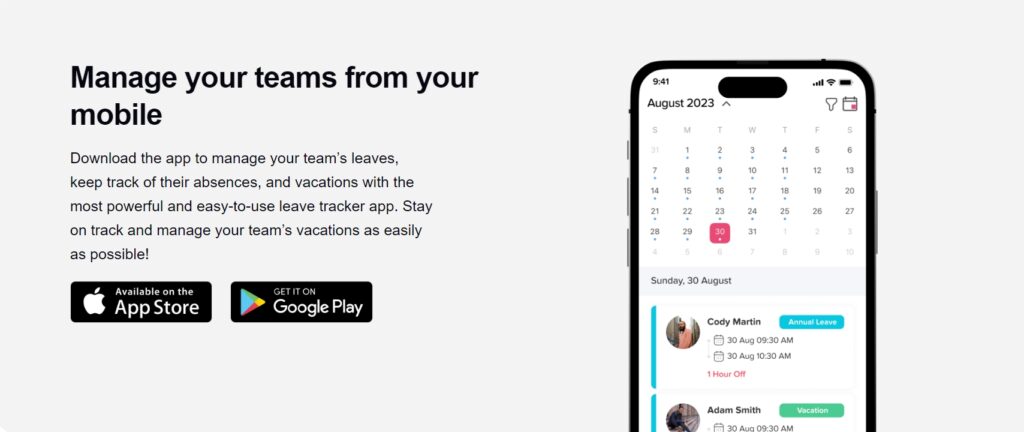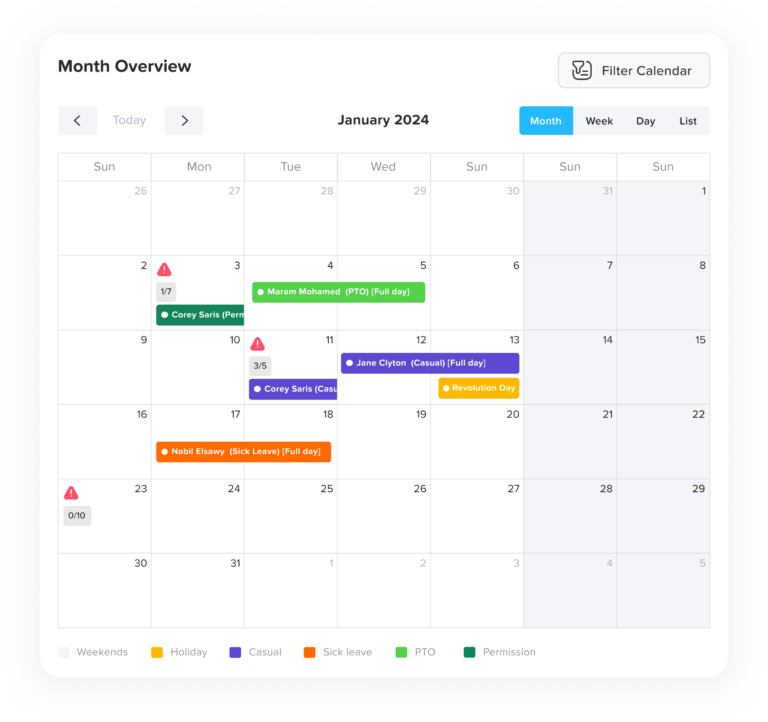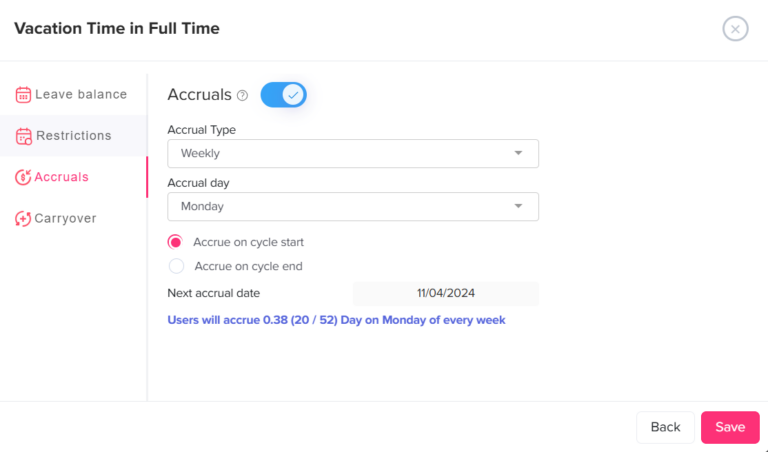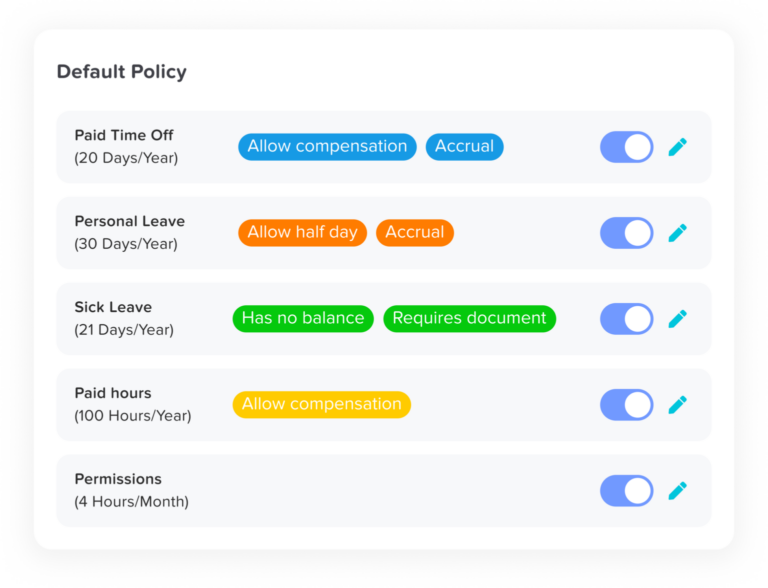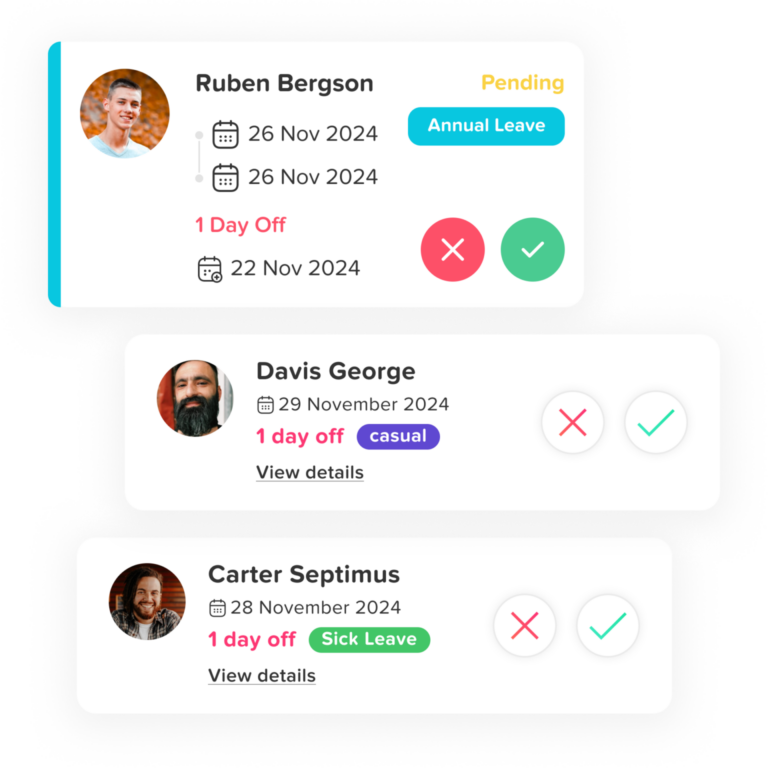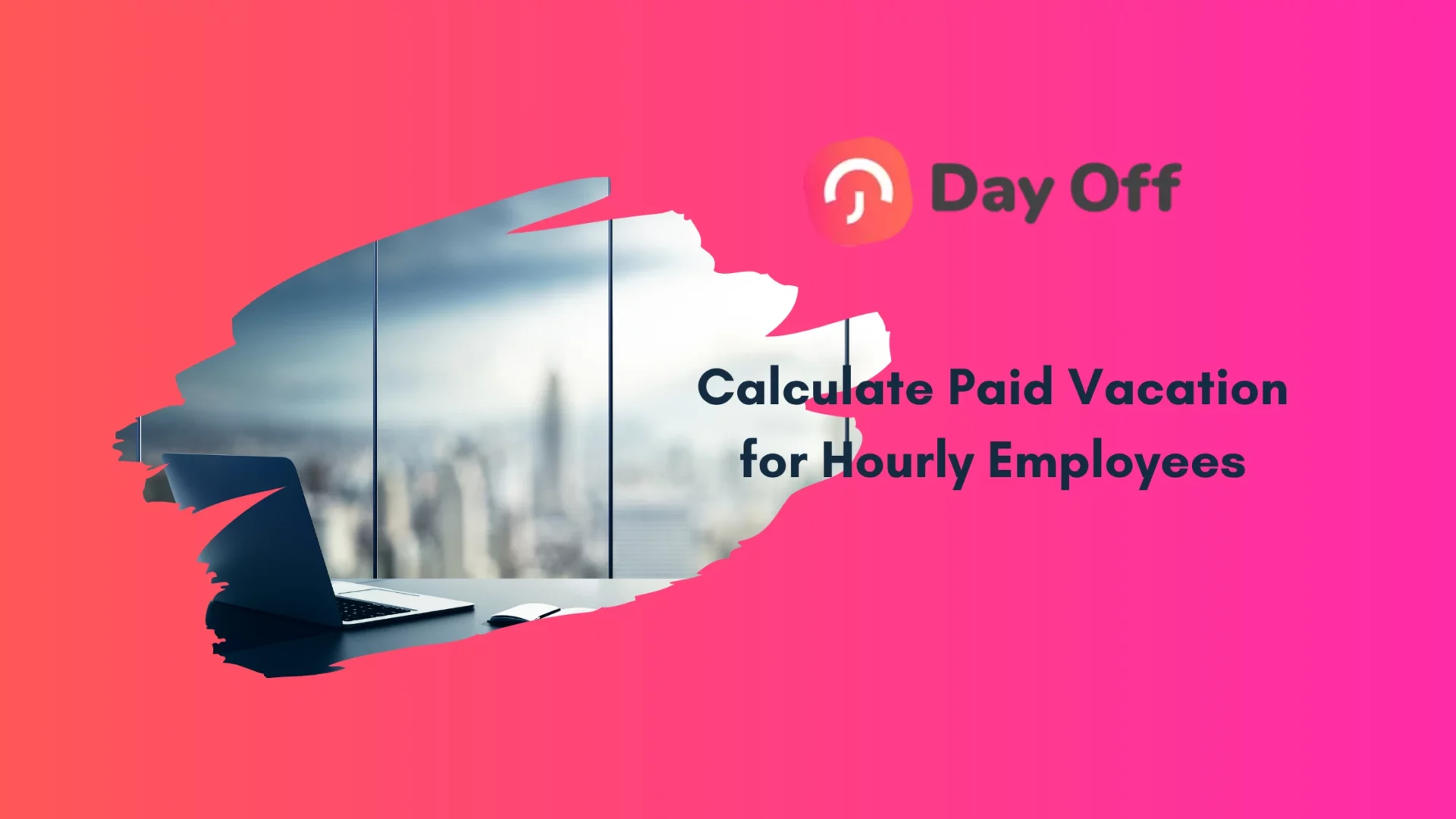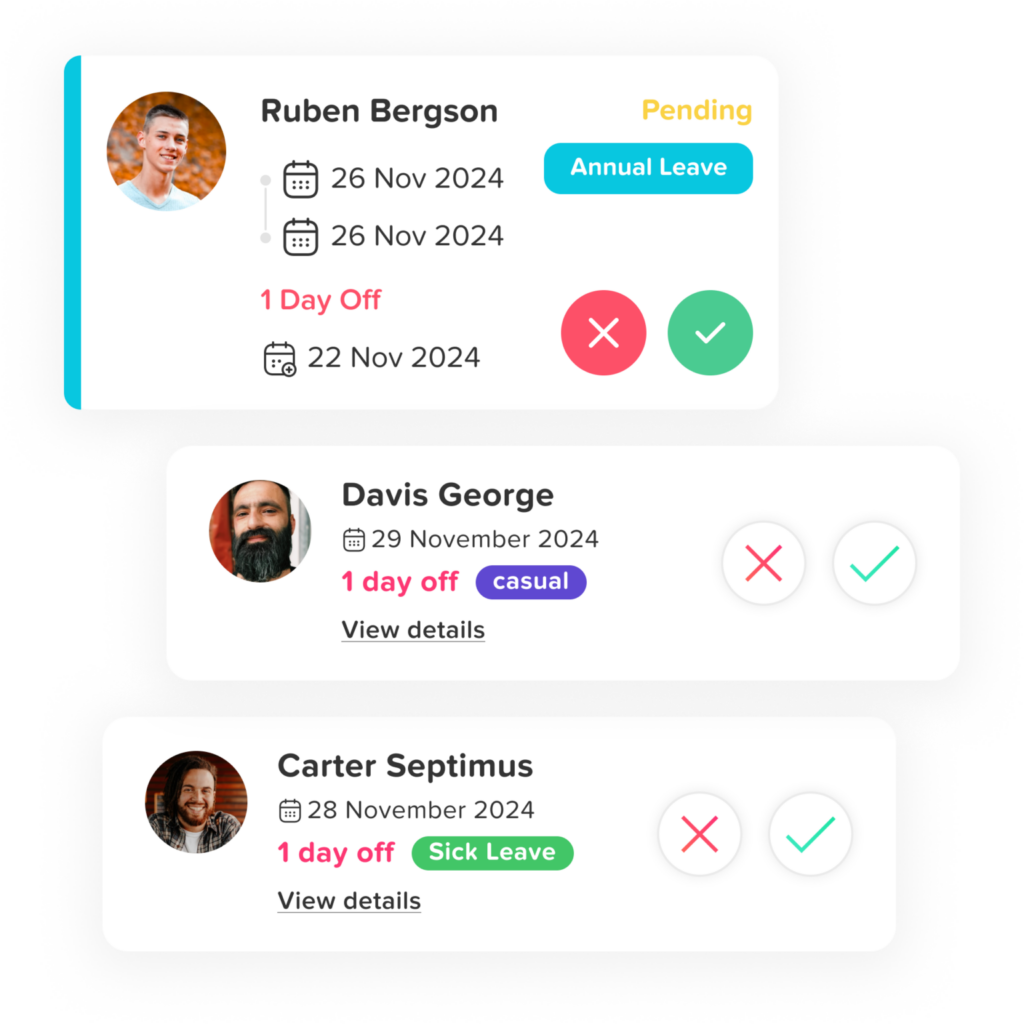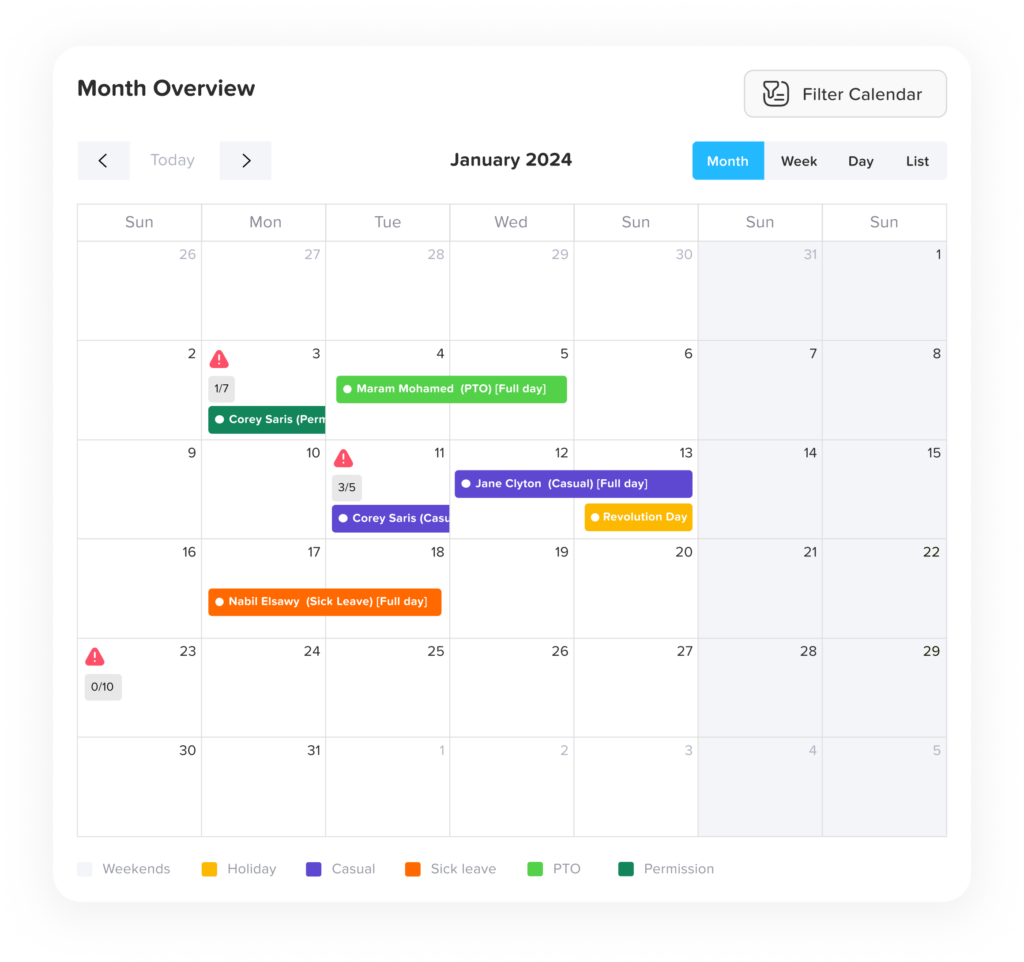absence management is critical for organizational productivity and employee satisfaction. Managing Paid Time Off (PTO) through traditional methods can become overwhelming, especially in growing teams. PTO software, such as Day Off, automates the process, making it easier for employees and managers alike to handle time off requests. Here’s an in depth look at PTO software, the benefits of using Day Off, and a comprehensive exploration of its features that make leave management simple and effective.
What is PTO Software?
PTO software is an automated tool that helps manage different types of employee leave, including paid time off, sick leave, vacation, personal days, and more. Moving away from manual systems like spreadsheets or email chains, PTO software reduces errors and ensures compliance with organizational and legal policies. Modern PTO tools provide transparency, promote self service for employees, and simplify the manager’s role, allowing them to focus on strategic goals rather than administrative tasks.
The Advantages of PTO Software
- Enhanced Time Efficiency: Automated PTO systems minimize the need for manual data entry, follow ups, and error correction, saving time for HR teams and managers.
- Greater Transparency: Employees have access to their leave balances and can see how requests are processed, making leave policies more transparent.
- Regulatory Compliance: PTO software ensures that all leave policies comply with labor laws and organizational policies, minimizing legal risks.
- Strategic Insights: By analyzing leave patterns and identifying high absence periods, managers can plan effectively and prevent productivity loss.
- Boosted Employee Morale: Employees appreciate streamlined systems that make requesting time off easy, contributing to greater job satisfaction and reduced stress.
Day Off: A Feature Rich PTO Software Solution
Day Off is a powerful and intuitive PTO software platform designed for businesses of all sizes, from startups to large enterprises. Day Off is trusted by reputable organizations like McDonald’s and State Farm for its simplicity, robust features, and focus on enhancing leave management processes.
Key Features of Day Off Leave Tracker
Vacation Tracker: Real Time Leave Management
Day Off’s vacation tracker consolidates all types of leave requests into a centralized dashboard, making it easy for HR and managers to view and manage employee leave. This real time view helps teams keep track of all leave balances, including vacation days, sick leave, personal time, and more. Managers can quickly assess who is scheduled to be out and plan accordingly, reducing the risk of understaffing and ensuring smooth operations.
With this feature, employees can also access their leave information on demand, empowering them to make informed decisions about requesting time off. They can view how many days they have left, any pending requests, and see when their next leave cycle begins.
Customizable Approval Workflow
Approval workflows within Day Off are highly customizable, enabling organizations to adapt the process to their internal structures. Whether a company has a single level of approval or requires multiple steps, Day Off can accommodate. For instance, an employee’s PTO request could first go to their immediate supervisor, then to HR, ensuring that requests are thoroughly reviewed before being finalized.
This flexibility is especially valuable in larger organizations with complex approval hierarchies. By tailoring workflows to specific departments or teams, companies can ensure each request is handled efficiently without disrupting the entire operation. Additionally, the system sends automated reminders to approvers, which helps to streamline the process and reduces unnecessary delays in getting approval.
Automated Notifications: Keeping Everyone Informed
Automated notifications are a standout feature in Day Off, keeping all parties informed without the need for extra communication. Employees receive notifications when their requests are submitted, approved, or denied, so they’re never left wondering about the status of their request. Managers also receive reminders for submitted requests, enabling them to respond on time.
Sub Team Management for Greater Flexibility
Day Off allows organizations to create sub teams with customized leave policies. This feature is beneficial for companies with multiple departments, different locations, or employees in various time zones. Each sub team can have its own unique leave rules, such as different vacation entitlements, working hours, or approval workflows.
For instance, an international company can set specific holiday schedules for each region, ensuring that the leave policy reflects local holidays and regulations. Similarly, organizations with diverse teams can tailor PTO rules to suit each team’s working structure.
Advanced Reporting Tools: Informed Decision Making
Day Off’s reporting features provide in depth data on leave trends, enabling managers and HR professionals to make better strategic decisions. The reporting tools allow companies to generate various reports, such as average leave days taken, peak absence periods, and department specific leave statistics.
This data offers valuable insights into employee well being, highlighting patterns of excessive leave usage or potential burnout in certain teams. Managers can also use these reports to ensure fair distribution of leave, identify understaffed periods, and adjust staffing plans accordingly. Furthermore, advanced reporting capabilities help companies with compliance, ensuring that they adhere to state or country specific labor regulations by easily producing accurate records when needed.
Mobile Accessibility: Manage Leave Anytime, Anywhere
The Day Off app is available on both desktop and mobile devices, allowing employees and managers to manage leave on the go. This mobile accessibility is a crucial feature for remote teams or employees who frequently work outside the office. Employees can submit leave requests, check their balances, and review approvals from their smartphones, making it easy to manage PTO wherever they are.
For managers, mobile accessibility means they can quickly respond to requests, monitor team availability, and stay informed about upcoming absences, even while traveling. This responsiveness helps teams stay organized and ensures that leave management doesn’t disrupt day to day operations.
How Day Off Simplifies Leave Management
Effortless Setup and Seamless Integration
Day Off is designed for quick and easy implementation, requiring minimal IT support. It integrates smoothly with platforms like Google Calendar, Outlook, and Slack, enabling organizations to incorporate it into their existing workflows without disruption.
Empowered Employee Self Service
With intuitive self service features, employees can request, modify, or cancel leave independently. This reduces the administrative load on HR and promotes a more autonomous and efficient work environment.
Managerial Oversight and Team Visibility
Managers gain clear visibility into team availability and leave schedules, allowing them to approve or deny requests based on current workloads. This helps maintain balanced staffing and minimizes workflow disruptions.
Ongoing Support and Product Enhancements
Day Off offers continuous customer support and frequent product updates. Organizations benefit from reliable assistance and access to the latest features and improvements, ensuring long term usability and satisfaction.
Benefits of Day Off for Organizations
- Free Basic Plan for Small Teams: Day Off’s free basic plan allows unlimited users, making it highly accessible for small businesses that need effective PTO management without high costs.
- Top Tier Security: Day Off prioritizes security with TLS encryption, regular backups, and hosting in certified data centers, so users can rest assured that their data is protected.
- Reduced Admin Workload: Automating PTO tracking removes manual work for HR and significantly reduces the time spent managing leave.
- Enhanced Employee Experience: With a transparent, accessible leave process, employees are empowered and less likely to experience misunderstandings or frustrations over PTO.
- Flexible Growth Options: As businesses grow, Day Off provides the flexibility to scale up with more teams, customized leave rules, and advanced reporting options, adapting to the needs of expanding organizations.
FAQs About PTO Software and Day Off
What types of leave can PTO software manage?
Most PTO software, including Day Off, can handle a variety of leave types such as vacation days, sick leave, parental leave, personal days, and bereavement leave. Additionally, some platforms support tracking unpaid leave, emergency leave, and custom leave types to suit specific organizational needs.
How does PTO software handle different leave policies within the same company?
Many PTO software solutions allow organizations to configure multiple leave policies for different teams or locations. Day Off supports sub team management, where each team can have unique leave policies tailored to their needs, such as varying holiday schedules or different PTO accrual rates. This flexibility is ideal for companies with diverse teams across regions or those with varying job roles and leave entitlements.
Is PTO software compatible with other HR and payroll systems?
Yes, most PTO software integrates seamlessly with common HR and payroll systems, making it easy to sync employee data, leave balances, and payroll calculations. This compatibility ensures that employees are compensated correctly for their time off and that records are up to date.
How does PTO software track accruals and rollover balances?
PTO software typically automates the accrual and rollover process based on the rules defined in the company’s policy. For example, some companies allow unused PTO to roll over to the next year or expire after a specific period. With Day Off, you can set accrual rates, track monthly or annual balances, and customize rollover settings to comply with company policy.
Can PTO software help companies adhere to legal regulations?
Yes, PTO software helps companies stay compliant with labor laws by automating accrual tracking, leave entitlements, and record keeping. For example, many jurisdictions have minimum leave requirements, especially for sick or parental leave. PTO software like Day Off can assist HR teams in maintaining accurate records and generating reports to meet compliance standards.
What happens if an employee cancels their leave after it’s approved?
If an employee needs to cancel their leave, most PTO software, including Day Off, allows them to update or cancel the request in the system. The cancellation typically triggers a notification to the manager or HR, ensuring they are aware of the change and that the leave balance is updated accurately.
Can employees access their PTO information remotely?
Yes, most PTO software is accessible through web and mobile applications, allowing employees to check their balances, submit requests, and receive approvals from anywhere. Day Off offers a mobile app, making it particularly convenient for remote or field based employees to manage their leave without needing access to a company computer.
Can Day Off generate year end reports or summaries for PTO usage?
Yes, Day Off’s reporting feature can create detailed reports on employee leave usage, which are invaluable for year end reviews, tax purposes, and compliance audits. These reports offer insights into trends, highlight departments with high leave usage, and help identify opportunities to improve workforce management.
Conclusion
PTO software like Day Off is essential for any organization looking to streamline leave management, enhance transparency, and improve employee satisfaction. With a robust feature set, mobile accessibility, and customizable workflows, Day Off is well equipped to meet the needs of diverse organizations. By simplifying leave tracking and ensuring everyone is on the same page, Day Off not only supports productivity but also creates a more organized and harmonious workplace. For businesses of any size, investing in PTO software like Day Off represents a valuable step towards modernized, efficient leave management.