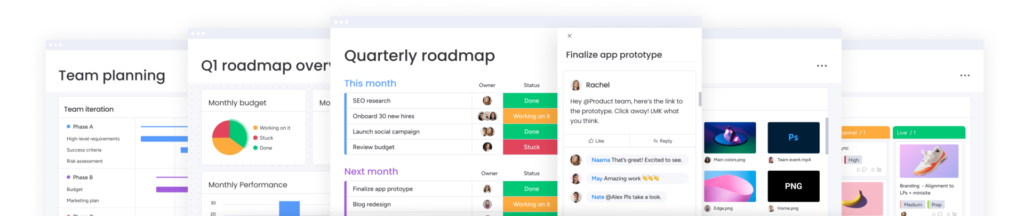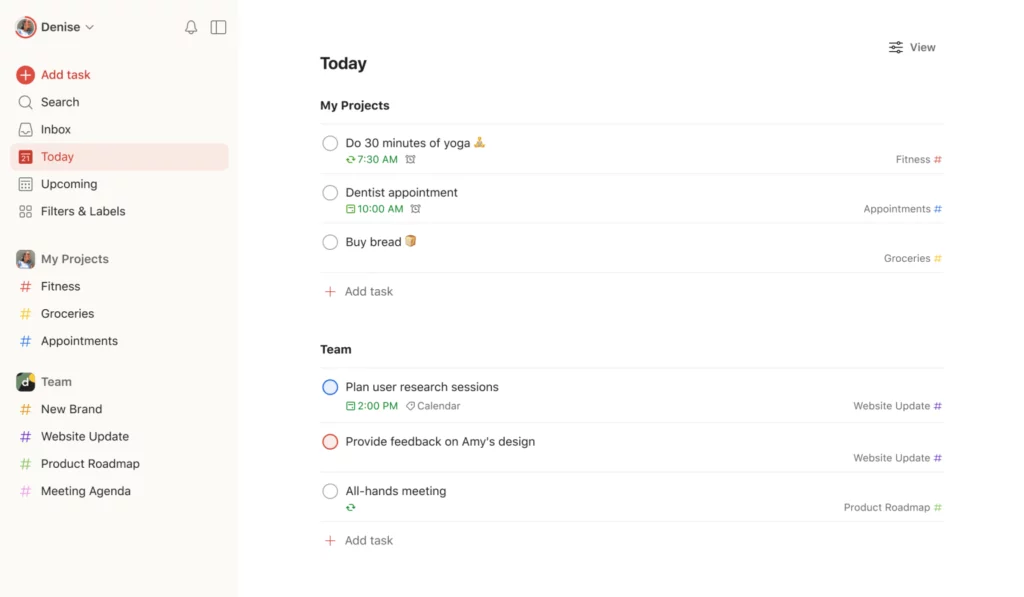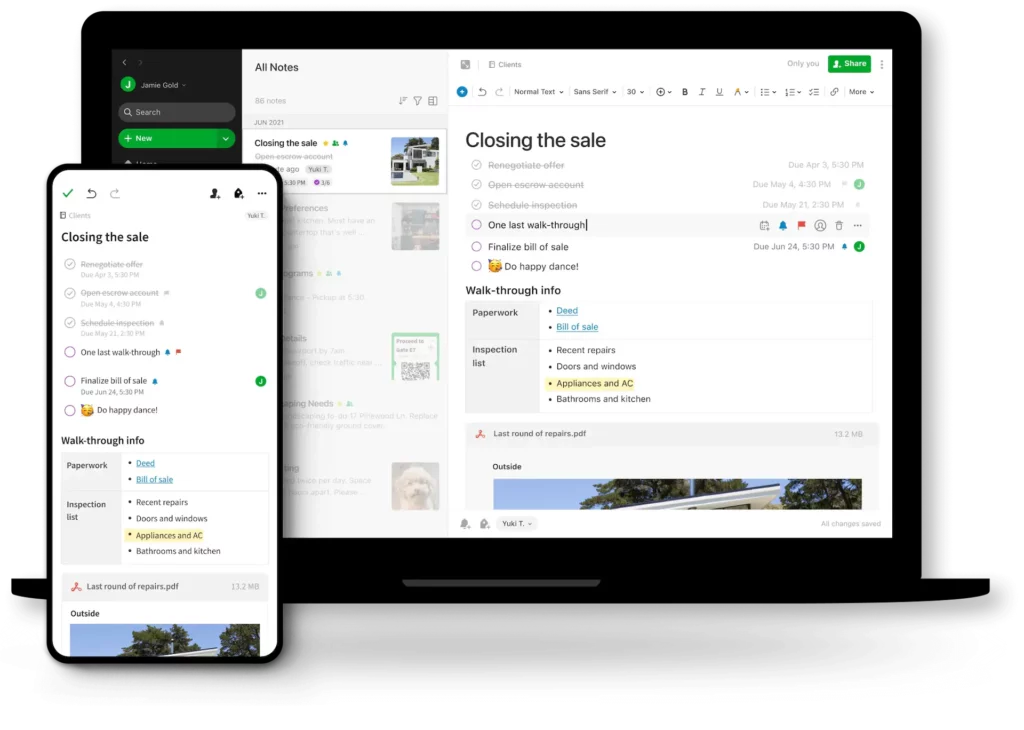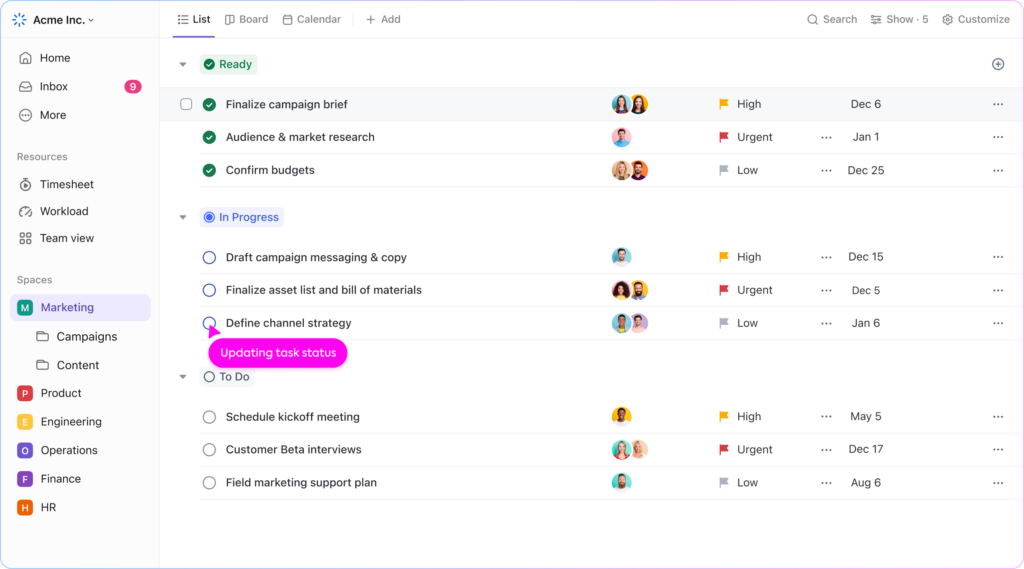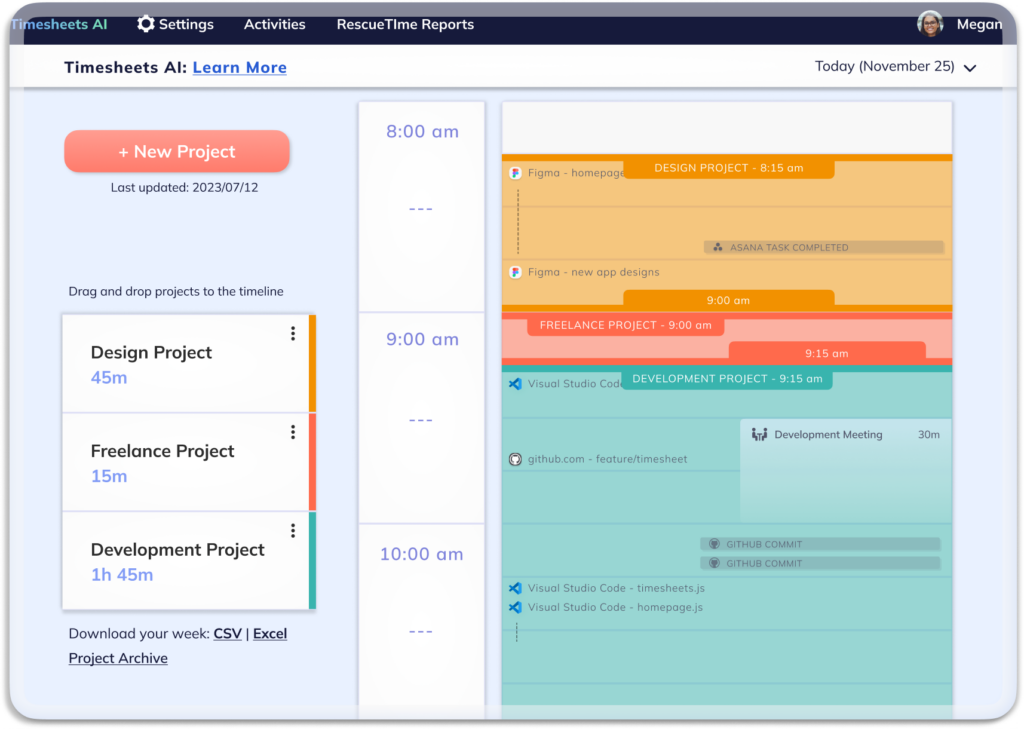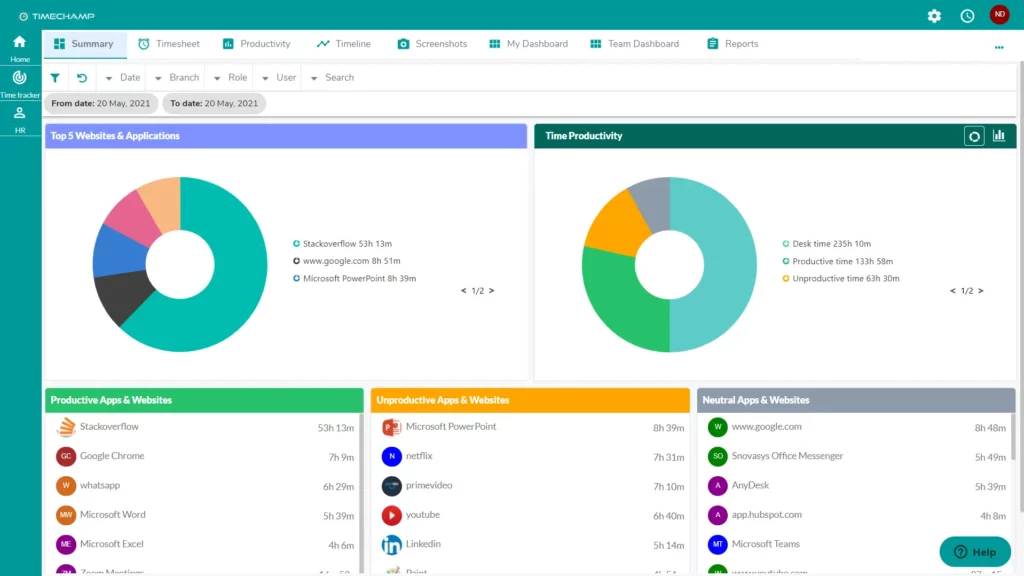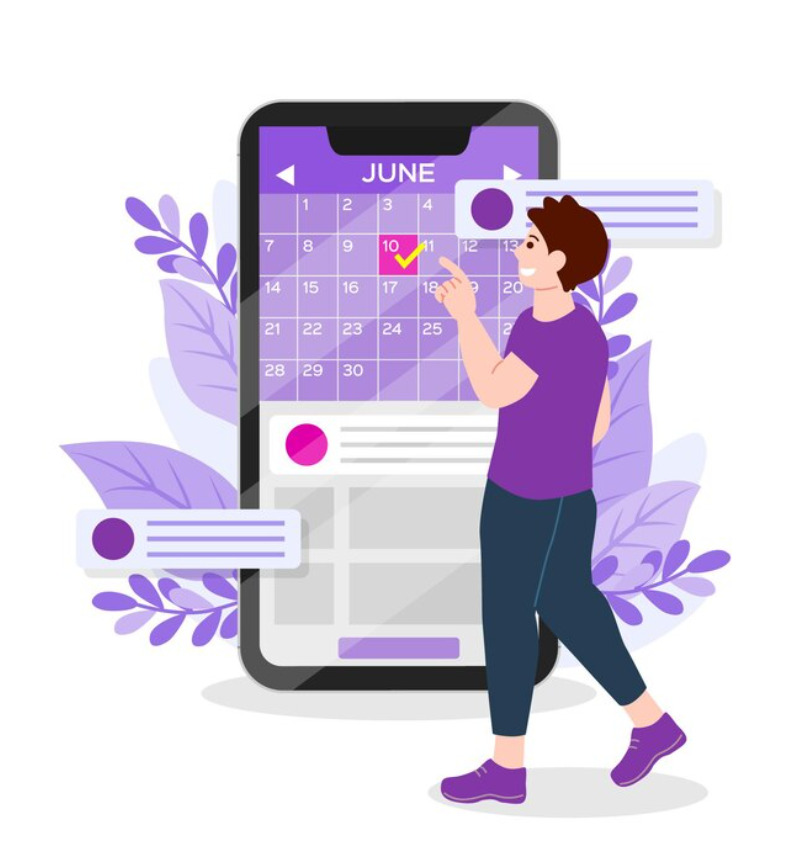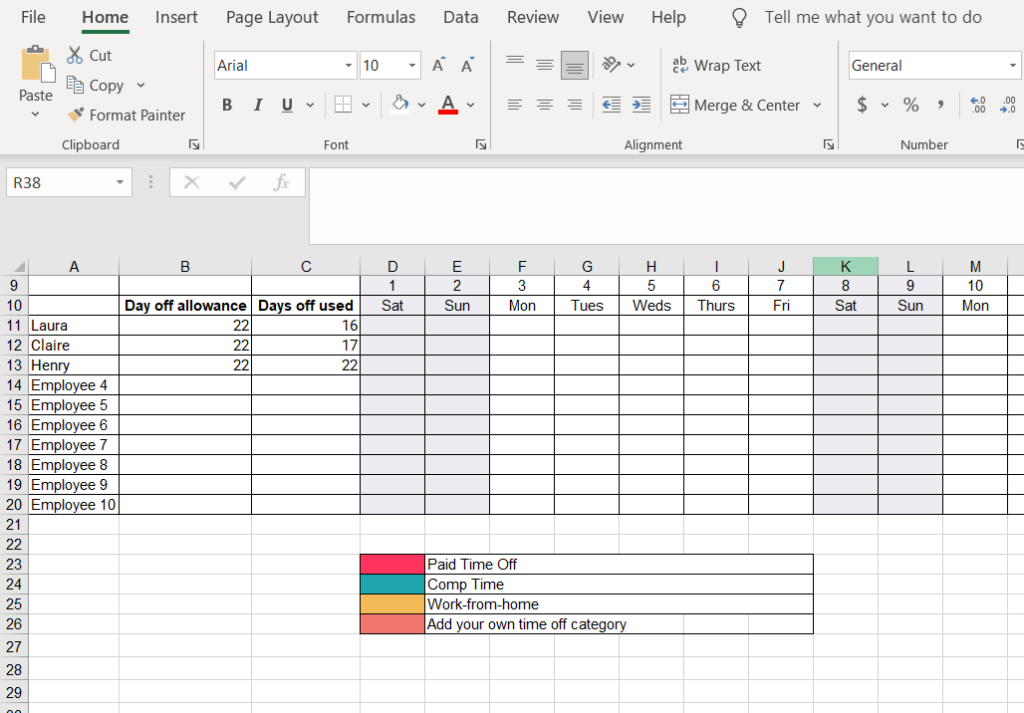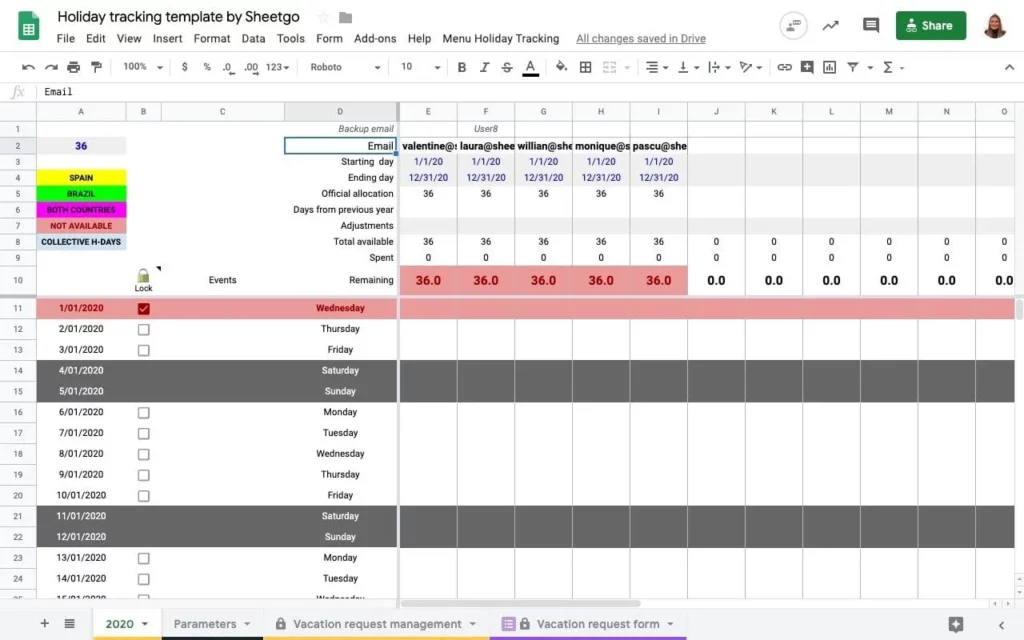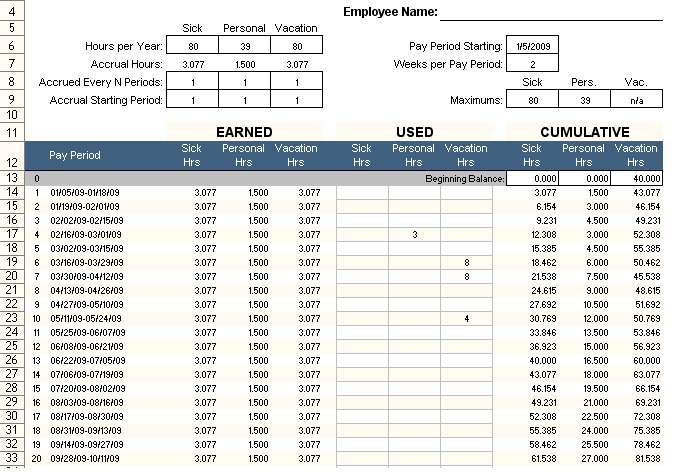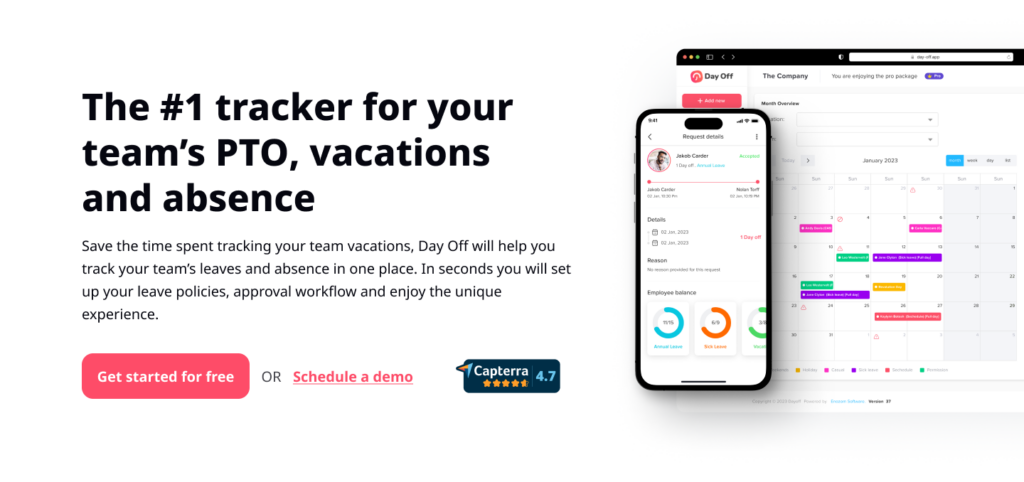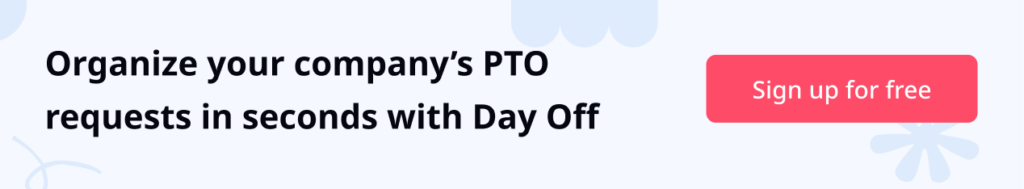Managing employee vacations and days off is more than a calendar chore, it’s an essential part of workforce planning, legal compliance, and employee experience. The right tracker removes guesswork, shortens approval cycles, and gives leaders the visibility they need to keep teams staffed and projects on track. This guide expands on every stage of selection and rollout, with special focus on day off policy management, integrations, and real world adoption.
Start With Clarity: Understanding Your Company’s Needs
Begin by mapping how your organization actually operates. A ten-person startup with a flat structure doesn’t need the same depth of automation as a multi-country enterprise with layered approvals and complex accrual rules. Document your current process from request to payroll: who initiates, who approves, what rules apply, where data is stored, how managers view coverage, and how payroll gets informed. This process map becomes your shopping checklist and helps vendors demo to your reality rather than a generic flow.
Company size influences not just pricing but also configuration depth. Smaller teams often value simplicity and speed; they benefit from a clean request form, a clear balance screen, and a manager calendar that prevents coverage collisions. Larger organizations may require flexible approval chains, role-based permissions, multiple holiday calendars, and HRIS/payroll integrations that eliminate double entry. If you’ve grown via acquisitions or have regional autonomy, favor systems that let you set company-wide defaults while allowing team-level exceptions.
Fit Matters: Integrating With Your Existing Stack
A day-off tracker is most useful when it meets people where they already work. Calendar integrations (Google and Outlook) ensure approved absences appear in planning tools without extra clicks. Chat integrations (e.g., Slack) can surface requests, reminders, and approvals in the flow of work. HRIS and payroll integrations reduce errors by keeping employee data and balances synchronized. When evaluating, verify directionality (one-way vs. two-way sync), sync frequency, and conflict resolution rules. Ask to see an end-to-end demo: employee requests a day off, manager approves, calendar updates, payroll receives correct hours and balances.
Policy Translation: Make the System Reflect Your Rules
Every organization has a slightly different definition of “day off.” Some include half-days; others track hours. Some exclude public holidays from leave counts; others don’t. Your tracker should adapt to your rules, not the other way around. Confirm the system can model accrual rates (monthly, per pay period, anniversary-based), carryover caps and expiries, probation rules, blackout dates, and documentation requirements for sick leave. If you operate globally, ensure you can assign regional holiday calendars and localize working weeks (e.g., Sunday–Thursday). The goal is to turn your policy document into live settings that are transparent to employees and predictable for managers.
What “Good” Looks Like: Key Features Explained
A user-friendly interface is not a cosmetic extra, it’s the difference between self-service and help-desk tickets. Employees should open the app and immediately understand their balances, the next available day off given blackout periods, and how to submit a compliant request. For managers, the calendar and pending-requests view should put staffing impact front and center so approvals are informed, not reactive.
Accessibility and mobility matter because vacations aren’t planned only at desks. A mobile-first experience lets employees submit, view, and modify requests from anywhere, and enables managers to approve quickly without bottlenecks. Real-time tracking of balances, team calendars, and pending requests prevents accidental over-booking and makes project planning realistic. Customization ensures the system matches your terminology and policy nuance, while advanced reporting turns raw data into staffing insights, seasonality of leave, team-level utilization, approval cycle times, and carryover risk.
Compliance & Security: Protect People and the Business
Time off data touches sensitive territory, from medical notes to parental leave. Your tracker must help you comply with applicable labor laws and respect privacy. Look for role-based access controls, audit trails for changes and approvals, data retention settings aligned with your HR policy, and encryption in transit and at rest. For regulated industries or cross-border operations, confirm where data is hosted and whether the vendor supports your compliance needs (e.g., SOC 2, ISO 27001). The best tools make compliance easier by encoding rules in the workflow rather than relying on manual vigilance.
Counting the Real Cost: Pricing, TCO, and ROI
Sticker price is only the start. Consider total cost of ownership: admin time to maintain calendars and policies, integration setup, data migration, training, and support. Balance this against avoided costs: fewer payroll corrections, less manager time spent on email back-and-forth, and reduced project risk from unexpected absences. A simple ROI model compares current manual time (HR + managers + payroll) against automated time post-implementation. Even modest time savings per request add up quickly in larger teams.
Try Before You Buy: Trials, Pilots, and Feedback Loops
Use a structured pilot to test reality. Configure one or two teams with different policies, import a small employee set, and run real requests through the system. Track approval times, data accuracy, and user satisfaction. Encourage feedback from both employees and managers: Was the request form clear? Did balances make sense? Did calendars update correctly? Treat pilot feedback as requirements, not suggestions, if something confused a pilot user, it will confuse more people at scale.
Making the Decision: Compare With Purpose
Create an evaluation rubric that weights what matters to you: policy flexibility, integration depth, usability, reporting strength, security certifications, support quality, and cost. Have vendors demo the exact scenarios you care about: half-day sick leave with documentation, multi-approver flows, regional holidays, payroll export formats. Compare not only features but also fit: which system required the least policy compromise and felt most intuitive to your users?
Plan the Rollout: From Switch-On to Steady State
Successful adoption is part configuration, part communication. Draft a short internal guide that shows how to request time off, where to see balances, and typical approval SLAs. Train managers on the calendar view so they can prevent coverage gaps proactively. Align calendars and integrations before launch so the first approved request appears everywhere it should. After go-live, schedule a 30-day review to reconcile balances, clean up any edge cases, and capture additional training needs.
Advanced Considerations You Shouldn’t Skip
Internationalization and time zones. If your teams span regions, verify localized date formats, right-to-left languages where relevant, and correct day-boundary handling for multi-time-zone approvals.
Accrual edge cases. Test mid-year hires, part-timers, sabbaticals, parental leave overlays, and carryover with expiries. These are where systems, and policies, often break.
SSO and identity. Single sign-on simplifies access and de-provisioning. Confirm SCIM or directory sync so leavers lose access automatically and new hires appear without manual entry.
Auditability. You’ll eventually need to explain why a balance changed or when an approval occurred. A readable audit log saves hours during payroll close or complaints handling.
Service levels. Ask about uptime commitments, maintenance windows, and support response times. Time-off planning is calendar-sensitive, downtime during year-end or school-holiday peaks is costly.
Accessibility (A11y). WCAG-aligned products support keyboard navigation, screen readers, and high-contrast modes, broadening access and meeting inclusion goals.
Reporting That Drives Better Decisions
Move beyond “who’s off when” to actionable metrics. Track approval cycle time to spot bottlenecks. Monitor leave utilization by quarter to avoid Q4 surges. Identify teams with chronic overlap risk during peak periods. Use carryover forecasts to nudge employees to take time earlier. Over a few quarters, these insights inform staffing plans and improve employee well-being by encouraging balanced time away.
Common Pitfalls, and How to Avoid Them
Many implementations stumble by leaving default working days in place despite regional differences, forgetting to assign managers to teams, or not testing holiday rules before launch. Others under-communicate policy changes, causing confusion over what counts against balances. Avoid these by using a checklist, piloting with real scenarios, and publishing a concise “How we use the tracker” guide with screenshots.
A Practical Implementation Checklist
-
Finalize policy details, including accruals, carryover, probation, and documentation rules.
-
Configure working days and regional holiday calendars.
-
Integrate identity (SSO), calendars, HRIS, and payroll where applicable.
-
Import a clean employee dataset with teams, managers, and locations.
-
Pilot with two teams; capture and act on feedback.
-
Train managers and employees; publish a one-page quick-start.
-
Go live; monitor approval times, calendar accuracy, and payroll reconciliation.
-
Review after 30 and 90 days; refine rules and training materials.
(Yes, that’s a short list, use it as a gating checklist rather than a project plan.)
Long-Form FAQ
How do I decide between a simple tracker and an all-in-one HR suite?
Start with your immediate pain. If time-off confusion is derailing schedules but payroll and performance are stable, a focused tracker is faster to deploy and easier to adopt. If you’re already planning a broader HR transformation, a suite might reduce vendor sprawl, just ensure the leave module is as strong as a dedicated tool.
What’s the best way to model complex accruals and carryover rules?
Translate your policy into explicit scenarios before you touch settings: “Monthly accrual, pro-rated for mid-year hires; carryover up to 5 days until March 31; expire unused balances after that.” Configure each rule, then test with sample employees: a new hire in May, a part-timer, and someone hitting the carryover cap.
Can we manage different regional holidays and working weeks?
Yes, look for regional calendars you can assign by location or team, plus working-week settings that support non-Monday–Friday schedules. Verify that leave calculations skip non-working days where your policy requires it.
How should sick leave be handled, including documentation?
Keep the workflow humane and compliant. Require minimal notes in the request, restrict visibility to approvers, and, if policy mandates documentation after a threshold, configure required fields or approval steps that prompt for attachments without exposing sensitive details broadly.
What controls prevent too many people being off at once?
The manager calendar is your first defense. Some systems also offer soft or hard caps per team and date range. Even without automation, you can operationalize a rule (e.g., no more than two agents off per shift) and enforce it during approvals.
How do we ensure managers actually check coverage before approving?
Make the calendar the default landing page for managers and set an approval SLA that encourages quick but informed action. During rollout, demonstrate how a single overlooked overlap can delay delivery, and how the calendar prevents it.
How critical is mobile?
Very. Mobile access reduces approval lag and lets employees self-serve balances and requests anywhere. If the mobile web experience is clumsy, prefer vendors with polished iOS/Android apps and push notifications.
What does “good” reporting look like in practice?
Beyond exports, you want trend views: monthly leave utilization, approval times by team, upcoming blackout conflicts, and carryover exposure. The ability to filter by location, role, and date range turns data into planning guidance.
How do we migrate historical balances and pending requests?
Export current balances and future-dated approvals from your old system or spreadsheets, clean the data (consistent names, IDs, time zones), then import in a dry run. Reconcile totals for a few employees before finalizing. Communicate any adjustments transparently.
How does SSO and user provisioning help day-to-day?
SSO removes login friction, and automatic provisioning ensures new hires appear with the right team and manager on day one, while de-provisioned users instantly lose access. This reduces shadow access and data-privacy risk.
What about data privacy and audit trails?
Insist on role-based permissions, configurable data retention, and immutable audit logs for requests, approvals, and balance changes. This protects employees and simplifies investigations when discrepancies arise.
How do we handle hourly workers and half-days?
Confirm the system supports hourly or partial-day requests and that rounding rules align with payroll. Test lunch-break overlaps, shift boundaries, and minimum increment rules (e.g., quarter-day increments).
How do we calculate ROI credibly?
Quantify current effort: average time per request across the requester, manager, HR, and payroll. Multiply by monthly request volume. Add estimated costs from scheduling misses and payroll corrections. Compare to the post-launch baseline after two months. The delta, time saved and errors avoided, pays for the system.
How should we train people without overwhelming them?
Keep it crisp: a 10–15 minute demo covering request submission, balance view, and the manager calendar, plus a one-page quick-start. Record the session, pin it in onboarding, and follow up with a short FAQ in your internal wiki.
What if our policy changes mid-year?
Version your policy. Announce the change in advance, update configurations on an agreed date, and snapshot balances before and after for audit. If needed, run one-time adjustments and explain them in a brief change log.
How do we prevent end-of-year leave rushes?
Use reporting to spot low utilization early. Nudge employees quarterly, encourage spreading time off, and consider carryover caps or early-year expiries. Managers should model behavior by planning time off themselves and approving evenly across the year.
Can we accommodate parental leave and long absences?
Yes, but test interactions with accruals and tenure-based awards. Some organizations pause accruals during extended leave; others do not. Ensure the calculator matches policy and that visibility (e.g., calendars) shows long absences clearly for planning.
What support model should we expect from vendors?
Look for documented SLAs, multi-channel support (email/chat), and an admin knowledge base with configuration recipes. During evaluation, notice response quality and speed, they’re predictive of your post-contract experience.
How do we keep the system accurate over time?
Assign ownership. HR owns policy and audits; IT owns identity and SSO; team admins own org structure changes. Schedule quarterly checks for holiday calendars, team rosters, and report accuracy.
Conclusion
Selecting a vacation and day off tracker is a strategic move that touches every employee and every project plan. When the system mirrors your policy, integrates with the tools you already use, and provides clear visibility to managers and employees alike, you reduce friction, improve compliance, and create a healthier cadence of time away from work. Approach the decision with a clear process map, a realistic pilot, and a thoughtful rollout plan. The right tool won’t just track time off, it will help your organization plan better, support well-being, and keep operations running smoothly all year.






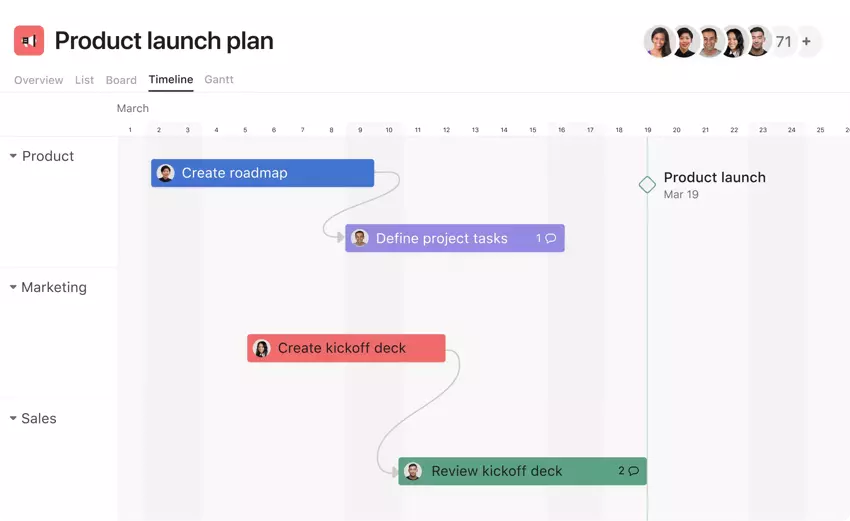 Asana
Asana