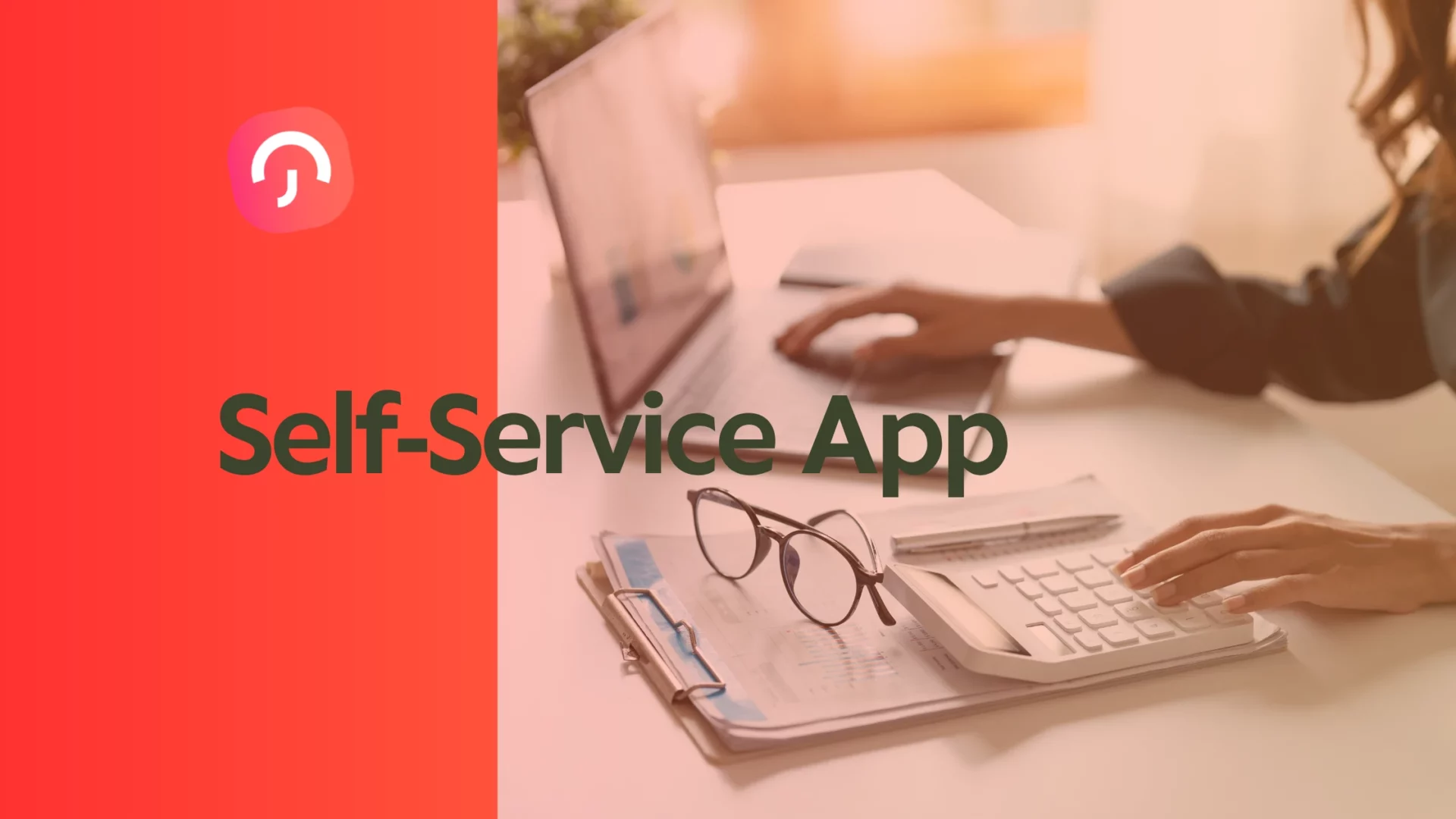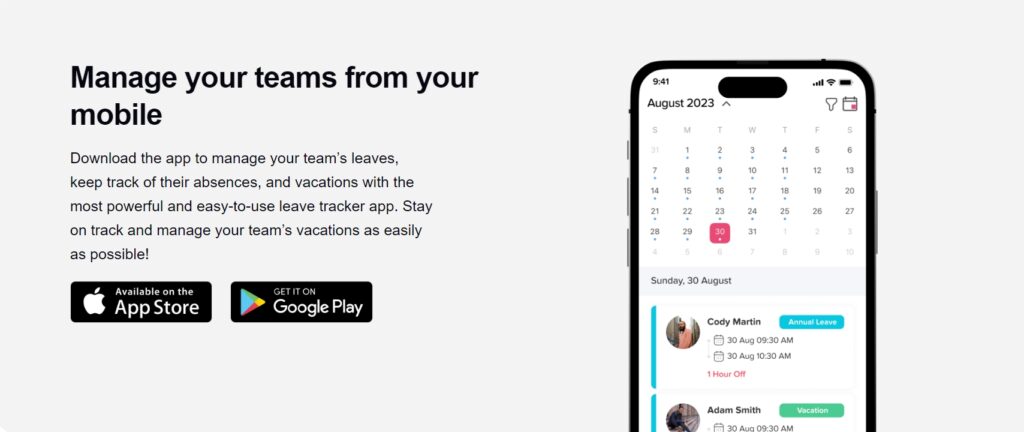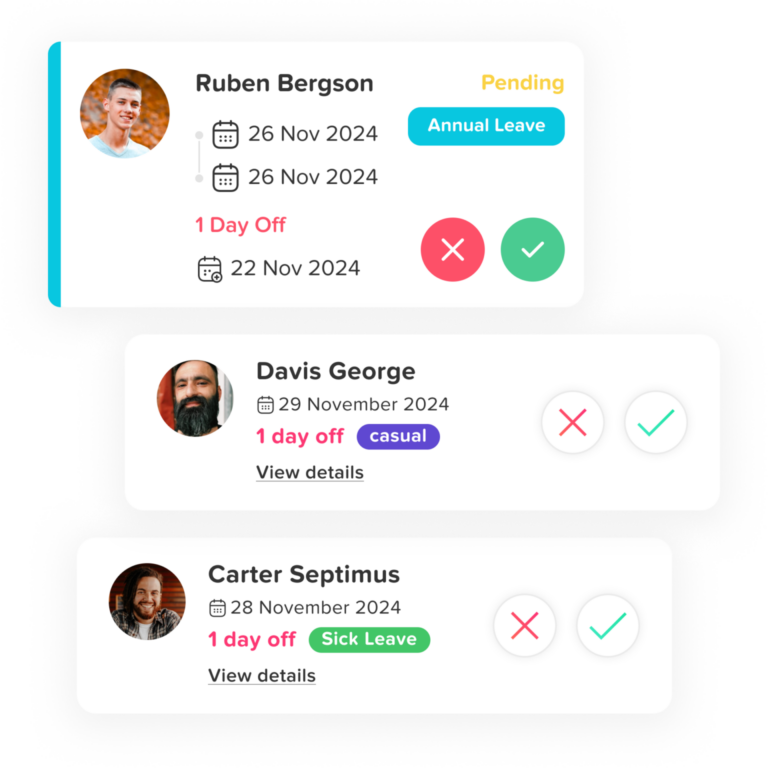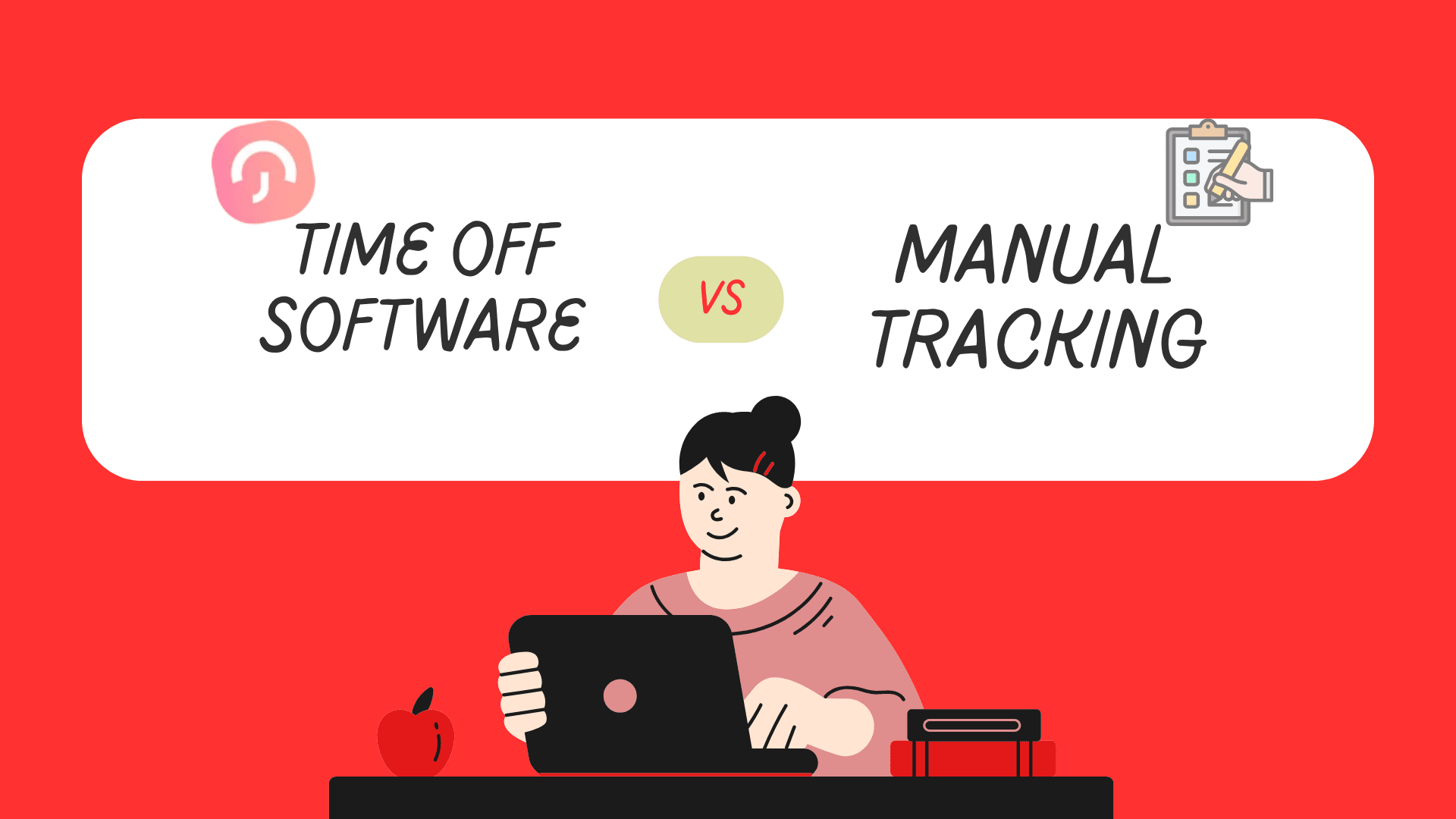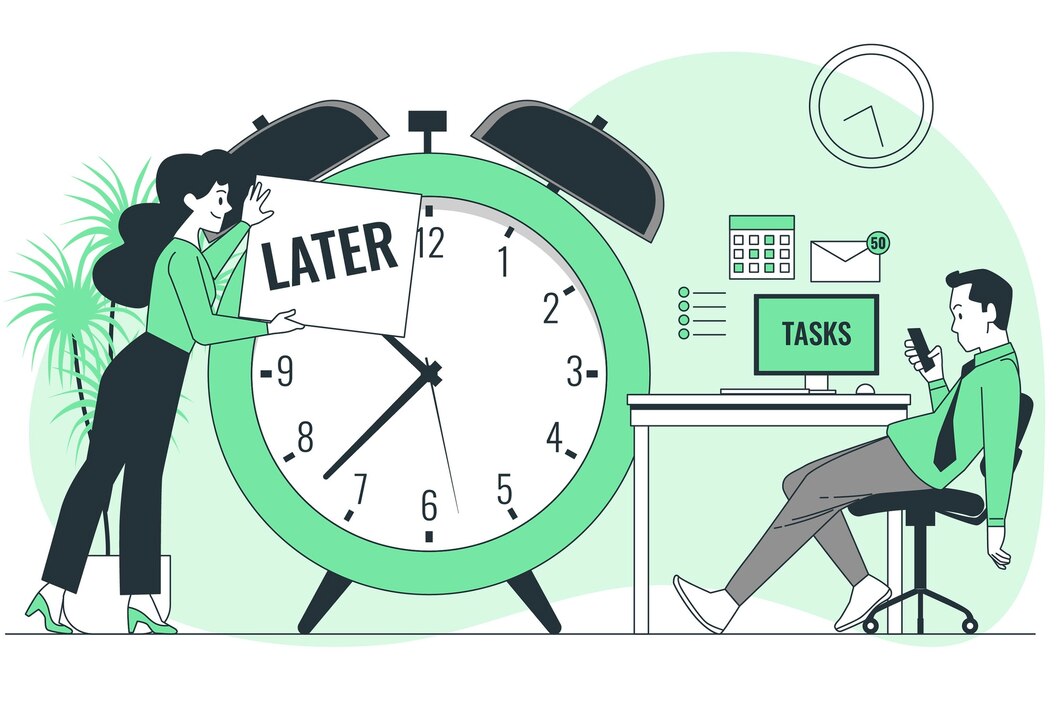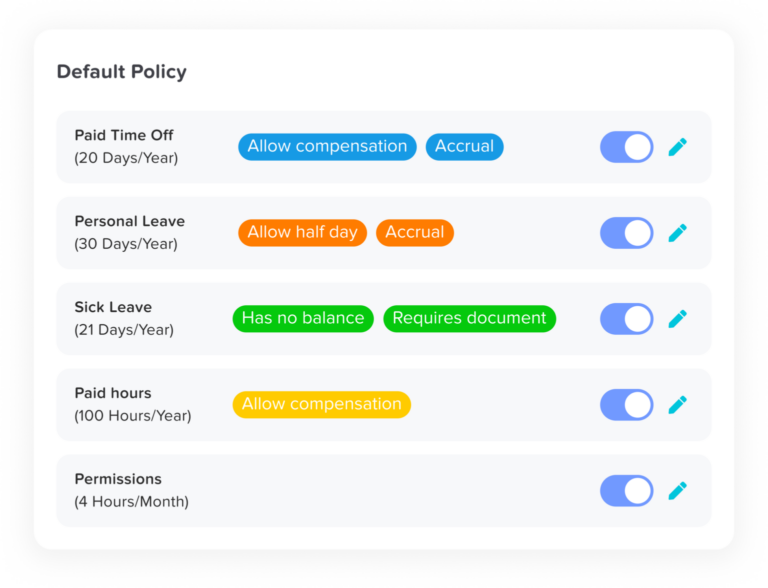Businesses are increasingly turning to digital solutions to streamline their operations and empower their employees. One of the most effective tools in this transformation is the self service app. Whether it’s managing leave requests, updating personal details, or accessing company resources, self service app is becoming a crucial component of modern business management. This guide delves into how self service apps can empower your workforce, improve efficiency, and enhance overall productivity. especially in leave management. These apps provide employees with the autonomy to handle routine tasks
What is a Self Service App?
A self service app is a digital solution that enables employees to independently perform various administrative tasks without needing assistance from HR or management. These apps can cover a wide range of functionalities, including leave management, payroll access, benefits enrollment, performance tracking, and much more. Essentially, they provide employees with the tools to manage their work life efficiently and conveniently, all from the palm of their hand.
Key Features of Self Service Apps
To maximize the benefits of a self service app, it’s essential to ensure it offers the following key features:
Leave and Time Off Management
A robust self service app should allow employees to view their leave balance, request time off, and track approvals. It simplifies the leave management process, reducing the burden on HR while ensuring transparency in PTO policies.Employee Profile and Document Management
Employees should be able to update their personal details, emergency contacts, and bank information without needing HR intervention. Additionally, accessing and downloading essential documents like tax forms, pay stubs, and contracts should be seamless.Benefits Enrollment and Management
A self service app can facilitate benefits selection, making it easy for employees to explore available options, enroll in plans, and update their preferences during open enrollment periods.Performance and Feedback Tools
Self service apps can also be integrated with performance management systems, allowing employees to set goals, track their progress, and provide or receive feedback in real time.Secure Document Storage
Storing sensitive employee information securely is crucial. A good self service app should include encryption and authentication features to protect data privacy.
The Benefits of Implementing a Self Service App
Integrating a self service app into your organization offers multiple advantages for both employees and employers:
- Empowering Employees
By giving employees control over administrative tasks, you empower them to take charge of their work life. This autonomy leads to increased job satisfaction and morale, which, in turn, boosts productivity. - Reducing Administrative Workload
Automating routine HR tasks such as leave requests, payroll inquiries, and benefits management significantly reduces the administrative burden on HR teams. This allows HR personnel to focus on strategic initiatives rather than routine paperwork. - Enhancing Data Accuracy
Allowing employees to update their own information reduces the likelihood of errors. It also ensures that the data HR teams rely on is always up to date, leading to more accurate reporting and compliance. - Fostering a Digital Workplace Culture
Embracing self service apps is a step towards creating a digital first workplace. It reflects a forward thinking culture that values efficiency and modern solutions, which can be attractive to tech savvy talent. - Cost Savings
By streamlining administrative processes and reducing the need for manual intervention, self service apps can help businesses save on labor costs and reduce paper usage.
How Self Service Apps Empower Your Workforce
Improved Employee Engagement
When employees have easy access to the resources they need, it reduces frustration and enhances engagement. Self service apps create a positive employee experience by eliminating bottlenecks and providing quick solutions to common needs.Increased Transparency and Trust
With self service apps, employees gain direct insight into their benefits, pay, and leave balances. This transparency builds trust between employees and management, fostering a more open organizational culture.Remote Accessibility
In a world where remote work has become the norm, self service apps allow employees to manage their tasks from anywhere, at any time. This flexibility is essential for maintaining productivity and engagement in distributed teams.Encouraging Self Development
With integrated performance and training modules, employees can take ownership of their professional development. By setting goals, tracking progress, and accessing learning resources, they can upskill on their own terms.
Best Practices for Implementing a Self Service App
To ensure successful adoption and maximize the impact of a self service app, businesses should consider the following best practices:
User Friendly Interface
The app should be intuitive and easy to use. Complex interfaces can deter employees from using the app, which defeats its purpose. Focus on simplicity and ease of navigation.Comprehensive Onboarding and Training
Provide clear onboarding guides and training sessions to help employees understand the app’s features. Encourage them to explore its functionalities and make it a part of their daily routine.Prioritize Data Security
Self service apps handle sensitive information, so implementing robust security protocols is crucial. This includes multi factor authentication, encryption, and regular security audits.Continuous Improvement
Regularly update the app to fix bugs, add new features, and improve user experience. Gather feedback from employees to identify areas for improvement and ensure the app continues to meet their needs.Integration with Existing Systems
For maximum efficiency, ensure that the self service app integrates seamlessly with your outlook or Google calendar. This ensures a smooth flow of information across the organization.
Future Trends in Self Service Apps
As technology evolves, self service apps are likely to incorporate advanced features like AI powered chatbots for instant support, machine learning for personalized recommendations, and enhanced analytics for deeper insights into employee behavior.
Moreover, self service apps will continue to adapt to the increasing demand for remote work, offering even more flexibility and accessibility for global teams. The integration of voice commands and virtual assistants is also on the horizon, making these apps even more user friendly.
Frequently Asked Questions About Self Service Apps
What is the main purpose of a self service app in the workplace?
A self service app is designed to give employees more control over routine HR and administrative tasks, such as managing leave, accessing payroll, updating personal details, and enrolling in benefits. Its primary goal is to improve efficiency while empowering employees to handle their own needs.
How do self service apps benefit HR teams?
By automating routine requests like time off approvals and personal detail updates, self service apps reduce the administrative workload for HR. This allows HR teams to focus on more strategic tasks, such as employee engagement and talent development.
Can self service apps integrate with tools we already use?
Yes. Most modern self service apps integrate seamlessly with tools like Google Calendar, Outlook, and Slack, ensuring that leave schedules and other updates are automatically synced across platforms.
Are self service apps secure enough for sensitive employee data?
Absolutely. Leading self service apps use advanced security measures such as multi factor authentication, encryption, and regular security audits to ensure data privacy and compliance with regulations like GDPR.
Do employees need training to use a self service app?
Not much. Self service apps are designed with simplicity in mind, so most employees can use them without extensive training. However, providing a quick onboarding session or tutorial can help ensure smooth adoption.
Can self service apps support remote and hybrid teams?
Yes. Self service apps are especially useful for distributed teams, as they provide 24/7 access to essential tools and information. Employees can request leave, check balances, and update details from anywhere, on any device.
How do self service apps improve employee engagement?
By giving employees easy access to their information and removing bottlenecks for routine tasks, self service apps enhance job satisfaction and build trust. This improved transparency leads to higher morale and better engagement.
What future features can we expect from self service apps?
Emerging trends include AI powered chatbots for instant HR support, predictive leave recommendations based on workload, personalized dashboards, and voice command functionality for even greater ease of use.
Conclusion
A self service app is not just a convenience; it’s a powerful tool that can transform how your organization operates. By empowering employees, reducing administrative tasks, and fostering a more agile workplace, self service apps pave the way for a more efficient and satisfied workforce.
Embracing a self service app is a strategic move for businesses looking to stay competitive in today’s digital landscape. If you’re ready to take your organization to the next level, now is the time to explore the potential of self service technology.