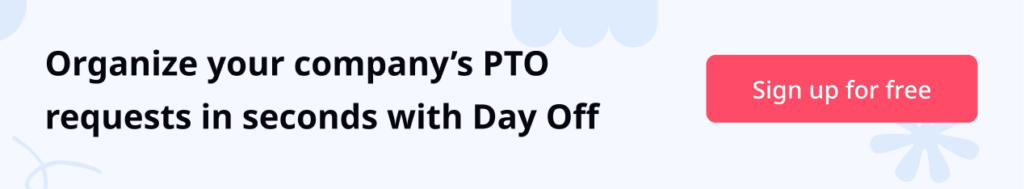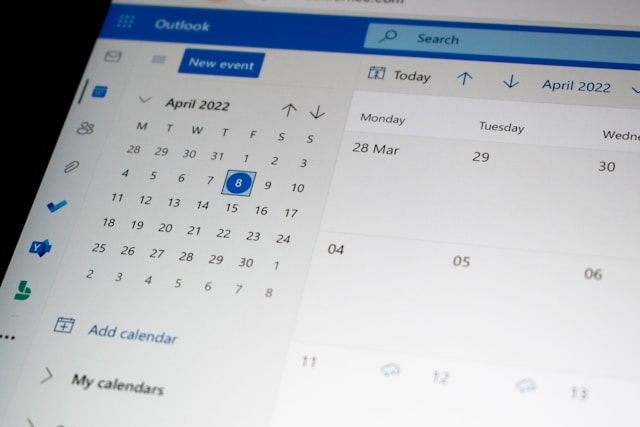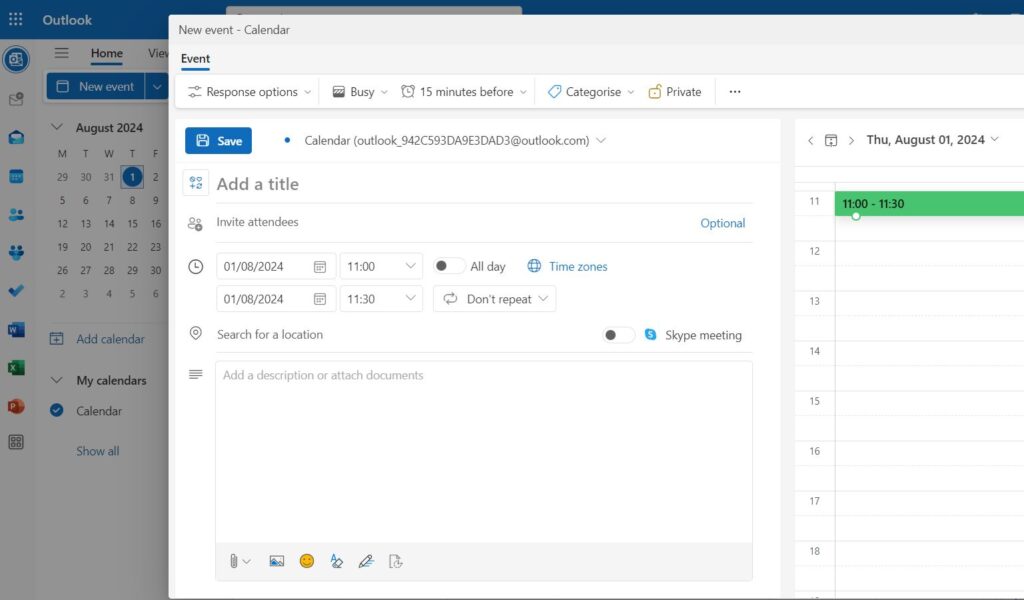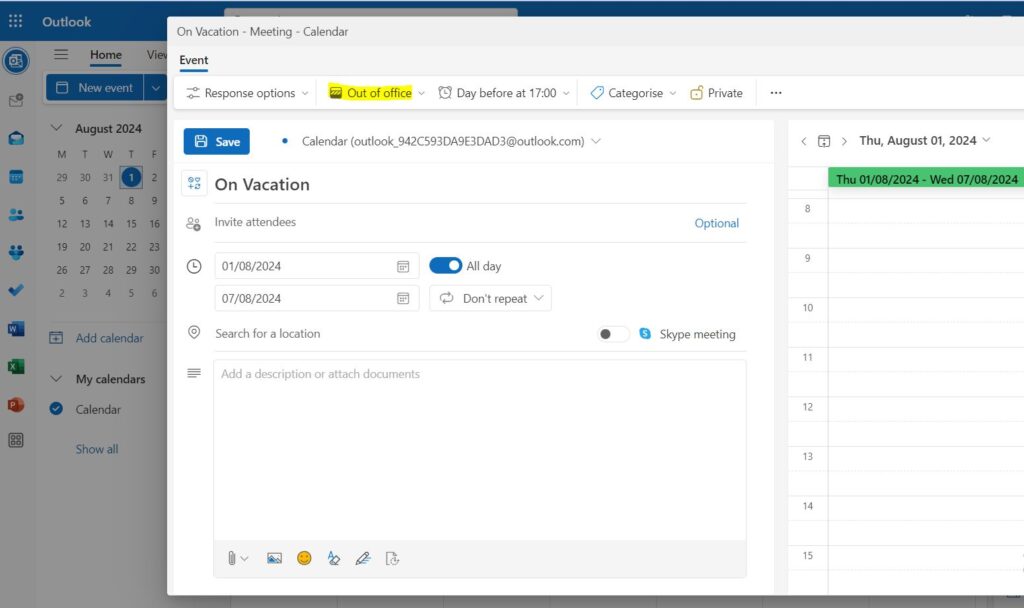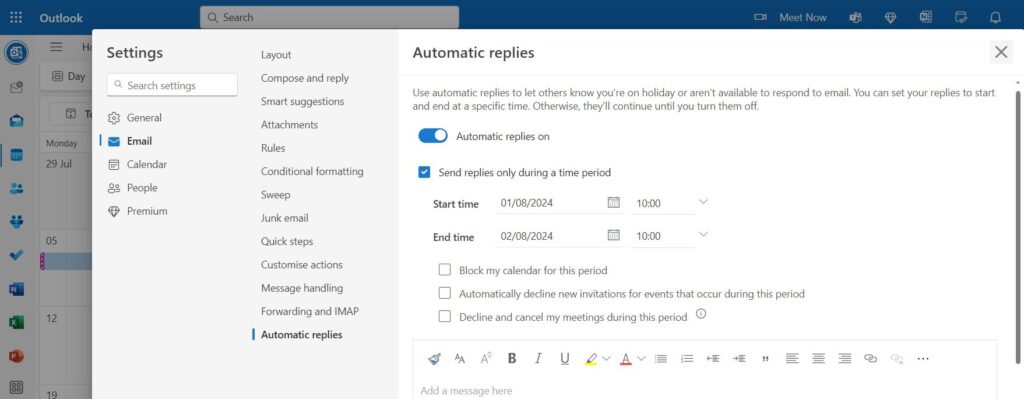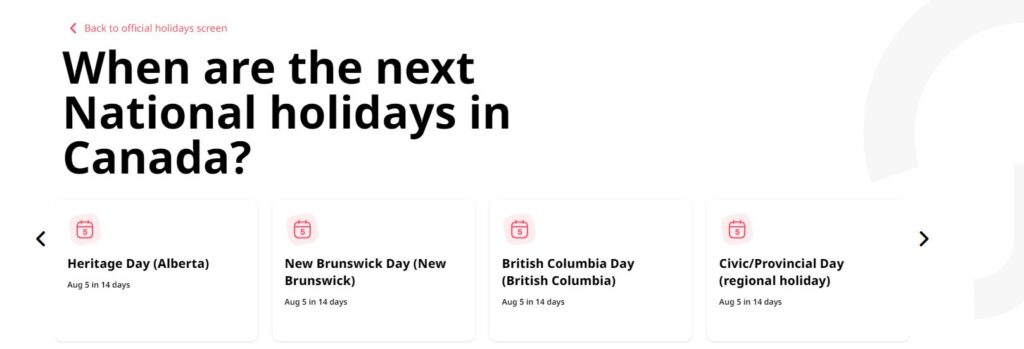Email has become an indispensable tool in the modern business environment. It offers a quick, efficient, and widely accepted method for sharing information, making decisions, and maintaining communication within and between organizations. However, like any communication tool, email has its advantages and disadvantages. This article will explore the benefits and drawbacks of using email for business communication and discuss other relevant considerations that can impact its effectiveness.
Advantages of Email for Business Communication
Speed and Efficiency
- Immediate Delivery: One of the most significant advantages of email is its ability to deliver messages almost instantaneously. Whether sending information to a colleague in the next office or a partner halfway around the world, email allows businesses to communicate quickly and efficiently.
- Time Management: Email enables employees to manage their time effectively. They can respond to messages at their convenience, prioritize tasks, and keep a record of communications for future reference. This asynchronous nature of email helps in handling multiple tasks simultaneously without the need for immediate responses as in phone calls or meetings.
Documentation and Record Keeping
- Permanent Record: Emails provide a written record of communications, which is essential for maintaining a history of discussions, agreements, and decisions. This documentation can be crucial in case of disputes, audits, or the need to revisit past decisions.
- Searchability: Modern email systems allow users to search through vast amounts of correspondence quickly. This feature helps businesses retrieve information, track the progress of projects, and ensure that no important detail is overlooked.
Cost Effectiveness
- Low Cost: Sending emails incurs minimal costs compared to traditional communication methods like postal mail or telephone calls, especially for international communication. Businesses can save significant amounts on paper, printing, and postage by opting for electronic correspondence.
- Resource Efficiency: Email reduces the need for physical resources such as paper and ink, contributing to environmentally friendly business practices. It also reduces the need for extensive filing systems and storage space for physical documents.
Global Reach
- Accessibility: Email allows businesses to communicate with clients, suppliers, and partners across the globe without the constraints of time zones. Emails can be sent and received at any time, making it easier to maintain international relationships.
- Scalability: Businesses can reach multiple recipients simultaneously through mass emails, making it an efficient tool for marketing campaigns, internal communications, and updates.
Flexibility
- Multiple Attachments: Email enables users to send various types of attachments, such as documents, spreadsheets, presentations, and images, facilitating the exchange of detailed information.
- Versatility in Communication: Email can be used for formal, semi formal, and informal communication, making it a versatile tool suitable for different types of business interactions.
Disadvantages of Email for Business Communication
Information Overload
- Excessive Volume: The ease of sending emails can lead to an overwhelming number of messages, contributing to information overload. Employees may spend a significant portion of their day managing their inboxes, which can reduce productivity.
- Spam and Unsolicited Messages: Spam emails and unwanted messages can clutter inboxes, making it difficult to identify important communications. Despite spam filters, some unwanted emails may still reach the inbox, adding to the workload.
Lack of Personal Touch
- Impersonal Communication: Email lacks the personal interaction of face to face meetings or phone calls, which can be important in building relationships and trust. The absence of verbal and non verbal cues can lead to misunderstandings or misinterpretations of tone.
- Reduced Engagement: Without the immediate feedback that comes with in-person communication, emails can sometimes feel less engaging, leading to slower response times and reduced collaboration.
Security Risks
- Data Breaches: Emails are vulnerable to security breaches, hacking, and phishing attacks, which can compromise sensitive business information. Cybersecurity threats pose a significant risk, especially when emails contain confidential data.
- Misdelivery and Errors: Sending an email to the wrong recipient can have serious consequences, especially if the email contains sensitive information. Unlike verbal communication, where corrections can be made immediately, email errors are harder to retract.
Delayed Communication
- Asynchronous Nature: While the asynchronous nature of email can be an advantage, it can also lead to delays in communication. Recipients may not check their emails frequently, leading to slow responses, especially in urgent situations.
- Dependence on Internet Connectivity: Email communication is dependent on internet access. In areas with poor connectivity or during technical outages, email may not be a reliable form of communication.
Legal and Compliance Issues
- Regulatory Requirements: In some industries, businesses must comply with specific regulations regarding the retention and security of email communications. Failure to adhere to these regulations can result in legal issues or fines.
- Misinterpretation and Miscommunication: Without the context provided by voice or face to face communication, emails are more prone to misinterpretation. A poorly worded email can lead to misunderstandings that could have legal implications.
Additional Considerations
Email Management Practices
- Effective Email Management: Businesses must implement email management practices to handle the volume of emails effectively. This includes organizing emails into folders, setting up filters, and using tools to prioritize and flag important messages.
- Training and Policies: Providing training on email etiquette, security practices, and efficient email management can help employees use email more effectively and securely.
Integration with Other Communication Tools
- Complementary Use of Communication Tools: While email is a powerful tool, it should be complemented with other forms of communication such as instant messaging, video conferencing, and collaborative platforms like Slack or Microsoft Teams. These tools can fill the gaps that email leaves, such as real time communication and collaborative workspaces.
- Choosing the Right Medium: Businesses should evaluate when to use email versus other communication methods. For instance, quick updates may be better suited for instant messaging, while detailed discussions might require a video call or in person meeting.
Cultural Considerations
- Cultural Sensitivity: Email communication in international business must consider cultural differences in communication styles. What may be considered direct and efficient in one culture could be perceived as rude or abrupt in another. Understanding these nuances is essential for maintaining positive business relationships.
Archiving and Data Management
- Retention Policies: Businesses must establish clear policies for email retention and archiving. This is particularly important for legal compliance, as certain industries require the retention of email records for specific periods.
- Data Storage: As the volume of emails grows, businesses need efficient data storage solutions to manage and retrieve emails as needed. Cloud based storage solutions can offer scalability and easy access to archived emails.
Impact on Work Life Balance
- Boundaries: The constant accessibility of email can blur the boundaries between work and personal life. Employees may feel pressured to respond to emails outside of working hours, leading to burnout.
- Policies on After Hours Communication: To maintain a healthy work life balance, businesses should establish clear policies regarding after hours email communication. Encouraging employees to disconnect after work can improve overall well being and productivity.
Few example emails that demonstrate different business scenarios:
Professional Inquiry Email
Subject: Inquiry About Your Product/Service
Dear [Recipient’s Name],
I hope this email finds you well.
My name is [Your Name], and I am the [Your Position] at [Your Company]. I am writing to inquire about your [specific product/service] that I recently came across on your website. We are currently exploring options that align with [specific need or goal], and your offerings seem like a good fit for our requirements.
Could you please provide more information regarding [specific details you need pricing, features, etc.]? Additionally, I would appreciate it if you could share any relevant case studies or client testimonials.
Thank you for your time, and I look forward to your response.
Best regards,
[Your Name]
[Your Position]
[Your Contact Information]
Follow Up Email After a Meeting
Subject: Follow Up on Our Meeting – [Date/Topic]
Dear [Recipient’s Name],
I wanted to take a moment to thank you for the productive meeting we had on [date] regarding [specific topic or project]. I appreciate the insights and ideas you shared, and I believe we are well positioned to move forward with [specific action or next step discussed].
As a follow up, here are the key points we agreed on:
- [Key Point 1]
- [Key Point 2]
- [Key Point 3]
Please let me know if there are any corrections or additions to the above points. I will be happy to take the lead on [specific task], and I will update you on our progress by [specific date].
Thank you once again for your collaboration. I look forward to continuing our work together.
Best regards,
[Your Name]
[Your Position]
[Your Contact Information]
Customer Service Email
Subject: Response to Your Inquiry – [Product/Service Name]
Dear [Customer’s Name],
Thank you for reaching out to us regarding [specific issue or inquiry]. We understand how important this matter is to you, and we appreciate the opportunity to assist you.
After reviewing your inquiry, I can confirm that [provide specific information or solution to the customer’s issue]. We recommend [suggested action] to resolve this issue. Should you need further assistance, our customer support team is available to guide you through the process.
We value your business and are committed to providing the best possible service. Please feel free to contact us at [contact details] if you have any additional questions or concerns.
Thank you for choosing [Your Company], and we look forward to serving you again.
Best regards,
[Your Name]
[Customer Support Team]
[Your Contact Information]
Internal Team Email Task Assignment
Subject: New Task Assignment – [Project Name/Task Name]
Hi Team,
I hope everyone is doing well.
I am writing to assign a new task related to our [project name] project. We need to [describe the task], and I believe this task aligns well with [specific team member]’s skills and experience.
Task Details:
- Task Name: [Task Name]
- Assigned To: [Team Member’s Name]
- Due Date: [Due Date]
- Priority: [High/Medium/Low]
- Brief Description: [Provide a brief description or objective of the task]
[Team Member’s Name], please review the task details and let me know if you need any additional information or resources. I am confident that you’ll do an excellent job on this, and I’m here to support you as needed.
Let’s aim to have the initial draft by [specific date] so we can review it as a team.
Thank you, everyone, for your hard work and dedication.
Best,
[Your Name]
[Your Position]
Apology Email to a Client
Subject: Apology for the Inconvenience – [Specific Issue]
Dear [Client’s Name],
I hope this email finds you well.
I am writing to extend my sincerest apologies for the inconvenience you experienced due to [specific issue, delay, mistake, etc.]. We understand how this situation has impacted you, and I want to assure you that we take this matter very seriously.
Our team has thoroughly investigated the issue, and we are taking immediate steps to ensure that it does not happen again. As a token of our appreciation for your understanding, we would like to offer [specific compensation or gesture, such as a discount, free service, etc.].
Please accept our heartfelt apologies, and do not hesitate to reach out to me directly if you have any further concerns or if there is anything else we can do to make things right.
Thank you for your continued trust in [Your Company].
Sincerely,
[Your Name]
[Your Position]
[Your Contact Information]
Introduction Email to a New Client
Subject: Welcome to [Your Company] – Introduction
Dear [Client’s Name],
I hope you are doing well.
My name is [Your Name], and I am the [Your Position] at [Your Company]. I wanted to personally welcome you to our family at [Your Company]. We are thrilled to have you on board and look forward to supporting you in achieving your [specific goals or objectives].
At [Your Company], we pride ourselves on [key value proposition, such as excellent customer service, high quality products, etc.], and we are committed to ensuring that your experience with us exceeds your expectations.
Should you have any questions or need assistance, please do not hesitate to contact me directly. I am here to help and ensure that you receive the best possible service.
Once again, welcome to [Your Company], and I look forward to a successful partnership.
Best regards,
[Your Name]
[Your Position]
[Your Contact Information]
Time Off Request Email to Manager
Subject: Request Time Off
Dear [Manager’s Name],
I hope this email finds you well.
I am writing to request time off from [start date] to [end date]. The reason for this request is [briefly explain if necessary, e.g., personal reasons, a family event, or a planned vacation].
I have ensured that all my current tasks and responsibilities will be managed during my absence. I will complete [specific tasks or projects] before I leave, and I am happy to provide any necessary handover notes to [colleague’s name] who has agreed to cover for me while I’m away.
Please let me know if you need any further information or if there’s anything else I should address before my time off.
Thank you for considering my request. I look forward to your approval.
Best regards,
[Your Name]
[Your Position]
[Your Contact Information]
FAQ: Frequently Asked Questions about Email for Business Communication
How can I ensure that my emails are accessible to recipients with disabilities?
To make your emails accessible, consider the following:
- Use clear, concise language: Avoid jargon or complex sentences.
- Add alternative text to images: This allows screen readers to describe images to visually impaired recipients.
- Use proper formatting: Structure your emails with headings, bullet points, and clear links to make them easier to navigate.
- Choose accessible fonts and colors: Use high contrast text colors and legible fonts to enhance readability for those with visual impairments.
What are some common email etiquette tips that can improve communication?
Good email etiquette includes:
- Be concise and to the point: Long emails can be overwhelming. Stick to the key points.
- Use a clear subject line: This helps the recipient understand the purpose of the email at a glance.
- Reply promptly: Aim to respond within 24-48 hours, even if just to acknowledge receipt and indicate when a full response will follow.
- Proofread your emails: Check for spelling, grammar, and tone to avoid misunderstandings.
- Use “Reply All” sparingly: Only include all recipients when necessary to reduce inbox clutter.
How can I protect my email account from phishing attacks?
Protect your email account by:
- Enabling two factor authentication (2FA): This adds an extra layer of security by requiring a second form of verification.
- Being cautious with links and attachments: Avoid clicking on links or downloading attachments from unknown or suspicious senders.
- Checking the sender’s email address: Ensure the email is from a legitimate source by carefully checking the sender’s address.
- Regularly updating passwords: Use strong, unique passwords and change them periodically.
- Using email filters: Set up spam filters to reduce the risk of phishing emails reaching your inbox.
What should I do if I accidentally send an email to the wrong recipient?
If you mistakenly send an email to the wrong recipient:
- Act quickly: If your email system allows, try to recall the message. Some platforms offer a short window to undo sent emails.
- Follow up immediately: Send a follow up email to the unintended recipient, politely explaining the mistake and asking them to delete the email.
- Assess the situation: If the email contained sensitive information, notify your IT or legal department for advice on mitigating potential risks.
How can I manage my inbox effectively to avoid email overload?
To manage your inbox efficiently:
- Use folders and labels: Organize emails into categories such as “Urgent,” “Pending,” or by project to keep track of tasks.
- Set up filters: Automatically sort incoming emails based on criteria like sender, subject, or keywords.
- Unsubscribe from unnecessary newsletters: Regularly review and unsubscribe from newsletters or updates you no longer find useful.
- Schedule specific times for checking email: Instead of constantly monitoring your inbox, allocate specific times during the day to check and respond to emails.
- Prioritize emails: Use flags, stars, or color codes to highlight important messages that need immediate attention.
How should I handle confidential information when using email?
When dealing with confidential information:
- Use encryption: Encrypt sensitive emails to protect the content from unauthorized access.
- Limit email recipients: Only include those who absolutely need the information.
- Use secure file sharing platforms: Instead of sending sensitive attachments via email, use secure platforms designed for file sharing.
- Mark emails as confidential: Clearly label emails containing sensitive information to alert the recipient of its importance.
- Follow company policies: Adhere to your organization’s policies and procedures for handling confidential information.
What should I do if I receive an email that seems to be a phishing attempt?
If you receive a suspected phishing email:
- Do not click on any links or open attachments: Even if the email seems legitimate, it’s safer to avoid interaction.
- Report the email: Use your email platform’s tools to report phishing or notify your IT department.
- Delete the email: After reporting, delete the email from your inbox and trash folder to avoid accidental clicks.
- Educate your team: Share information about the phishing attempt with your colleagues to prevent others from falling victim.
Conclusion
In today’s fast paced business environment, email for communication in business remains an indispensable tool that offers numerous advantages, such as speed, efficiency, global reach, and cost effectiveness. However, it also comes with challenges like information overload, security risks, and the potential for miscommunication. To leverage email effectively, businesses must adopt best practices in email management, integrate email with other communication tools, and remain aware of the security and legal implications. By understanding and addressing both the strengths and weaknesses of email, companies can enhance their communication strategies, improve collaboration, and maintain a competitive edge.