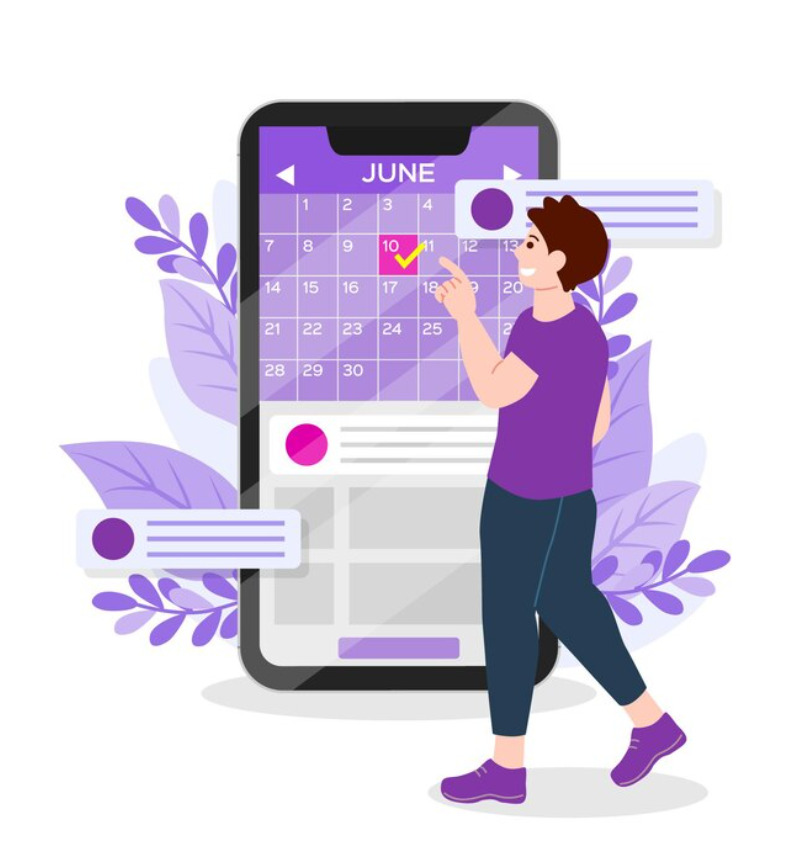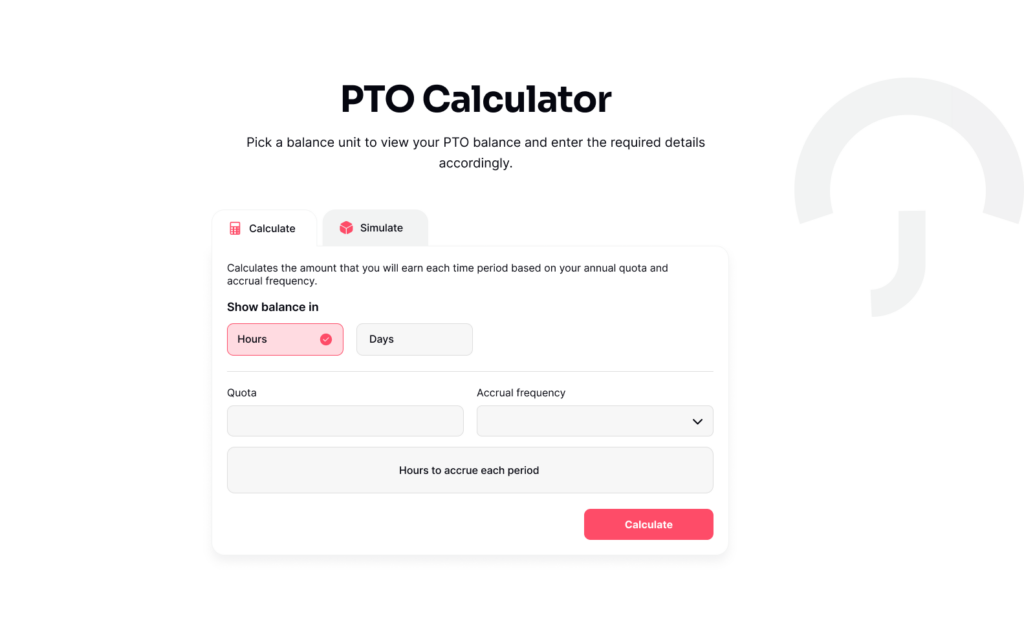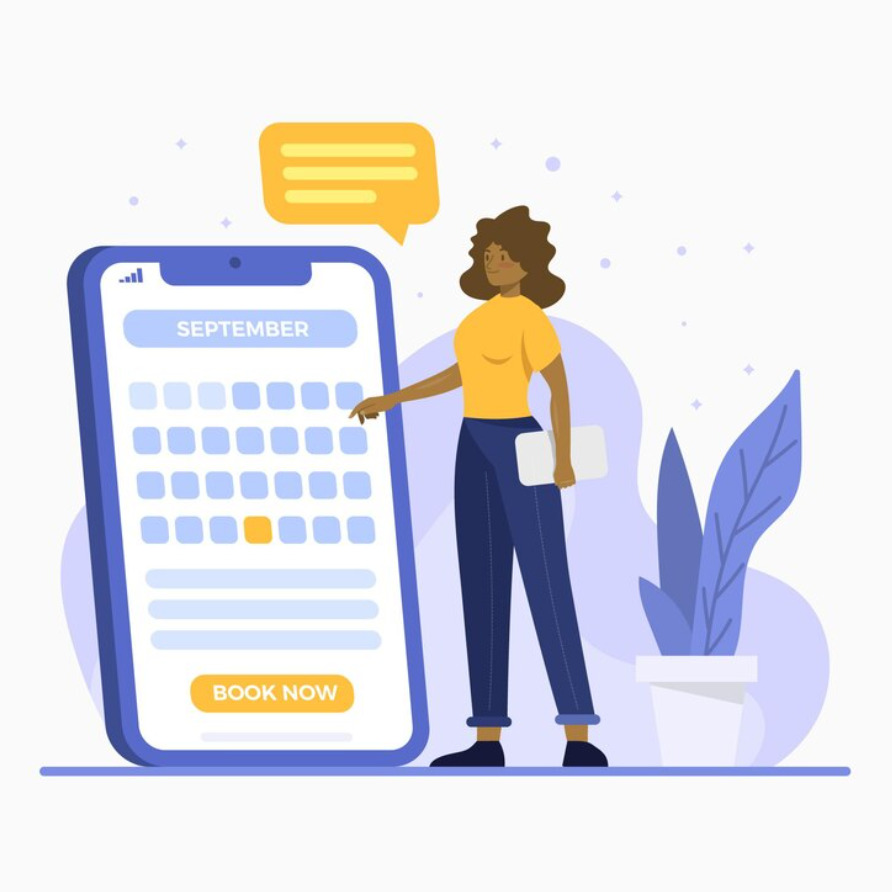Tracking Paid Time Off (PTO) and days off is one of the most critical responsibilities of human resources. Done right, it helps maintain a balance between employee well being and business efficiency, supports compliance with labor laws, and builds a culture of trust and transparency. Poor tracking, however, can lead to confusion, burnout, and even legal risks.
In this comprehensive guide, we’ll explore how organizations can develop, implement, and manage PTO and day off policies effectively, along with modern tracking systems, best practices, and common questions answered.
Understanding and Developing PTO and Day Off Policies
A clear and transparent PTO and day-off policy serves as the foundation for a fair workplace. Employees need to know exactly what time off they are entitled to, how it accrues, and how they can use it without disrupting business operations.
Crafting Clear Policies for PTO and Days Off
Types of Time Off
Organizations must distinguish between different types of leave:
-
Paid Time Off (PTO): A bank of paid days employees can use for vacation, illness, or personal reasons.
-
Public Holidays: Legally mandated or company-recognized holidays.
-
Personal or Emergency Leave: Time off for unforeseen personal matters or family emergencies.
-
Unpaid Leave: Days taken off beyond accrued PTO, often with prior approval.
By defining these categories, employees can plan their absences responsibly, and HR can ensure smooth scheduling.
Policy Customization
No two companies are alike. PTO and day-off policies should reflect the organization’s culture, size, and operational needs.
For instance:
-
Startups may offer unlimited PTO to attract top talent, but rely on trust and accountability.
-
Manufacturing firms may limit time off during production peaks to maintain workflow.
-
Global corporations must consider country-specific labor laws, cultural holidays, and timezone differences.
The key is clarity and consistency, employees must understand what’s available, how to request time off, and what approval processes exist.
Rules for Accrual and Utilization of PTO and Days Off
Accrual Systems
Accrual policies define how employees earn their PTO. Common models include:
-
Annual Lump Sum: Employees receive their entire PTO allotment at the start of the year.
-
Incremental Accrual: PTO builds gradually (e.g., a few hours per pay period).
-
Tenure-Based Accrual: Employees earn more PTO with longer service.
Transparent accrual rules prevent misunderstandings and ensure fairness. Automation tools can help track balances accurately and reduce administrative errors.
Usage Guidelines
Employers should define how and when PTO can be used, especially during high-demand periods. For example:
-
Blackout dates during peak seasons.
-
Required advance notice (e.g., two weeks for vacations).
-
Minimum or maximum days per request.
Encouraging employees to take PTO regularly, not just hoard it, prevents burnout and promotes better productivity.
Choosing a System for Tracking PTO and Days Off
Analyzing Different Tracking Systems
Manual vs. Automated Systems
-
Manual systems (spreadsheets, forms): Suitable for small teams but prone to human error, version conflicts, and missed updates.
-
Automated systems (HR software): Offer accuracy, transparency, and integration with payroll and scheduling tools.
Modern apps like Day Off, BambooHR, and Gusto allow managers and employees to view balances, submit requests, and approve them in real time.
Vendor Evaluation
When choosing a tracking platform, assess:
-
User-friendliness (especially on mobile).
-
Integration with payroll and attendance systems.
-
Scalability as your organization grows.
-
Data security and privacy compliance (GDPR, SOC 2, etc.).
Essential Features for Effective Tracking
-
Accessibility: Employees should easily view balances, request PTO, and track approvals.
-
Real-Time Data: Automatic updates ensure everyone sees accurate, current information.
-
Employee Self-Service: Empowers staff to manage requests without constant HR intervention.
-
Compliance Monitoring: Built-in alerts can help ensure adherence to labor laws and prevent overuse or underuse of PTO.
-
Reporting and Analytics: Insights into usage trends can help identify burnout risks or understaffed periods.
Implementing a PTO and Day Off Tracking System
Steps for Effective Implementation
Engaging Stakeholders
Involve HR, managers, and employees early. Gather input on pain points, desired features, and compliance needs to ensure high adoption rates.
Pilot Testing
Run a small-scale test before organization-wide rollout. This allows teams to identify glitches, refine policies, and provide user training.
Feedback Loop
Encourage feedback after the system launches. Regularly refine workflows, notifications, and policy configurations based on user experiences.
Managing PTO and Day Off Requests
Addressing Conflicting Requests
Conflicts are inevitable, especially around holidays. To manage fairly:
-
Use a first come, first served or rotational system.
-
Allow early planning and transparent calendars.
-
Encourage cross-training so teams can cover for each other seamlessly.
Unused Time Off
Policies should clearly state what happens to unused PTO:
-
Carryover: Allowing unused days to roll over (fully or partially).
-
Payouts: Paying employees for unused PTO at year end or upon termination.
-
Use it or lose it: Requiring PTO to be used within a certain period (where legally permissible).
Unused PTO can represent a financial liability for companies, so proactive management is essential.
Legal Compliance and Best Practices for PTO and Days Off
Adhering to Legal Standards
Understanding Legal Obligations
Regulations vary widely. U.S. employers may follow FMLA, state-specific PTO mandates, or local sick leave laws. In the EU or other regions, paid vacation minimums are typically statutory.
Organizations must stay updated and align their policies to prevent legal penalties.
Record Keeping
Maintain detailed records of accruals, requests, and approvals. These are critical for:
-
Legal audits and compliance.
-
Payroll accuracy.
-
Dispute resolution.
Digital records within HR software simplify audits and reduce risk.
Best Practices in Managing PTO and Days Off
Promoting a Healthy Work Life Balance
Encourage employees to actually use their PTO. Overworking reduces creativity, health, and retention. Managers should model good behavior by taking time off themselves.
Planning Ahead
Use data trends to forecast busy periods and anticipate staffing needs. This ensures consistent productivity even during peak vacation times.
Regular Policy Updates
Revisit PTO and day-off policies annually to incorporate:
-
Legislative changes.
-
Employee feedback.
-
Evolving business demands.
Regular reviews keep policies fair, modern, and compliant.
The Role of Technology in Modern Leave Management
Digital transformation has revolutionized how companies handle PTO. Tools like the Day Off app offer:
-
Customizable PTO and day off settings.
-
Negative balance options (enabled or disabled).
-
Integration with HRIS and payroll.
-
Mobile accessibility for on the go management.
These systems reduce administrative burden and create a transparent culture where employees can easily understand and plan their leave.
Frequently Asked Questions (FAQ) on PTO and Day Off Management
What’s the difference between PTO and vacation leave?
PTO is a combined pool of paid leave employees can use for any reason, vacation, illness, or personal time. Vacation leave, on the other hand, is specifically for rest and leisure. Many modern companies merge all leave types under PTO to simplify tracking.
How often should PTO balances be updated?
Ideally, balances should update automatically in real time through an HR system. For manual systems, HR should reconcile balances at least monthly to ensure accuracy and prevent disputes.
Can an employer deny a PTO request?
Yes, if the request conflicts with critical business needs or staffing requirements. However, employers should have transparent, non discriminatory reasons for denial and should encourage alternative dates.
What happens if I don’t use my PTO by year end?
That depends on company policy and local laws. Some organizations have “use it or lose-it” policies, while others allow partial carryover or payout of unused days. Always check your employee handbook.
Is it legal to have a “use it or lose it” PTO policy?
In some jurisdictions, yes, but others require payout or carryover of unused leave. For example, certain U.S. states (like California) treat PTO as earned wages, meaning it cannot expire. Employers must verify local laws before enforcing such policies.
How can HR ensure compliance with leave laws?
By using systems that track accruals automatically, store records securely, and alert HR when employees approach legal limits. Regular audits and policy reviews also help maintain compliance.
How do automated systems improve PTO tracking?
They reduce administrative work, eliminate human error, and increase transparency. Employees can view balances, submit requests, and receive approvals instantly, boosting trust and engagement.
What’s the best way to handle overlapping PTO requests?
A fair process is key, typically first-come-first-served or seniority-based. Encourage employees to plan early and cross-train team members to handle each other’s tasks during absences.
How should companies handle negative leave balances?
Negative balances (taking time off before it’s accrued) can be allowed for flexibility but must be controlled. The Day Off app allows organizations to enable or disable this feature, ensuring balance between trust and accountability.
Why is PTO tracking important for company culture?
Transparent PTO tracking builds trust. Employees feel respected when policies are fair and consistently applied. When teams are encouraged to rest, they return more creative, engaged, and loyal, benefiting everyone.
Conclusion
Effective tracking and management of Paid Time Off (PTO) and days off are at the heart of a healthy, high-performing workplace. A well-designed policy, supported by the right technology and leadership culture, ensures employees are rested, engaged, and productive.
By combining transparency, fairness, and compliance, organizations can build trust while protecting their operational stability. The ultimate goal is balance, where employees feel valued and business needs continue to run smoothly.