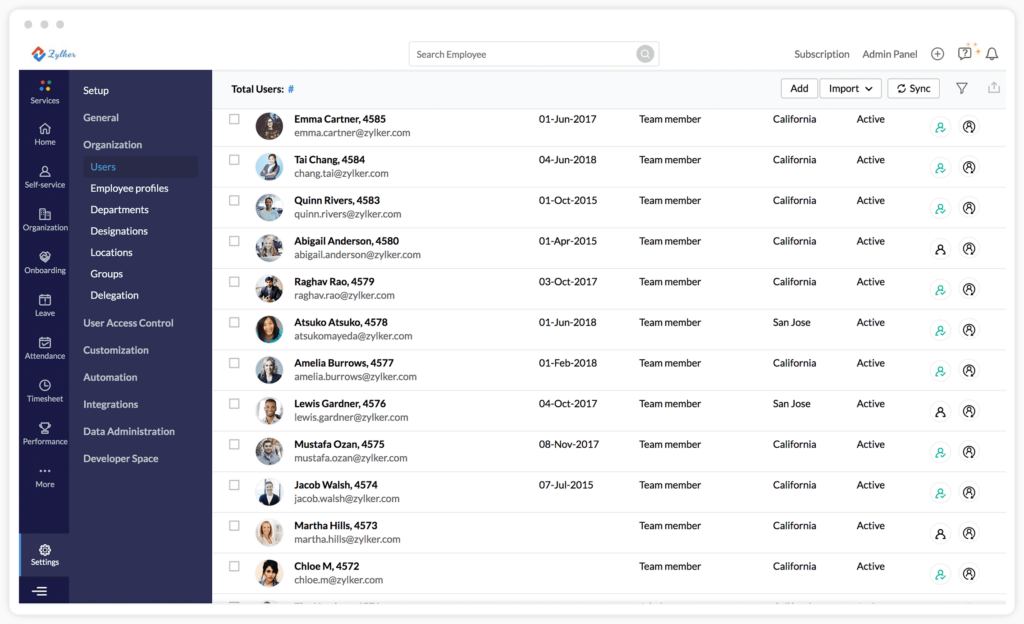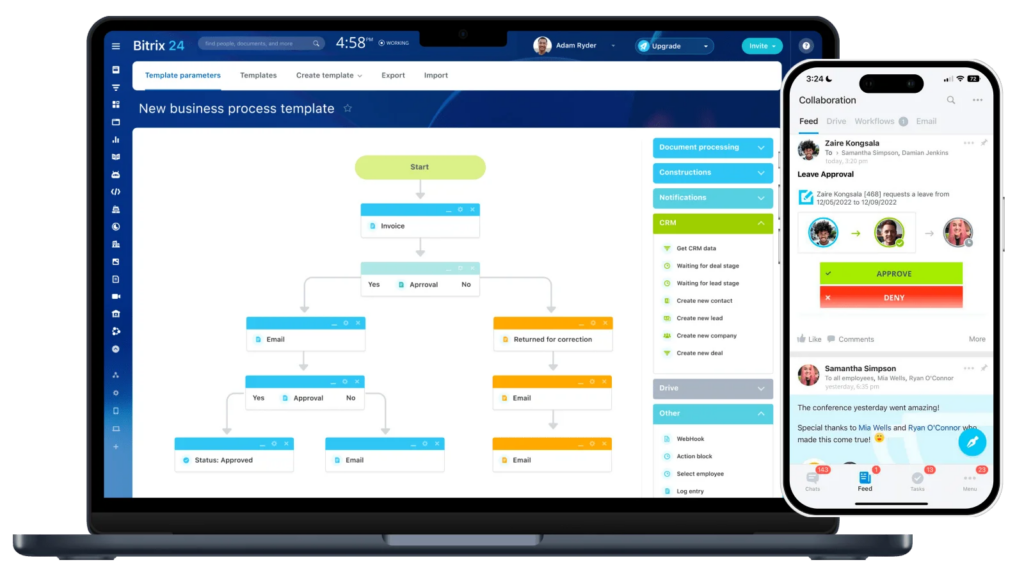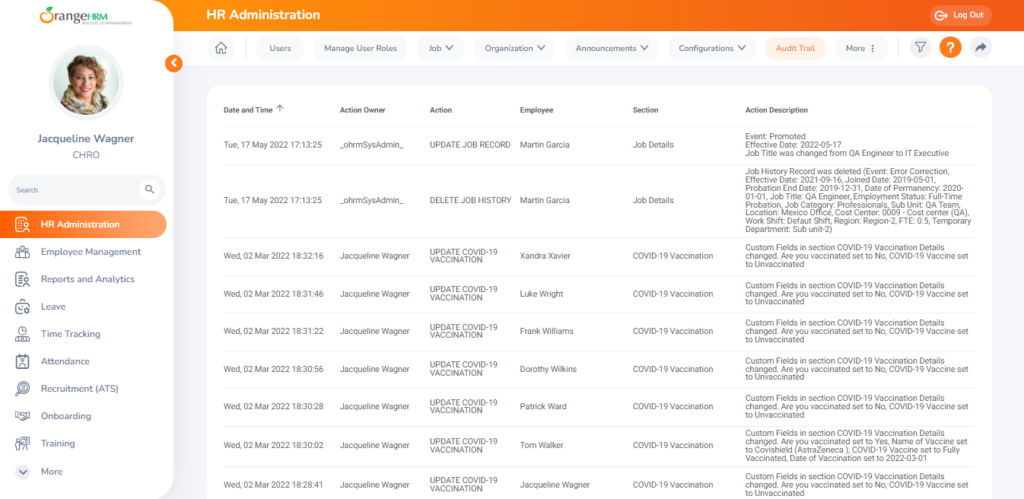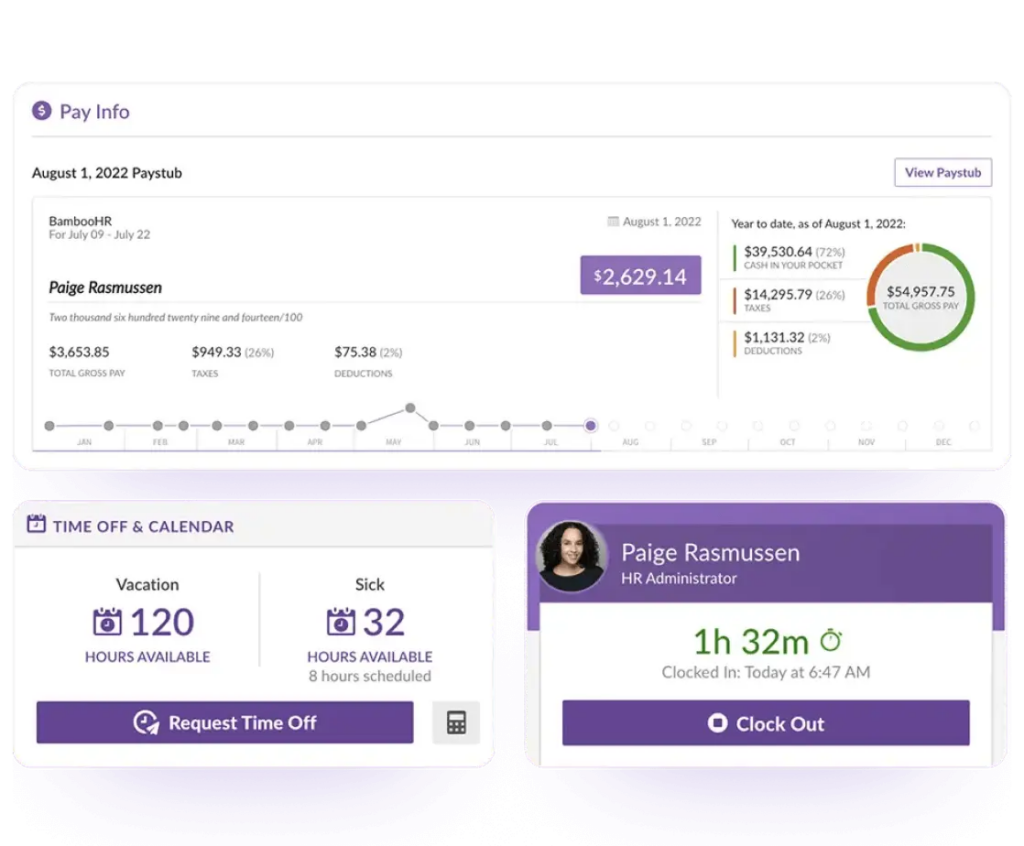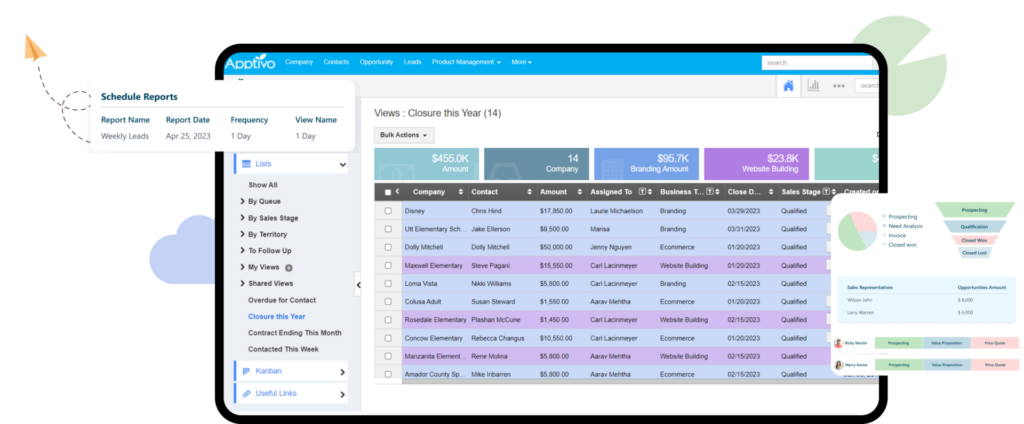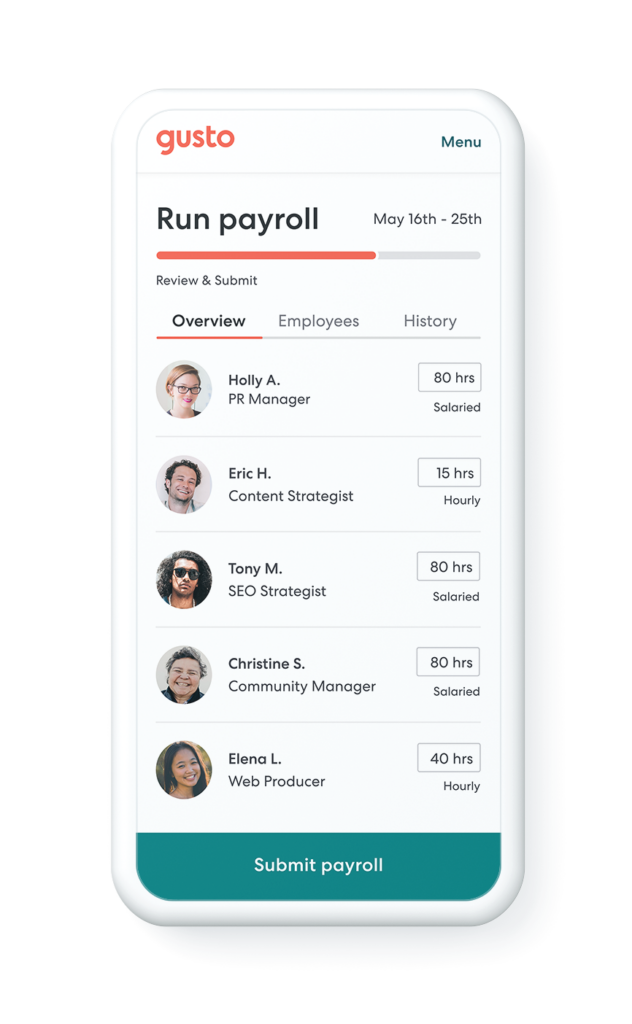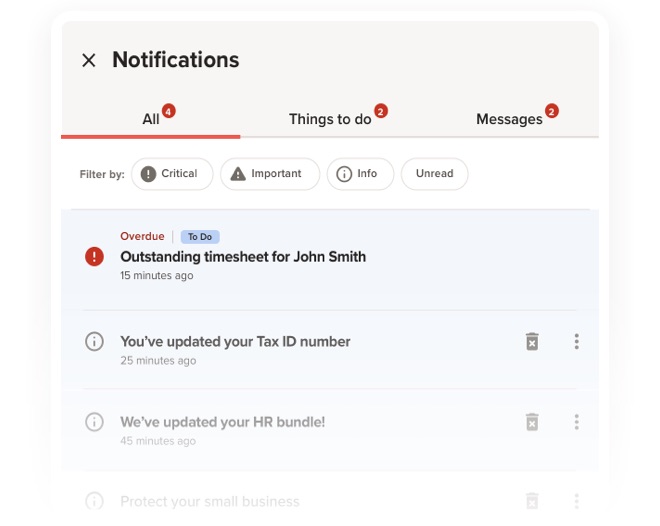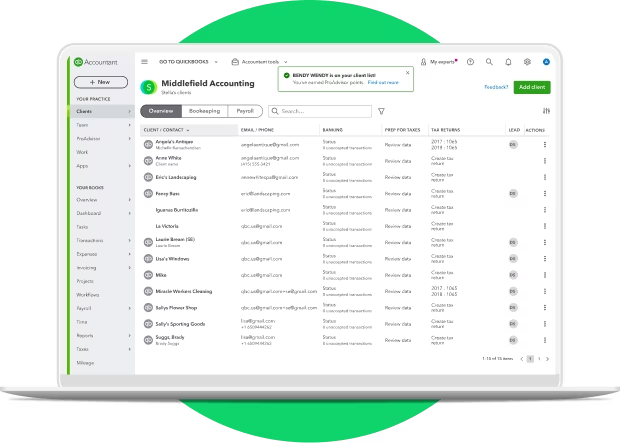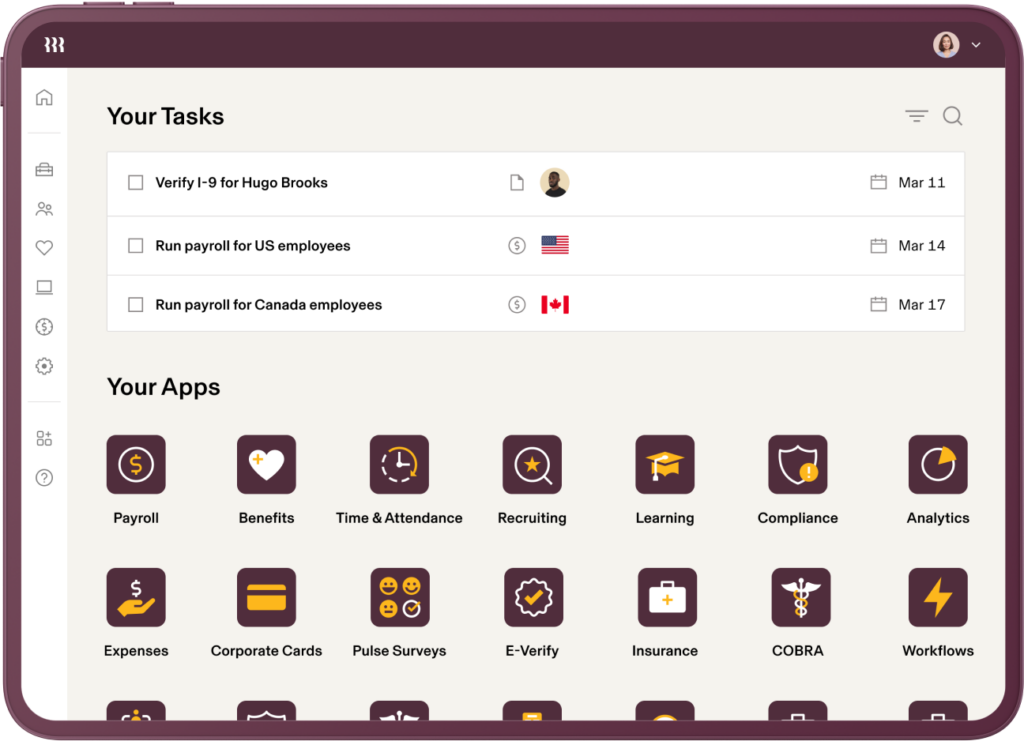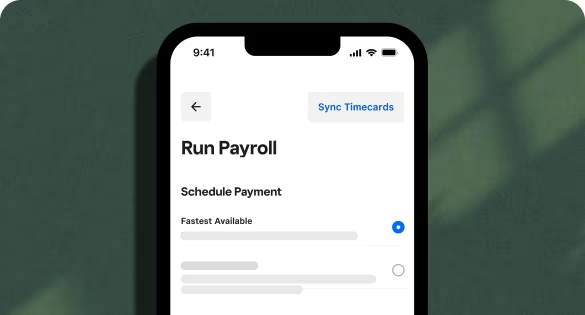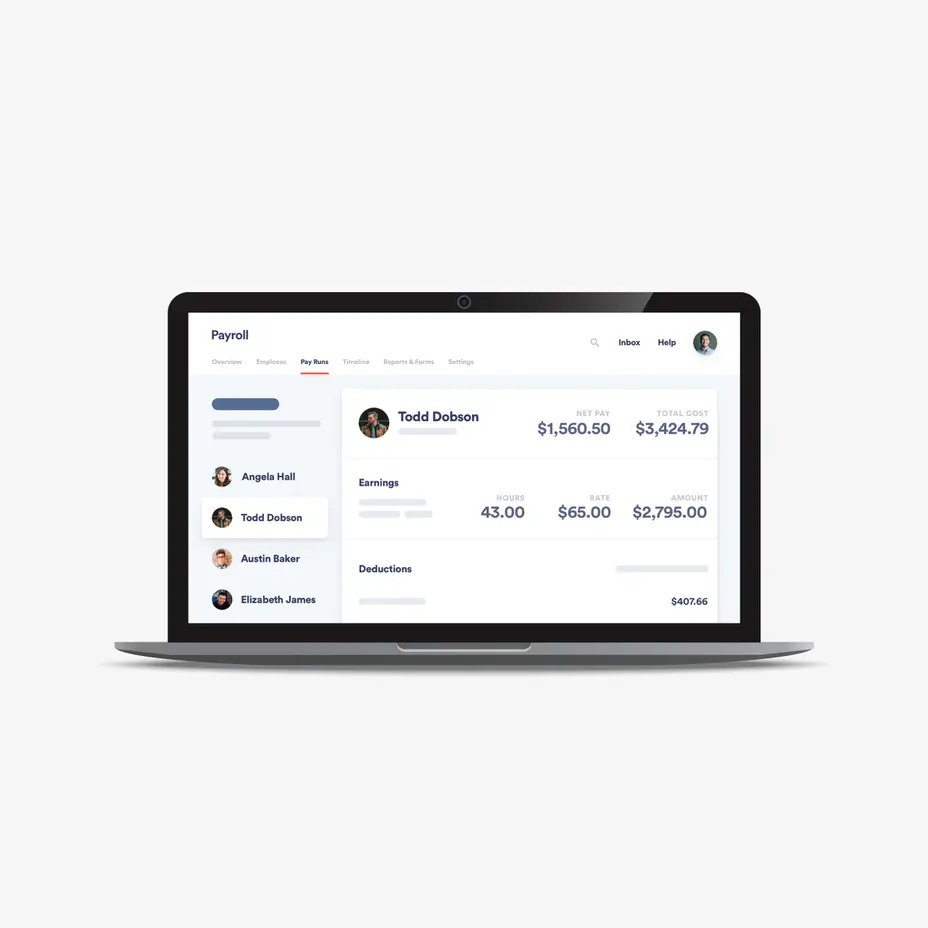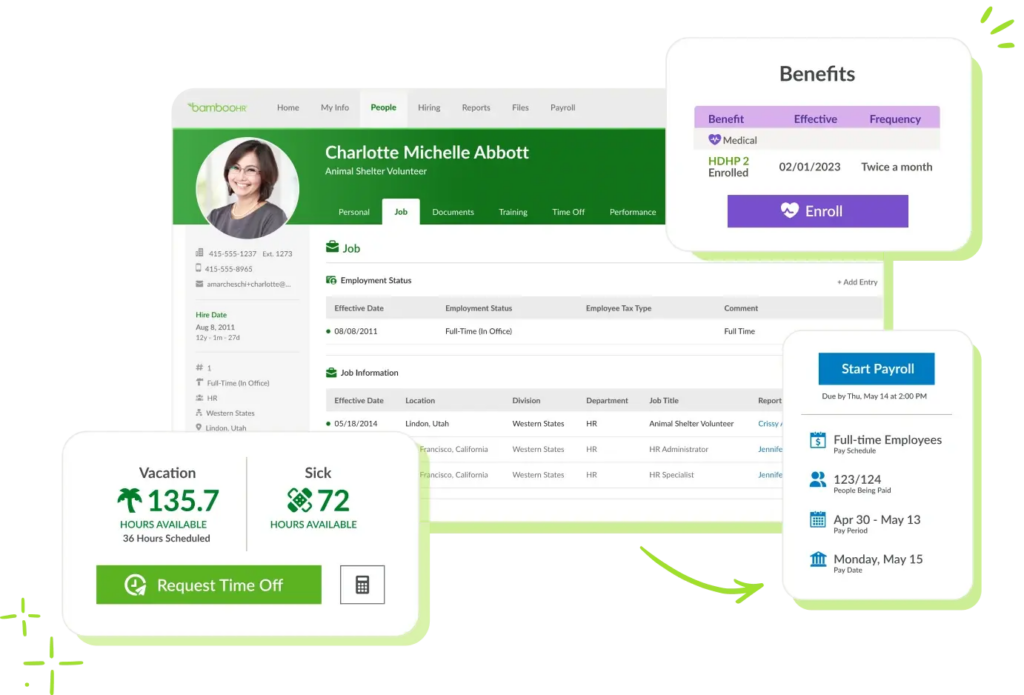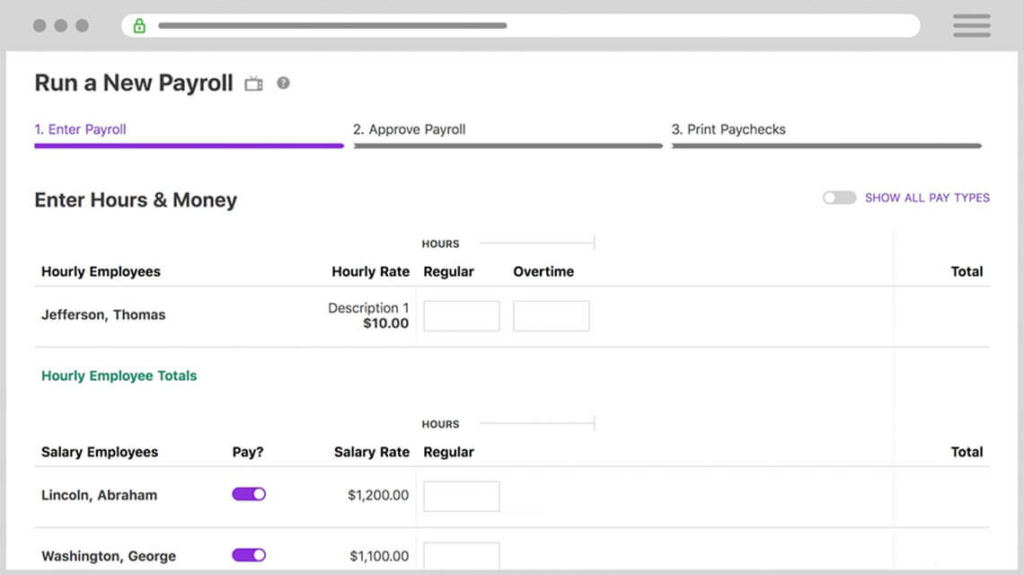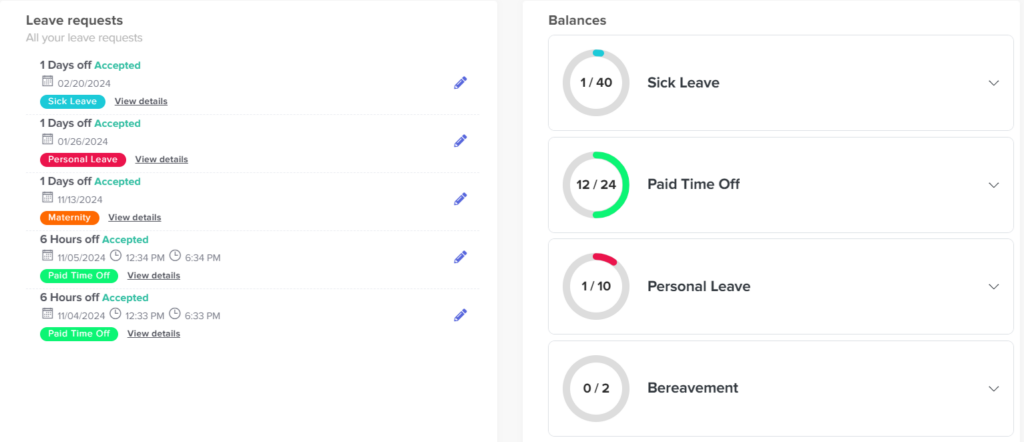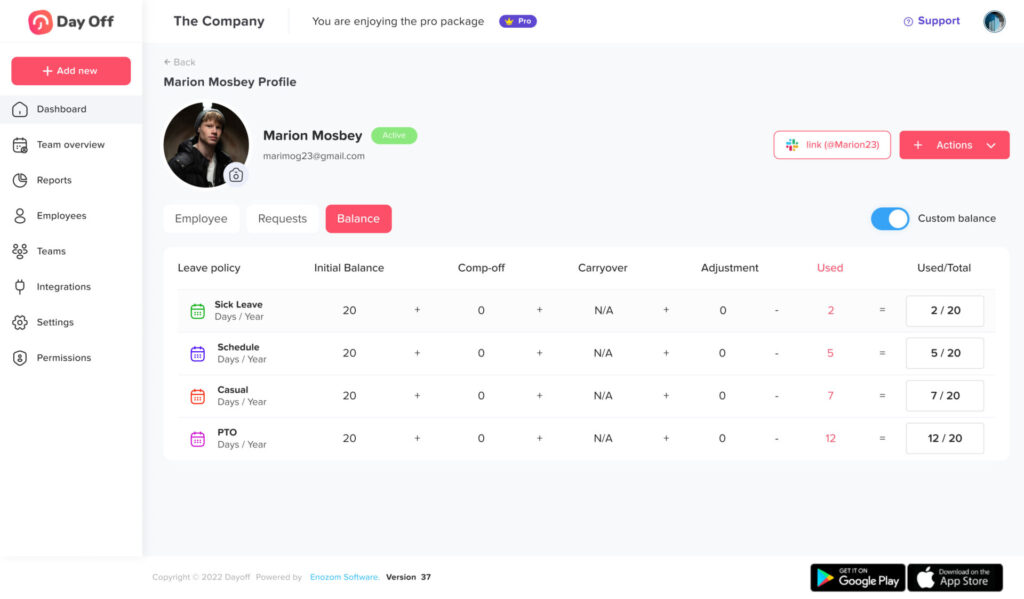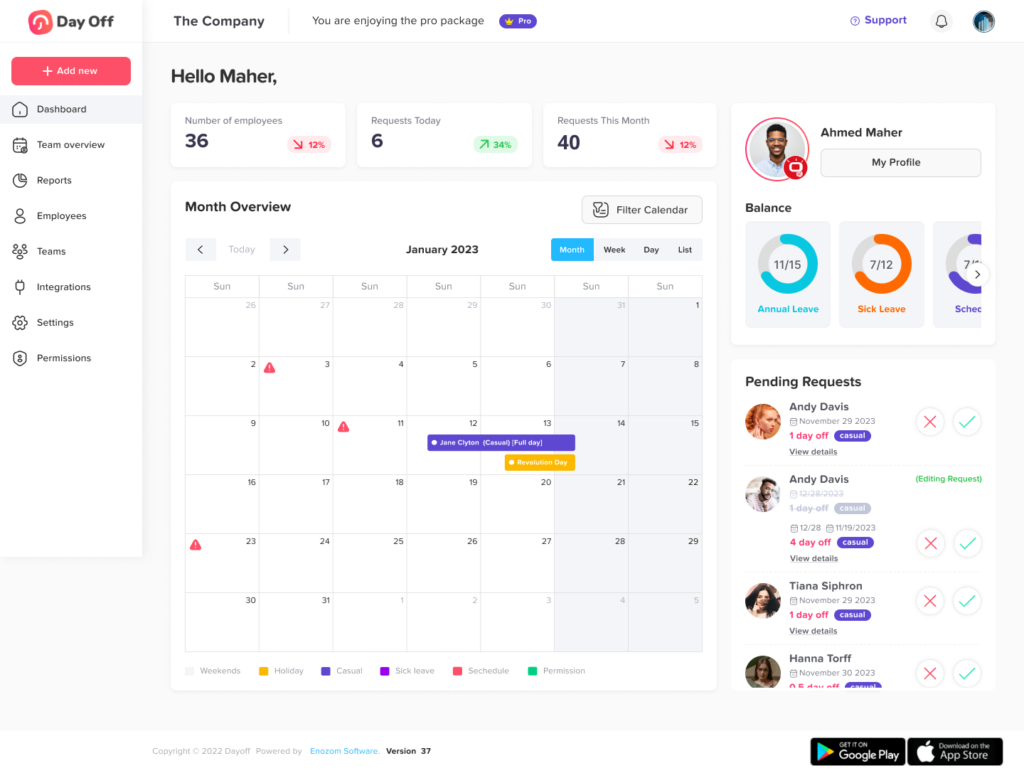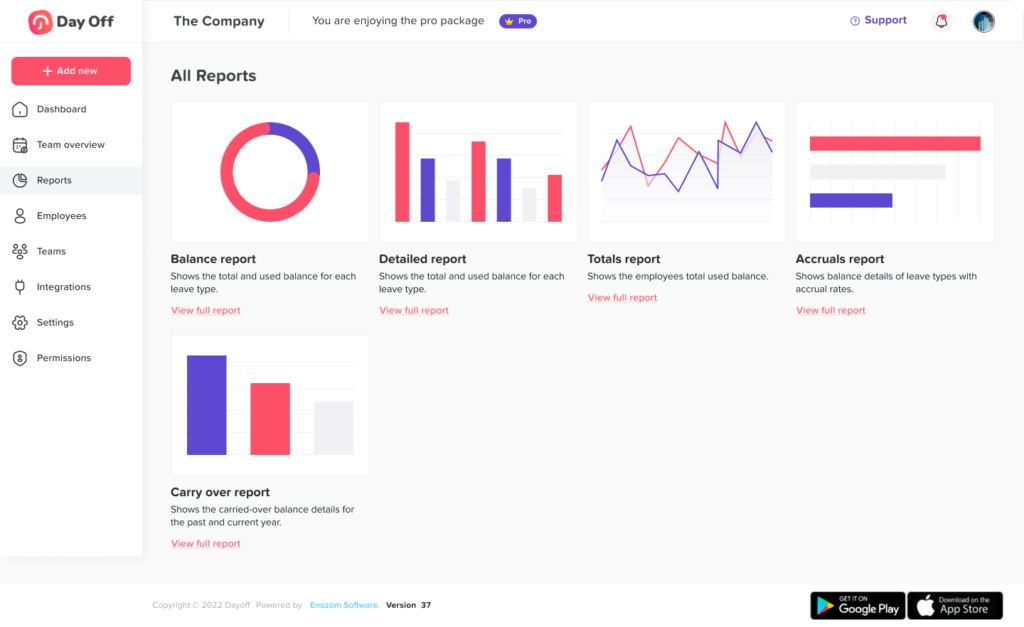Maintaining a workforce that is current with the latest industry trends, technologies, and skill sets is paramount in today’s ever-evolving business landscape. As HR professionals and business leaders, fostering an environment of continuous learning and development is not just beneficial but essential for staying competitive. A well-trained, knowledgeable team drives innovation, enhances performance, and strengthens organizational resilience.
However, keeping employees up to date isn’t solely about training and upskilling, it’s also about ensuring they have the time and mental energy to learn effectively. Encouraging employees to take their Paid Time Off (PTO) and regular vacations plays a crucial role in this process. When employees are well-rested and have the opportunity to recharge, they return to work more focused, creative, and ready to absorb new knowledge. A balanced approach that combines professional development with adequate rest leads to a healthier, more engaged, and higher-performing workforce.
Here’s how you can keep your employees up to date, improve their skills effectively, and support their growth through both continuous learning and a well-managed PTO culture. This article provides you with seven proven strategies to boost your team’s skills, knowledge, and overall well-being.
Embrace a Culture of Continuous Learning
Creating a culture that values and encourages continuous learning is the foundation of keeping employees up to date. This involves more than just providing opportunities for training; it means integrating learning into the very fabric of your organization.
-
- Example: A tech company might allocate regular “innovation hours” each week where employees can explore new technologies, work on personal projects, or take online courses related to their field.
-
- Practical Insight: Implement “Learning Fridays” where employees can dedicate the last few hours of their day to personal development, perhaps even offering a day off as a reward for completing key learning milestones.
Leverage Technology for Learning
With the advancement of technology, there are numerous platforms and tools available to facilitate learning. Online courses, webinars, and virtual reality (VR) training programs can provide employees with access to the latest information and skills development in an engaging manner.
-
- Example: Utilizing platforms like Coursera, LinkedIn Learning, or Udemy for Business can give employees access to a wide range of courses, from data science to leadership skills, allowing them to learn at their own pace.
Implement Mentorship and Coaching Programs
Mentorship and coaching programs can play a significant role in the professional development of employees. By pairing less experienced employees with seasoned professionals, you can facilitate knowledge transfer, foster professional growth, and strengthen your organizational culture.
-
- Example: Establishing a mentorship program where senior engineers mentor junior engineers not only helps in transferring knowledge but also in building strong team bonds and enhancing collaboration.
Encourage Cross-functional Collaboration
Encouraging employees to work on projects outside their usual responsibilities can expose them to new ideas and ways of thinking. Cross-functional projects encourage learning from peers and understanding different aspects of the business, leading to a more well-rounded skill set.
-
- Example: Creating project teams composed of members from different departments (e.g., marketing, product development, and customer service) to work on launching a new product can provide employees with insights into various business areas.
Offer Regular Feedback and Personalized Development Plans
Feedback is crucial for development. Providing employees with regular, constructive feedback along with personalized development plans can help them identify areas for improvement and chart a path for skill enhancement.
-
- Example: During performance reviews, discuss not only past performance but also future goals and skills to develop. Use this as an opportunity to create a personalized development plan with specific milestones and learning resources.
Recognize and Reward Learning Achievements
Recognizing and rewarding employees for their learning achievements can significantly boost motivation and encourage others to invest in their professional development. Whether it’s completing a certification, mastering a new technology, or successfully applying new skills on a project, recognition matters.
-
- Example: Implementing a recognition program that includes rewards for completing key training programs or earning certifications. This could range from public recognition in company meetings to tangible rewards like bonuses or additional time off.
Stay Informed About Industry Trends
Lastly, HR professionals and business leaders must stay informed about the latest trends in their industry to boost their team’s skills and workforce development. By staying ahead of the curve, you can ensure that your learning and development initiatives are not only current but also forward-thinking.
-
- Example: Subscribing to industry newsletters, attending relevant conferences, and participating in professional networks can provide insights into emerging trends and best practices in employee development.
Common Challenges and Solutions
Aligning with Business Goals
Challenge: Ensuring that learning and development initiatives are closely aligned with the organization’s strategic goals and objectives.
Solutions:
-
- Strategic Planning: Involve HR and L&D professionals in strategic business planning processes to ensure alignment between workforce development and business goals through boosting your team’s skills in a way that align with the technology improvement in our modern word.
-
- Regular Review and Adjustment: Periodically review and adjust learning programs to ensure they remain relevant to both the organization’s needs and industry trends.
Budget Constraints
Challenge: Limited financial resources can restrict the ability to invest in comprehensive training programs or advanced learning technologies.
Solutions:
-
- Leverage Free or Low-Cost Resources: Explore free online courses, webinars, and resources offered by industry associations or educational platforms.
-
- Peer Learning: Encourage a culture of knowledge sharing where employees can learn from each other through informal teaching sessions, mentoring, or skill-sharing workshops.
Resistance to Change
Challenge: Employees may be resistant to new learning initiatives, especially if they feel overwhelmed or unsure about the relevance to their roles.
Solutions:
-
- Communicate Benefits: Clearly articulate the value of learning and development efforts, emphasizing how they contribute to personal growth and career advancement.
-
- Involve Employees in Planning: Engage employees in the process of identifying learning needs and selecting programs, increasing buy-in and reducing resistance.
Integrating Learning into Daily Operations
Challenge: Ensuring that learning and development are not viewed as separate from day-to-day work but as integral to overall job performance.
Solutions:
-
- Real-World Projects: Apply new skills to real-world projects, allowing employees to learn by doing and see the direct impact of their learning on their work.
-
- Recognition and Rewards: Acknowledge and reward efforts and achievements in learning, such as completing a challenging course or certification, with tangible rewards or public recognition.
Technological Advancements
Challenge: Keeping pace with rapid technological advancements can be daunting, especially for organizations in fast-evolving industries.
Solutions:
-
- Continuous Learning Platforms: Invest in learning management systems (LMS) that offer up-to-date courses and training materials in line with the latest technological trends.
-
- Partnerships with Tech Companies: Collaborate with technology firms and educational institutions to gain access to cutting-edge training resources and expert knowledge.
Diverse Learning Preferences
Challenge: Employees have varied learning styles and preferences, making it challenging to design a one-size-fits-all training program.
Solutions:
-
- Varied Learning Formats: Offer training in multiple formats, including video, text, interactive simulations, and live workshops, to cater to different learning preferences that will improve your team’s skills and knowledge to the maximum.
-
- Personalized Learning Paths: Utilize AI and data analytics to create personalized learning experiences that adapt to the individual’s pace and preferred style of learning.
Frequently Asked Questions (FAQ) on Boosting Your Team’s Skills and Knowledge
What does it mean to foster a culture of continuous learning?
Fostering a culture of continuous learning means embedding professional growth and skill development into the daily routine and mindset of an organization. It’s not just about offering occasional training sessions but about creating an environment where learning is encouraged, supported, and celebrated. This culture empowers employees to seek out new knowledge, take initiative in their development, and view challenges as learning opportunities. Companies that prioritize continuous learning are more adaptable, innovative, and resilient in the face of change.
How can technology be used effectively for employee learning and development?
Technology can revolutionize the way employees learn by making education more accessible, engaging, and personalized. Platforms such as LinkedIn Learning, Coursera, and Udemy allow employees to access a vast library of courses across industries and skill levels. Learning Management Systems (LMS) like TalentLMS or Docebo enable organizations to track progress, assign courses, and measure learning outcomes. Moreover, tools like virtual reality (VR) and gamified learning apps enhance engagement through immersive experiences. The key is to select tools that align with your company’s learning goals and make learning flexible and interactive.
What are the benefits of implementing mentorship and coaching programs?
Mentorship and coaching programs provide employees with personalized guidance, real-world insights, and emotional support that can significantly accelerate professional growth. A strong mentorship culture fosters collaboration, builds trust, and bridges knowledge gaps between junior and senior team members. Mentorship also contributes to leadership development, as mentors refine their communication, management, and coaching skills. For the organization, it strengthens retention rates, nurtures a positive culture, and enhances overall team performance.
How do cross-functional collaborations improve employee skills?
Cross-functional collaborations expose employees to diverse perspectives, working styles, and problem-solving methods. By engaging in projects that require input from multiple departments, employees develop a deeper understanding of the business as a whole. This experience fosters adaptability, creativity, and teamwork while enhancing communication and leadership skills. It also breaks down departmental silos, encouraging innovation and a shared sense of purpose across the organization.
What is the importance of personalized development plans for employees?
Personalized development plans (PDPs) are essential because they tailor learning paths to each employee’s strengths, goals, and career aspirations. A one-size-fits-all approach often fails to engage employees, while a personalized plan provides clarity and motivation. Through regular discussions between employees and managers, PDPs can highlight specific skills to improve, relevant training opportunities, and measurable milestones. This individualized approach not only drives performance but also shows employees that their growth is valued, improving satisfaction and retention.
How can companies motivate employees to participate in learning initiatives?
Motivating employees to engage in learning requires both cultural and structural strategies. Recognition programs, certificates, and tangible rewards (like bonuses or extra days off) can encourage participation. Additionally, leadership should actively promote learning by setting an example, when managers prioritize development, employees are more likely to follow. Making learning fun through gamification or peer challenges also boosts engagement. Most importantly, connect learning outcomes to career growth and real-world applications, so employees see tangible benefits.
How can organizations align learning initiatives with business goals?
Aligning learning with business goals ensures that employee development directly supports organizational success. Start by identifying the key skills required for achieving business objectives, whether it’s digital transformation, leadership development, or customer experience improvement. HR and L&D teams should collaborate with department heads to design programs that fill skill gaps and drive measurable results. Regularly assess learning outcomes against KPIs like productivity, innovation, and retention to ensure alignment remains strong.
What are some cost-effective ways to train employees when budgets are tight?
Even with limited budgets, companies can effectively train employees by leveraging free or low-cost resources such as MOOCs (Massive Open Online Courses), webinars, podcasts, and industry publications. Encourage peer-to-peer learning, where employees share expertise internally through “lunch and learn” sessions or internal workshops. Collaborating with local universities or professional associations can also provide affordable access to expert-led training. Additionally, microlearning, short, focused learning modules, offers a high-impact and budget-friendly approach to ongoing development.
How can HR handle resistance to new learning initiatives?
Resistance to learning often stems from fear, uncertainty, or a lack of perceived value. To overcome this, communication is key. HR should explain the purpose, benefits, and personal impact of each learning initiative clearly and positively. Involving employees in choosing training topics or methods can increase buy-in. Providing support, such as dedicated learning time during work hours or clear guidance on how to access resources, also helps ease resistance. Lastly, showcasing success stories from early adopters can inspire others to participate.
What’s the role of leadership in promoting continuous learning?
Leadership plays a pivotal role in setting the tone for a learning-oriented culture. When leaders model curiosity, invest in their own development, and encourage teams to do the same, learning becomes part of the organizational identity. Leaders should also allocate time and resources for skill-building and recognize employees who demonstrate growth. Effective leaders create safe environments where mistakes are seen as learning opportunities rather than failures, fostering innovation and confidence among team members.
How do technological advancements impact employee training programs?
Rapid technological advancements mean that skills can become obsolete faster than ever. This makes continuous upskilling and reskilling crucial. Organizations must stay ahead by regularly updating their training content to reflect the latest tools, software, and industry practices. Integrating AI-driven learning platforms can personalize content, track progress, and predict future skill needs. Embracing technology ensures that employees remain competent, confident, and future-ready, safeguarding both their careers and the company’s competitiveness.
Why is recognizing and rewarding learning important?
Recognition and rewards reinforce the value of learning by celebrating achievements and motivating continued effort. Whether it’s through public acknowledgment, digital badges, financial incentives, or additional PTO, recognition validates the time and energy employees invest in development. It fosters a sense of accomplishment, boosts morale, and encourages others to pursue similar achievements. Over time, recognition creates a culture where growth and learning are synonymous with success.
How can organizations measure the success of their learning and development initiatives?
Measuring success involves both quantitative and qualitative methods. Key metrics include participation rates, course completion, skill assessments, and performance improvements. Surveys and feedback sessions can provide insights into employee satisfaction and perceived value. Additionally, organizations can track long-term impacts, such as improved retention, innovation rates, and productivity levels. Combining data analytics with employee feedback gives a comprehensive view of whether learning initiatives are truly delivering results.
What trends are shaping the future of workplace learning?
The future of workplace learning is being shaped by AI-driven personalization, microlearning, remote and hybrid learning, and experiential learning through simulations and VR. There’s also a growing focus on soft skills like emotional intelligence, communication, and adaptability, skills that remain relevant even as technology evolves. Moreover, organizations are emphasizing lifelong learning as a core competency, ensuring employees can continuously evolve alongside the changing business landscape.
Conclusion
Boosting your team’s skills is a necessity and building a workforce that is adaptable, skilled, and knowledgeable requires a multifaceted approach that goes beyond traditional training programs. By fostering a culture of continuous learning, leveraging cutting-edge technologies, and implementing supportive practices such as mentorship and personalized development plans, organizations can ensure their employees are well-equipped to navigate the complexities of the modern business world. The key lies in creating an environment where learning is seen as a journey rather than a destination, and where every employee is empowered to grow and succeed.