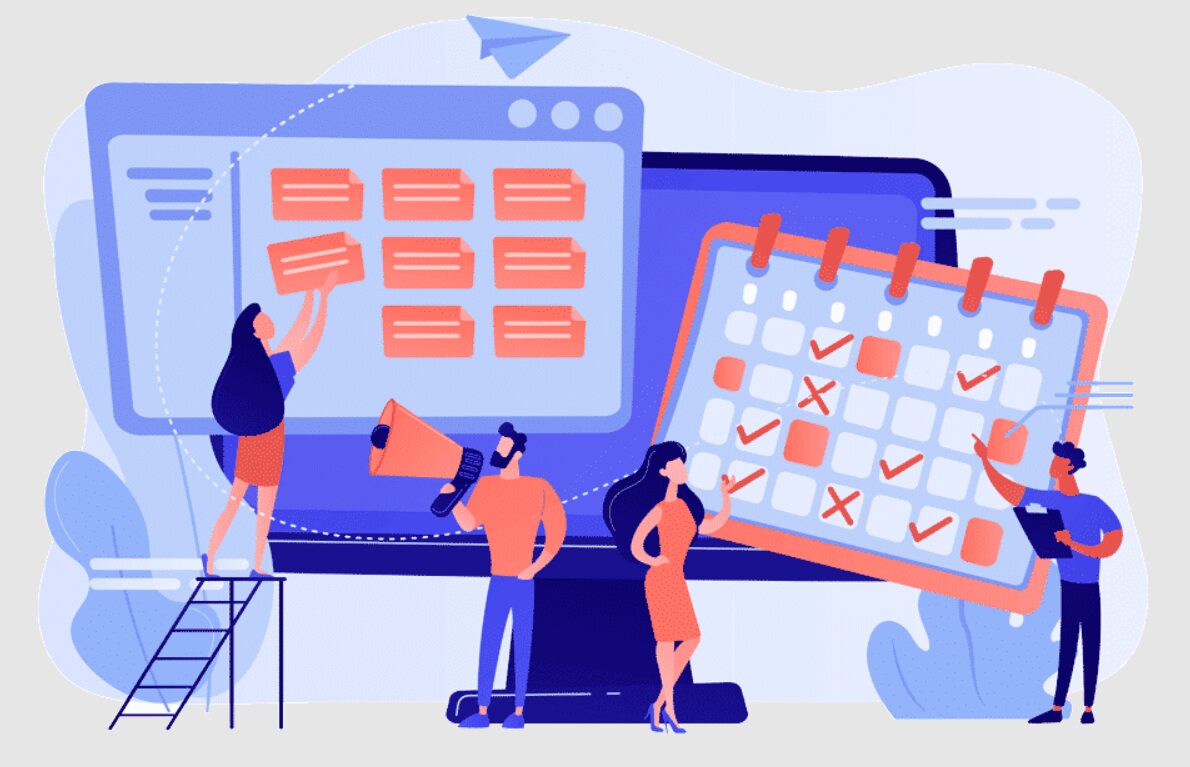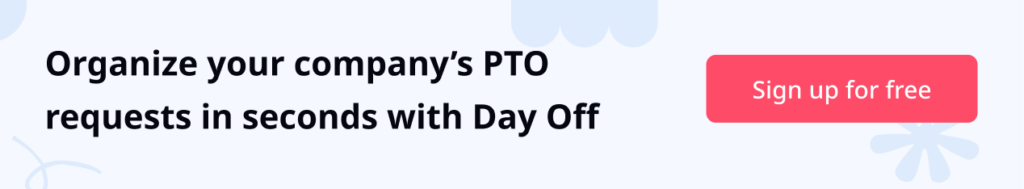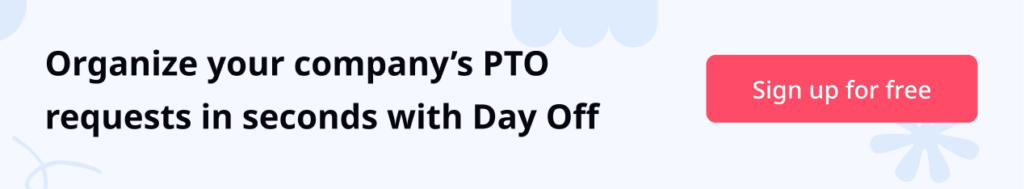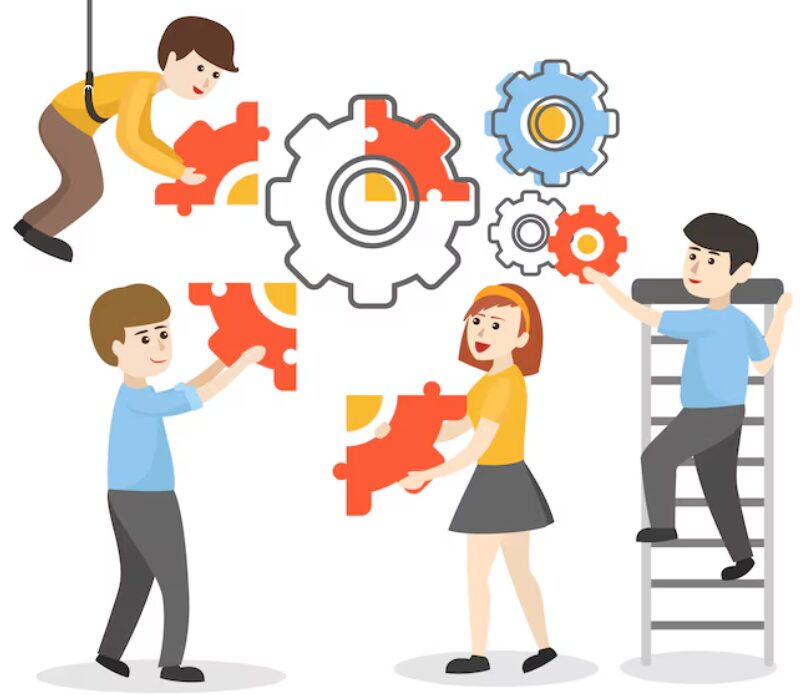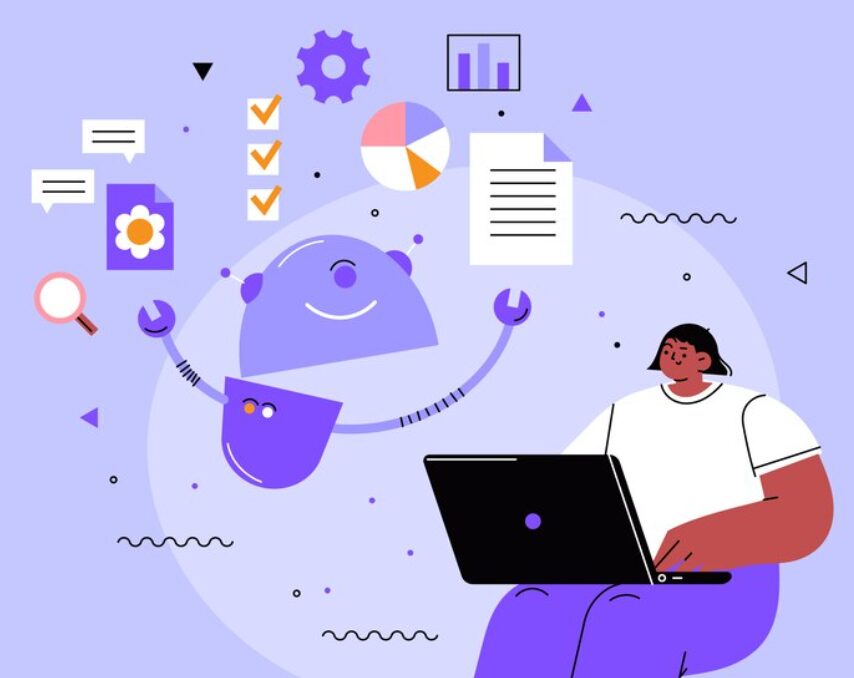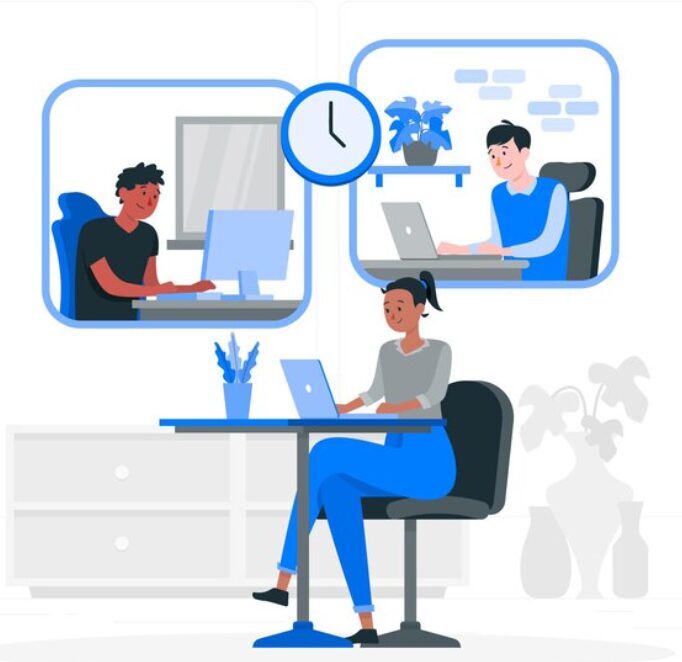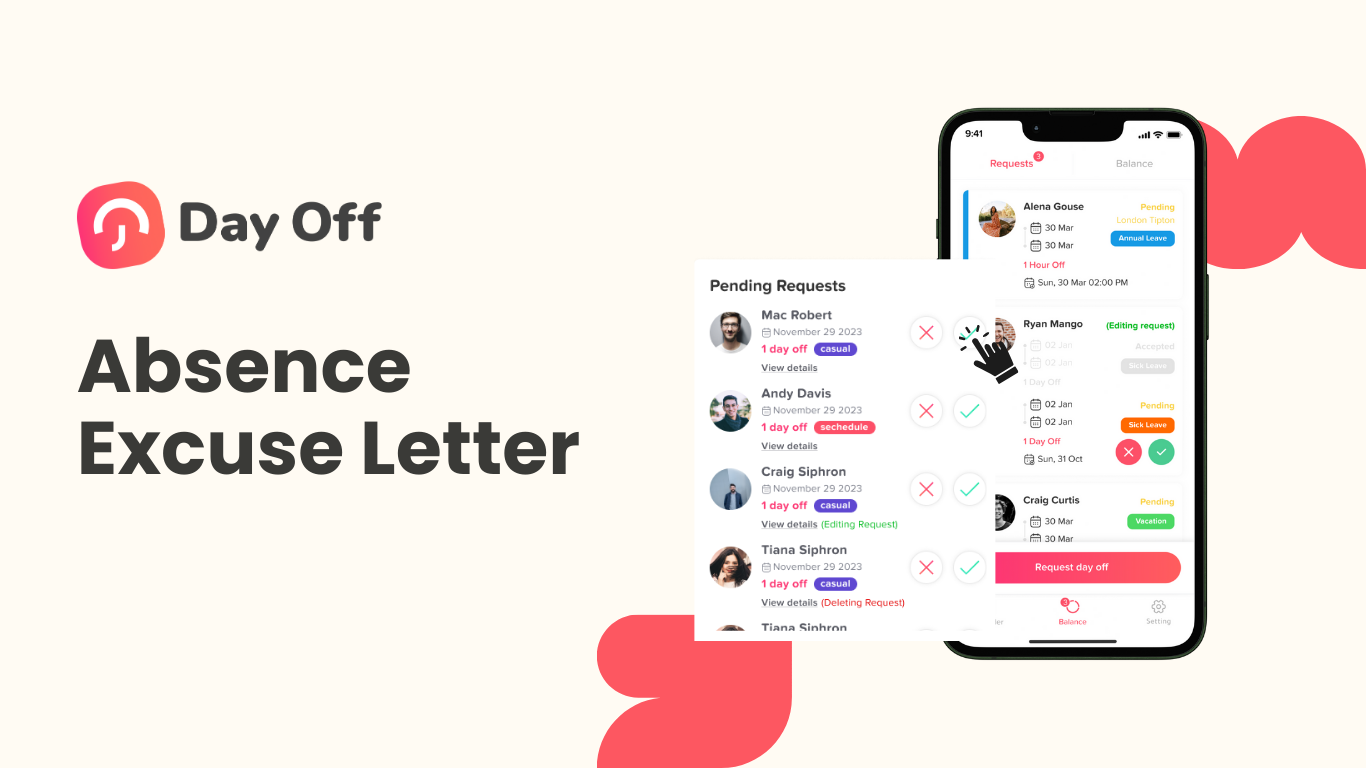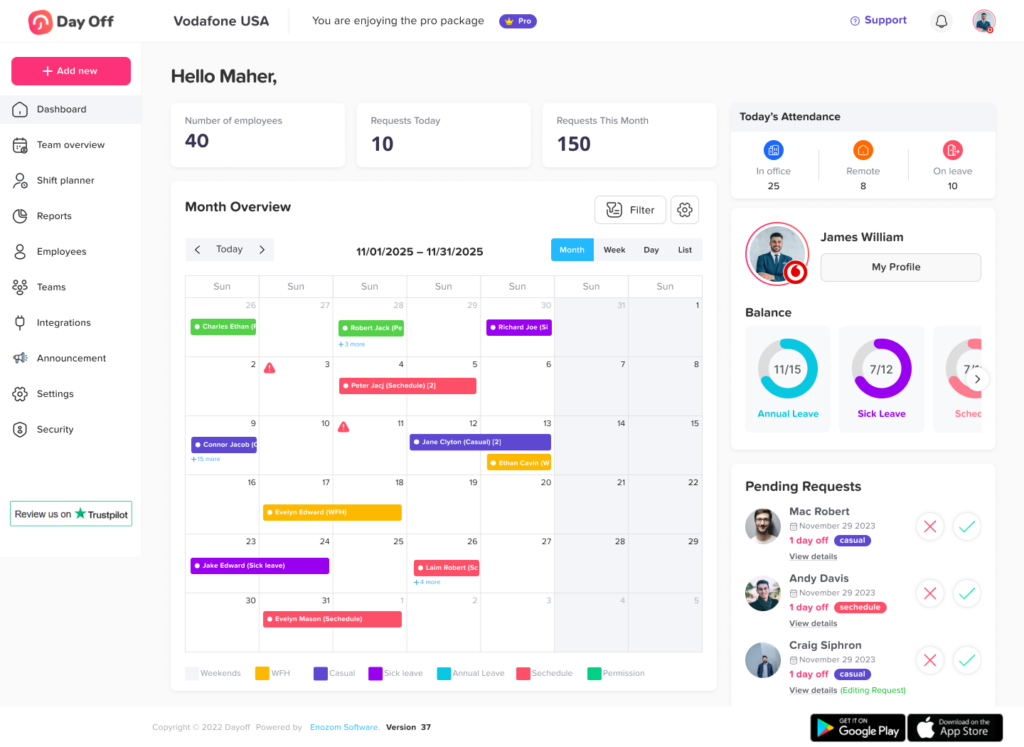Time off request forms are integral tools within any organization, serving as a structured means for employees to formally request leave. Whether for vacation, personal reasons, or medical needs, these forms ensure a smooth and transparent process, balancing employee needs with organizational workflow. Let’s discuss the importance, components, and best practices for managing time off request forms effectively.
Importance of Time Off Request Forms
Ensuring Fairness and Consistency: Time off request forms provide a standardized method for handling leave requests, ensuring all employees are treated equally. This consistency helps in maintaining morale and avoiding any perceived favoritism or bias.
Facilitating Planning and Scheduling: With a formal request process, managers can better plan for absences, ensuring adequate staffing and minimizing disruptions to operations. It allows for advanced planning, especially during peak periods or critical projects.
Legal and Compliance Reasons: Documenting time off requests is crucial for compliance with labor laws and regulations. It helps in maintaining accurate records that can be referenced in case of disputes or audits.
Transparency and Communication: A formalized process improves communication between employees and management, setting clear expectations regarding the approval process and criteria for granting time off.
Day Off Leave Tracker
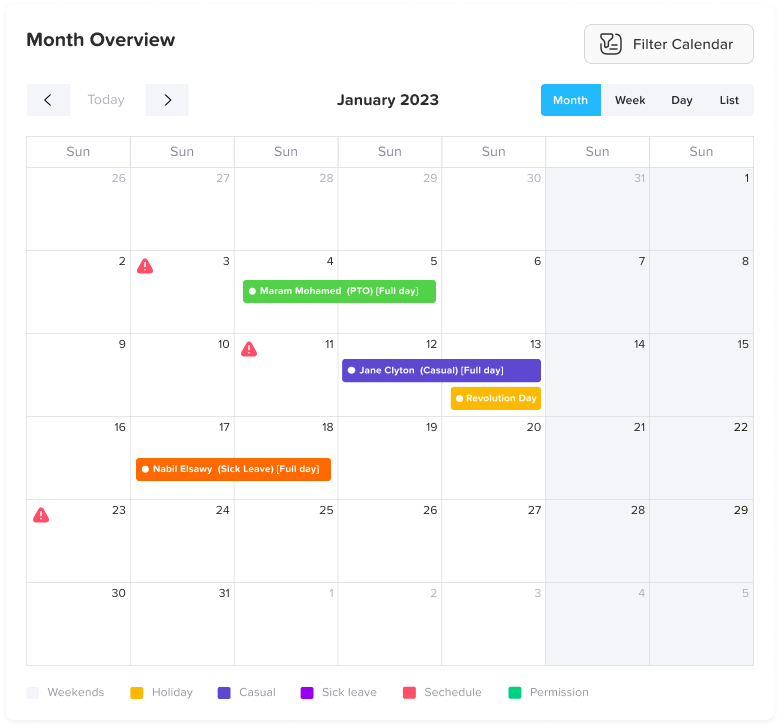
The #1 tracker for your team’s PTO, vacations and absences, Day Off will help you track your team’s leaves and absences in one place. In seconds you will set up your leave policies, approval workflow and enjoy a unique experience. The “Day Off” app concept revolves around providing users a platform to manage their personal, sick, and vacation days more effectively. features aimed at both individual employees and organizations.
Employees can track up-to-date balances of their available time off.
Add an unlimited number of employees.
Support multiple leave types, including annual, sick, maternity, and paternity leave.
Manage leave balances in both days and hours.
Create an unlimited number of leave types and leave policies.
Customize the week’s starting day to match your company’s operational schedule.
Configure public holidays by country or region, with the option to import holidays from Google.
Integrate seamlessly with Slack, Google Calendar, Outlook Calendar, and Microsoft Teams.
Support leave accruals and carryovers.
Key Components of a Time Off Request Form
Employee Information:
- Name
- Department
- Position
- Employee ID (if applicable)
Details of the Time Off:
- Type of leave (e.g., vacation, sick leave, personal leave, etc.)
- Start date
- End date
- Total number of days requested
Reason for Leave:
- While optional, providing a reason can help managers understand the nature of the request and plan accordingly.
Managerial Approval:
- Signature or digital approval of the immediate supervisor or manager.
- Date of approval.
Documentation Section:
- Space for attaching any required documentation, such as medical certificates for sick leave or jury duty summons.
Terms and Conditions:
- A brief statement about the company’s leave policy, including notice periods, eligibility, and any restrictions.
Best Practices for Managing Time Off Requests
Develop a Clear Policy:
Ensure your organization has a well defined time off policy that is communicated to all employees. This policy should outline eligibility, types of leave, notice requirements, and approval processes.
Utilize Digital Tools:
Implementing digital time off management systems can streamline the request and approval process, allowing for easy tracking, automated reminders, and integration with payroll systems.
Set Up Approval Hierarchies:
Define clear approval hierarchies to avoid bottlenecks. This may include designating alternate approvers when primary managers are unavailable.
Maintain Accurate Records:
Keep detailed records of all time off requests and approvals. This is vital for tracking accruals, ensuring compliance, and resolving any disputes that may arise.
Train Managers and Employees:
Provide training on the time off request process to ensure everyone understands their roles and responsibilities. This can help in reducing errors and improving efficiency.
Monitor and Adjust Policies:
Regularly review and update your time off policies to reflect changes in laws, organizational needs, or employee feedback.
Encourage Advance Planning:
Promote early submission of time off requests, especially for extended leaves, to facilitate better planning and minimize operational impact.
Examples of Time Off Request Form
General Time Off Request Form
Employee Information:
- Name: ________________________
- Employee ID: __________________
- Department: ___________________
Request Details:
Type of Leave (check one):
- Vacation
- Sick Leave
- Personal Leave
- Bereavement Leave
- Jury Duty
- Other: _______________________
Start Date: _______________________
End Date: _________________________
Total Days Requested: _______________
Reason for Leave (if applicable):
Approval:
- Supervisor Name: __________________________
- Signature: ________________________________
- Date: ____________________________________
Vacation Request Form
Employee Information:
- Name: ________________________
- Employee ID: __________________
- Position: ______________________
Vacation Details:
- Start Date: _____________________
- End Date: _______________________
- Total Vacation Days: ______________
Notes (optional):
Employee Signature:
- Signature: ______________________
- Date: ___________________________
Manager Approval:
- Approved: [ ] Yes [ ] No
- Manager Name: __________________
- Signature: _______________________
- Date: ___________________________
Sick Leave Request Form
Employee Information:
- Name: ________________________
- Employee ID: __________________
Sick Leave Details:
- Date of Request: ________________
- Dates of Leave: _________________ to __________________
- Expected Return Date: ____________
Reason for Leave:
Medical Certificate (if required):
- Attached: [ ] Yes [ ] No
Employee Signature:
- Signature: ______________________
- Date: ___________________________
Supervisor Approval:
- Approved: [ ] Yes [ ] No
- Supervisor Name: _______________
- Signature: _______________________
- Date: ___________________________
Personal Leave Request Form
Employee Information:
- Name: ________________________
- Employee ID: __________________
- Department: ___________________
Leave Details:
- Type of Leave: __________________
- Start Date: _______________________
- End Date: _________________________
- Total Days Requested: _______________
Reason for Leave:
Employee Signature:
- Signature: ______________________
- Date: ___________________________
Manager Approval:
- Approved: [ ] Yes [ ] No
- Manager Name: __________________
- Signature: _______________________
- Date: ___________________________
Jury Duty Request Form
Employee Information:
- Name: ________________________
- Employee ID: __________________
- Position: ______________________
Jury Duty Details:
- Jury Duty Summons Date: ____________
- Expected Duration: __________________
Notes:
Employee Signature:
- Signature: ______________________
- Date: ___________________________
Manager Approval:
- Approved: [ ] Yes [ ] No
- Manager Name: __________________
- Signature: _______________________
- Date: ___________________________
Conclusion
A well designed time off request form is more than just a piece of paperwork; it is a critical component of effective human resource management. By standardizing the process, ensuring compliance, and enhancing communication, organizations can foster a more organized and employee friendly work environment. Adopting best practices and leveraging digital tools can further streamline the process, making it easier for both employees and managers to handle time off requests efficiently.