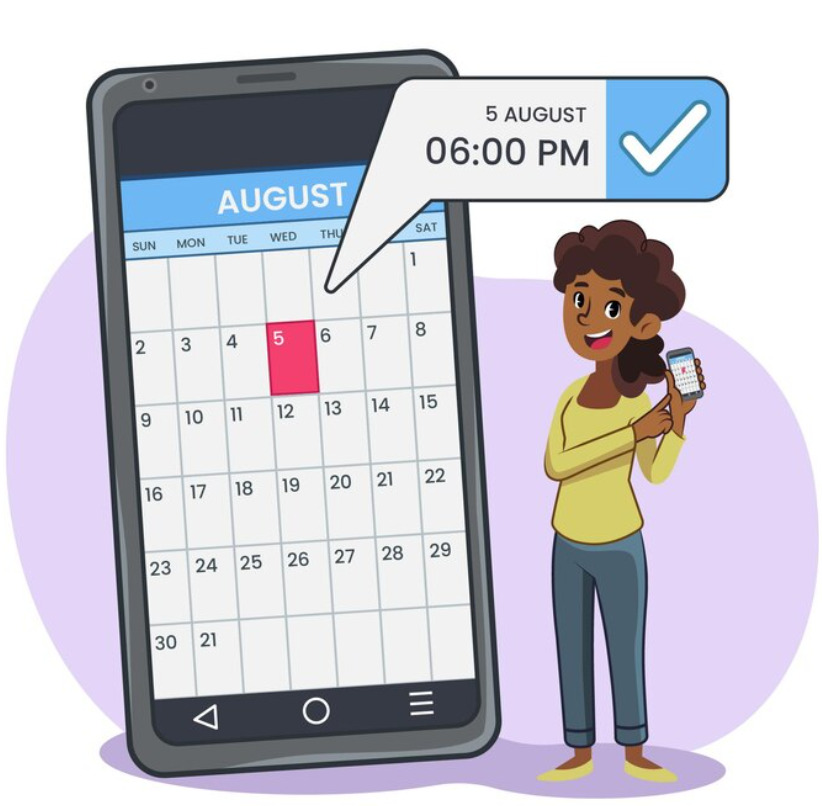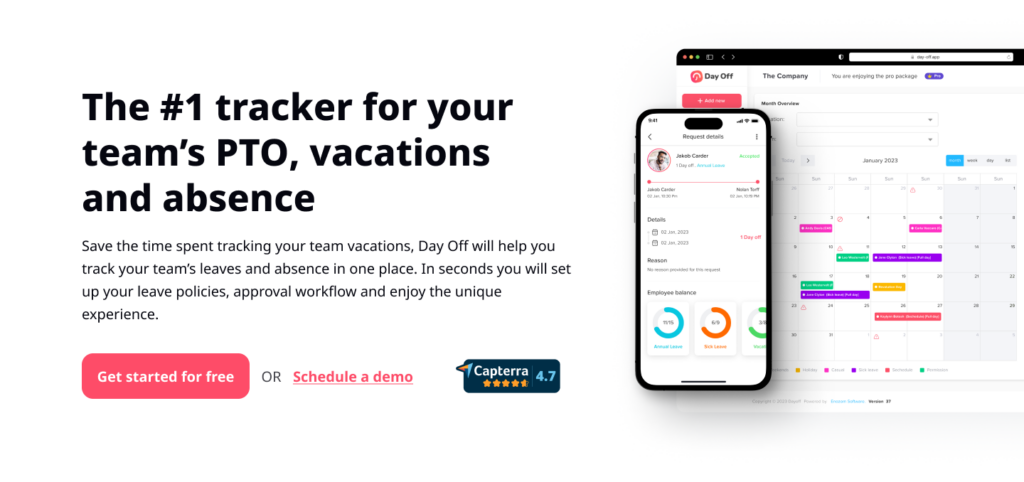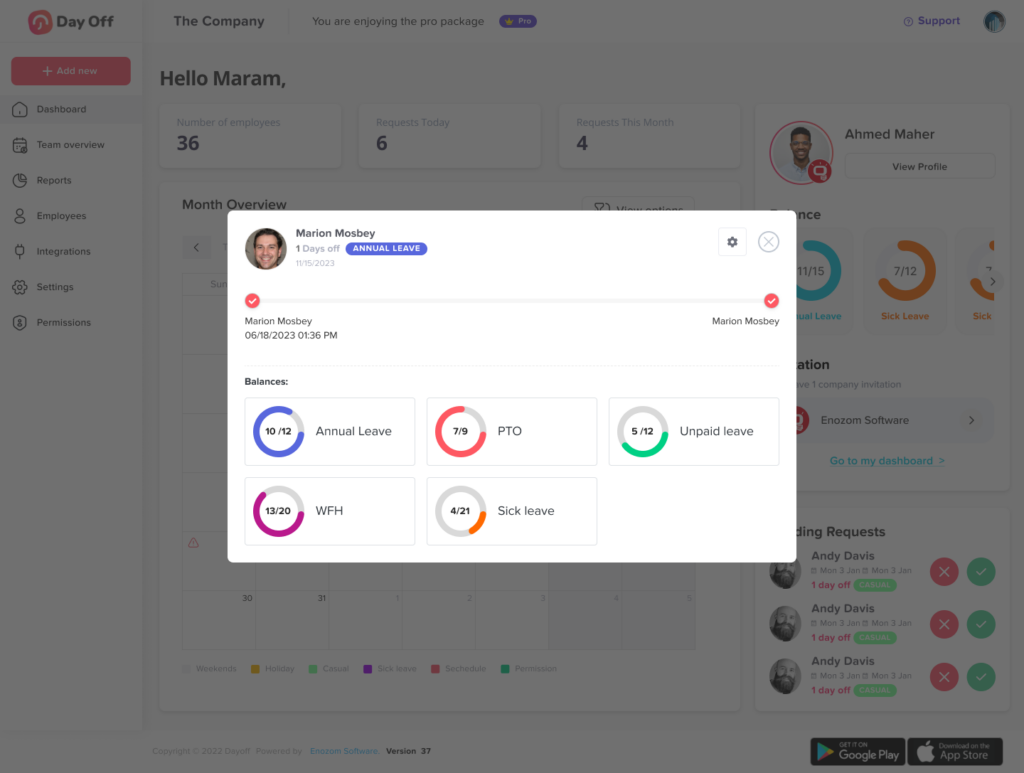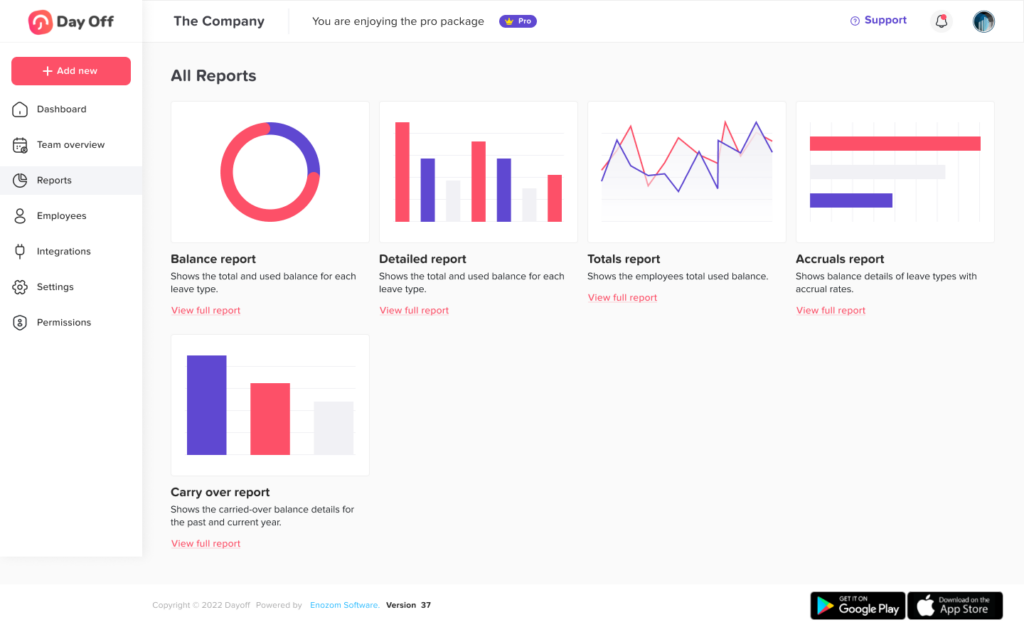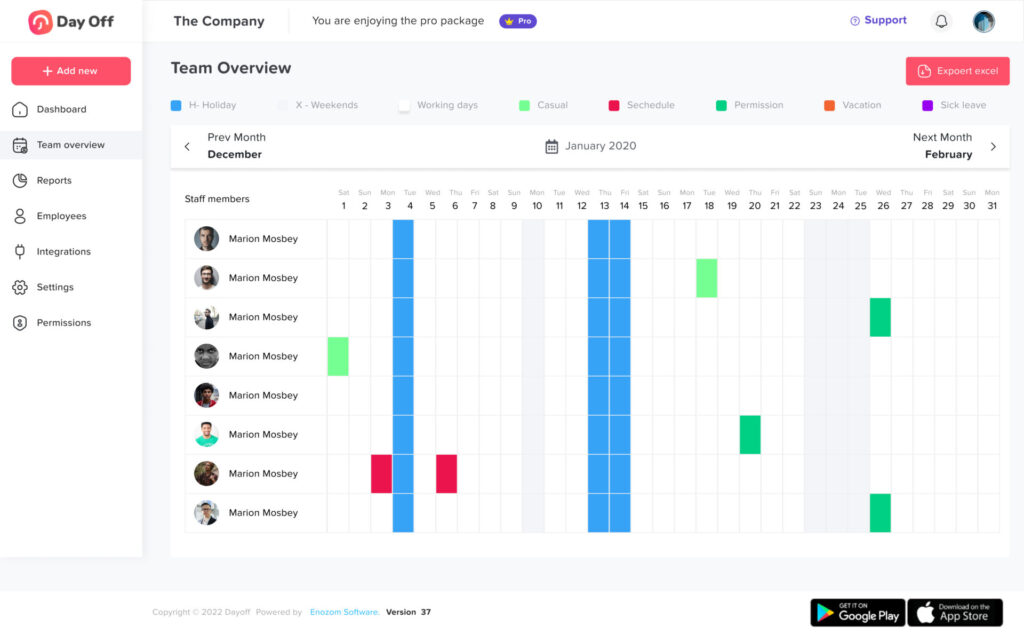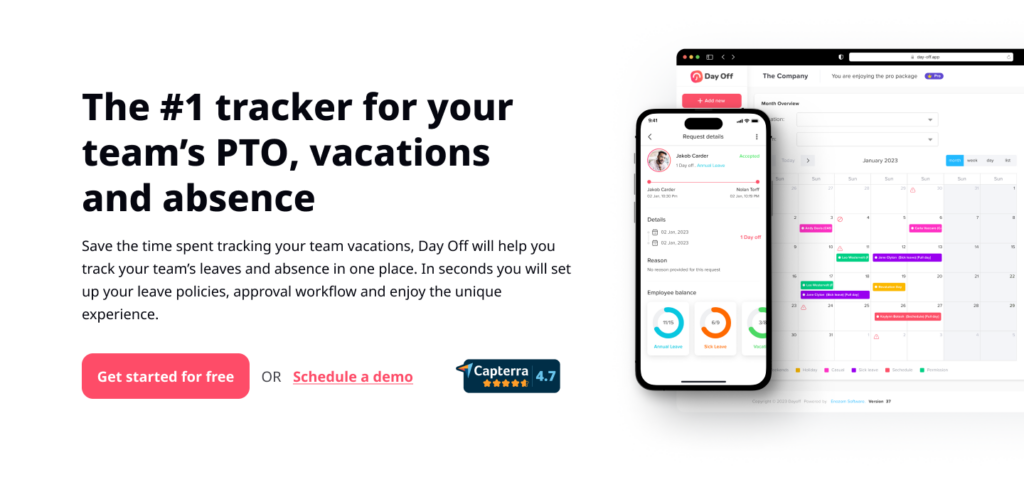For employers, deciding how often to pay employees is more than just a payroll preference, it’s a strategic business decision that impacts everything from cash flow and compliance to employee satisfaction and retention.
The frequency of pay periods determines not only how smoothly payroll operations run but also how financially secure and supported employees feel. It also connects closely with PTO (Paid Time Off) and vacation management, since consistent, predictable pay cycles make it easier for employees to plan their time off, budget around vacation periods, and fully disconnect without financial stress. Likewise, employers benefit from clear visibility into payroll and PTO accruals, ensuring accurate payouts and compliance with labor laws.
Whether your company pays weekly, bi-weekly, semi-monthly, or monthly, the right structure can boost morale, simplify PTO tracking, reduce administrative strain, and strengthen trust across the organization.
In this comprehensive guide, we’ll explore the different types of pay periods, their implications for payroll and time off management, best practices for employers, and how to choose a schedule that aligns with both your business needs and your workforce’s expectations.
Detailed Overview of Pay Period Options
When determining your pay frequency, it’s important to understand the strengths and challenges of each model. Below, we explore each major pay period option in detail.
Weekly Pay Period
A weekly pay schedule means employees are paid once a week, typically resulting in 52 paychecks per year. This approach is common in industries like retail, hospitality, construction, and manufacturing, where employees’ hours fluctuate frequently.
Pros:
-
Financial stability for employees: Weekly pay helps employees, especially hourly workers, better manage their finances and stay on top of bills. This can increase loyalty and reduce turnover.
-
Transparency: Workers can easily track their hours and pay, ensuring accuracy and building trust in payroll accuracy.
-
Incentive for performance: Knowing that they’ll be compensated promptly can motivate employees to stay engaged.
Cons:
-
Higher administrative workload: Running payroll every week requires more processing time, frequent reconciliations, and ongoing adjustments.
-
Increased costs: Payroll service fees and processing expenses can add up over time.
-
Potential for errors: More frequent processing means more chances for miscalculations if systems aren’t automated.
Best for:
Hourly workers, industries with variable shifts, and businesses prioritizing employee satisfaction over administrative simplicity.
Bi-Weekly Pay Period
A bi-weekly pay schedule pays employees every two weeks, typically resulting in 26 pay periods per year. This is one of the most popular payroll options in North America.
Pros:
-
Balanced efficiency: Bi-weekly pay strikes a balance between employee needs and employer costs.
-
Easier overtime calculations: Especially beneficial for hourly employees covered by labor laws, as overtime can be tracked neatly per pay cycle.
-
Predictable for employees: Regular two-week intervals simplify personal budgeting.
Cons:
-
Budgeting complexity: Two months each year will contain three pay periods, which can complicate payroll budgeting and financial forecasting.
-
Different pay dates: Since paydays don’t fall on fixed calendar dates, this can occasionally cause confusion.
Best for:
Companies with a mix of hourly and salaried employees who want to balance administrative efficiency with employee satisfaction.
Semi-Monthly Pay Period
A semi-monthly schedule pays employees twice a month, usually on fixed dates such as the 15th and the last day of the month, for 24 pay periods per year.
Pros:
-
Simplified budgeting: Fixed paydays make accounting and planning straightforward for both employers and employees.
-
Ideal for salaried workers: Employees with consistent monthly salaries benefit from the predictability of semi-monthly pay.
-
Lower processing cost: Compared to weekly or bi-weekly pay, this system reduces payroll frequency and administrative work.
Cons:
-
Complexity for hourly employees: Because months vary in length, it can be difficult to calculate hours worked and overtime consistently.
-
Timing challenges: If payday falls on a weekend or holiday, processing times may need adjustment.
Best for:
Organizations with mostly salaried employees who prefer predictability and simple accounting.
Monthly Pay Period
A monthly pay schedule involves paying employees once a month, typically on a fixed date such as the last business day. It’s most common for executive roles, contractors, or in industries with steady income patterns.
Pros:
-
Cost efficiency: Fewer payroll runs mean less administrative work and lower processing costs.
-
Predictability: Fixed monthly payments align easily with financial reporting and budgeting cycles.
-
Simplified reconciliation: Accounting teams can easily align payroll with monthly expense reports.
Cons:
-
Cash flow stress for employees: Going four weeks or more between paychecks can be difficult for employees managing monthly expenses.
-
Lower morale risk: Some employees may feel disconnected from their work if pay feels infrequent.
-
Higher turnover risk: Especially among entry-level or hourly employees, monthly pay can create dissatisfaction.
Best for:
Senior staff, contractors, or organizations with stable, salaried workforces and low employee turnover.
Analyzing the Impacts of Pay Period Frequency
Choosing a pay period isn’t only about convenience. It influences major aspects of business operations and workforce dynamics.
Employee Morale and Retention
Frequent pay periods (weekly or bi-weekly) enhance employee morale by offering predictable income. This financial consistency leads to lower stress and greater satisfaction. Conversely, long intervals between paychecks may contribute to disengagement or turnover, especially among hourly staff.
Compliance and Legal Considerations
Every state or country has labor laws specifying minimum pay frequency requirements. Failing to comply can result in fines, lawsuits, and reputational damage. Employers must review local labor codes to ensure their chosen pay structure aligns with legal mandates.
Payroll Processing Costs and Administrative Efficiency
More frequent payrolls increase administrative costs, especially when done manually. Automating with payroll management software streamlines this process, reducing errors and freeing HR teams to focus on strategic tasks.
Financial Planning and Cash Flow Management
The frequency of payroll has a direct effect on a company’s cash flow. Employers must ensure adequate funds for payroll obligations while balancing other financial responsibilities. Weekly or bi-weekly payrolls require tighter financial planning compared to semi-monthly or monthly schedules.
Best Practices for Employers
Evaluate Your Business Needs
Your business size, industry type, and workforce composition (hourly vs. salaried) should guide your choice. For example, a small retail store might prefer weekly payroll, while a corporate office could benefit from semi-monthly pay cycles.
Consult with Employees
Surveying employees about their preferences can help tailor a pay structure that enhances satisfaction. Employee feedback fosters transparency and trust, two critical elements of workplace engagement.
Leverage Payroll Technology
Invest in reliable payroll software that automates calculations, tax deductions, and reporting. Modern systems like QuickBooks Payroll, Gusto, or Day Off App can integrate with HR tools and accounting platforms for seamless processing.
Stay Updated on Labor Regulations
Payroll laws evolve frequently. HR and finance leaders should review legal updates regularly to ensure ongoing compliance with wage and hour regulations.
Transitioning to a New Pay Period: Step-by-Step
Changing pay schedules requires planning and clear communication. Follow these steps to minimize disruption:
Conduct a Thorough Analysis
Assess the operational and financial effects of the transition. Calculate how the new frequency impacts cash flow, tax withholdings, and employee expectations.
Develop a Clear Transition Plan
Outline key milestones, update payroll calendars, and communicate timelines to staff. Ensure HR, finance, and legal teams are aligned before implementation.
Communicate Effectively
Transparent communication is critical. Explain why the change is being made, what benefits it brings, and how employees can prepare. Provide visual examples of the new pay cycle.
Offer Support and Resources
Provide access to financial wellness programs and budgeting workshops, especially if employees will experience longer gaps between paychecks.
Seek Feedback
Invite employees to share concerns or questions before and after the transition. Actively addressing feedback strengthens trust and acceptance.
Frequently Asked Questions (FAQ)
What factors should employers consider when choosing a pay period?
Employers should weigh workforce composition, cash flow stability, administrative resources, and compliance requirements. Hourly workers often prefer frequent pay, while salaried staff may prioritize predictability. Always consider both business efficiency and employee well-being.
Which pay period is most common among U.S. companies?
The bi-weekly pay schedule is currently the most popular in the U.S., balancing administrative efficiency with employee satisfaction. It provides frequent income without the high administrative costs of weekly payrolls.
How does pay frequency impact employee morale?
More frequent pay periods generally improve morale by providing financial stability and reducing stress. When employees don’t have to worry about cash flow, they’re more focused and motivated at work.
Is it legal to pay employees monthly?
Yes, but it depends on your jurisdiction. Some states and countries have minimum pay frequency laws (e.g., weekly or bi-weekly for hourly workers). Always verify local labor regulations before adopting a monthly pay cycle.
How can payroll software simplify frequent pay periods?
Payroll software automates time tracking, deductions, tax filings, and deposits, drastically reducing manual work. It minimizes human error, saves administrative time, and ensures compliance, even for weekly payrolls.
What are the risks of switching pay periods too often?
Frequent changes can confuse employees, disrupt cash flow, and complicate accounting. Always communicate changes well in advance, provide written guidelines, and support employees with clear FAQs or financial tools.
How can employers support employees during a pay schedule transition?
Offer workshops on budgeting and financial planning, provide advance notice, and share example pay calendars. Managers should also be available to answer individual questions privately to ensure comfort and understanding.
What is the difference between bi-weekly and semi-monthly pay?
-
Bi-weekly: Every two weeks (26 pay periods per year).
-
Semi-monthly: Twice a month, usually on fixed dates (24 pay periods per year).
Bi-weekly pay results in consistent intervals; semi-monthly aligns better with monthly expenses.
How does pay frequency affect payroll taxes?
Pay frequency influences how often employers remit payroll taxes, but not the total amount. Automated systems can manage these schedules efficiently, ensuring compliance without overcomplicating submissions.
Can employers change pay periods mid-year?
Yes, but transitions must comply with labor laws and should be well-documented and clearly communicated. Employers should explain the reason for the change and ensure employees aren’t shortchanged during the adjustment period.
What’s the most cost-effective pay period for small businesses?
Semi-monthly or monthly pay periods are typically most cost-effective, as they reduce payroll processing frequency. However, companies must balance savings against potential employee dissatisfaction if paychecks are too infrequent.
Conclusion
Choosing the right pay period is one of the most impactful payroll decisions a company can make. It directly shapes employee satisfaction, administrative efficiency, and financial stability.
When evaluating your options, consider your workforce demographics, legal obligations, and cash flow realities. Communicate transparently, plan transitions carefully, and use modern payroll software to eliminate errors and reduce manual workload.
Ultimately, the best pay period is one that aligns with your business’s financial goals while keeping employees confident, motivated, and financially secure, because when payroll runs smoothly, everyone wins.