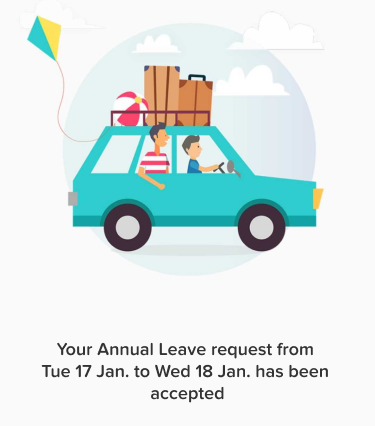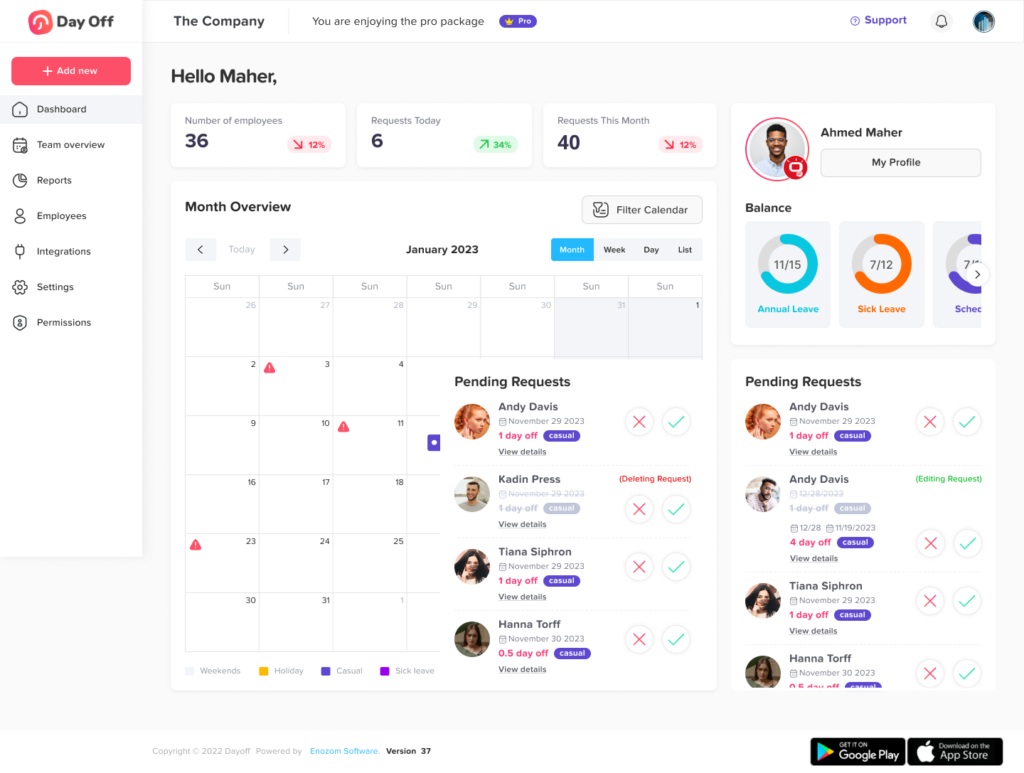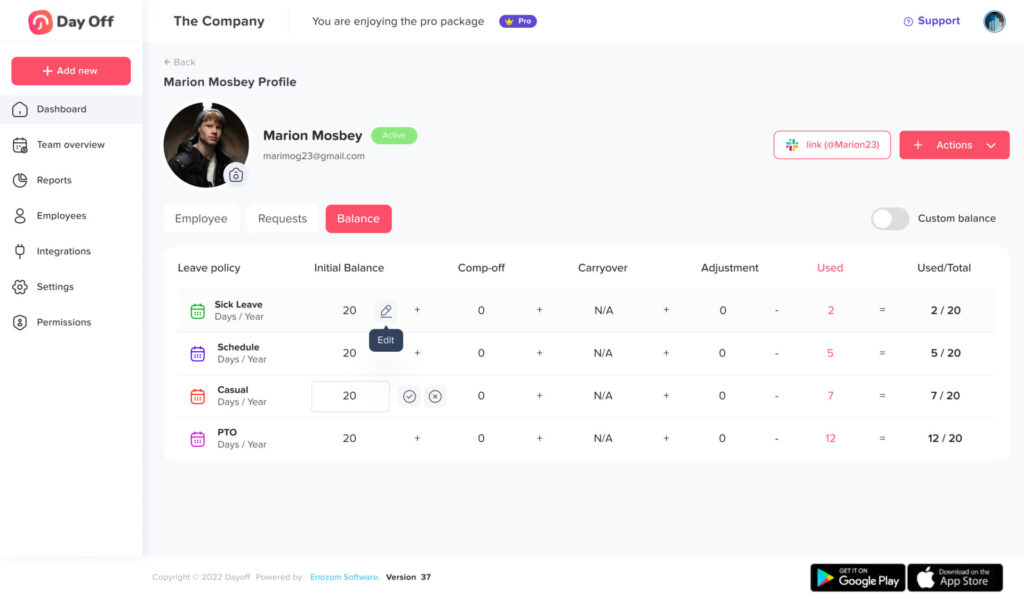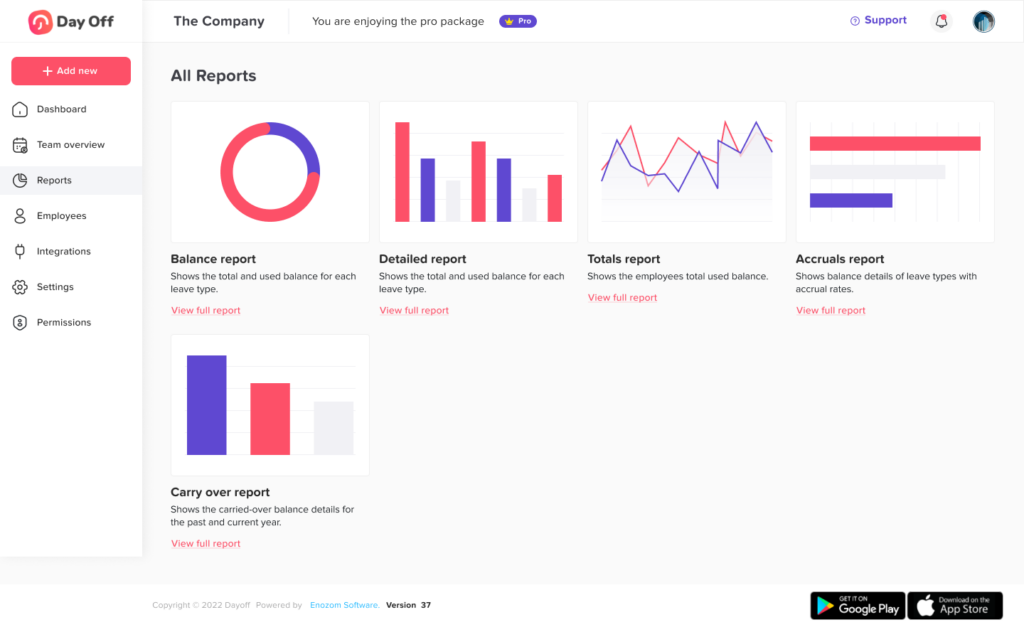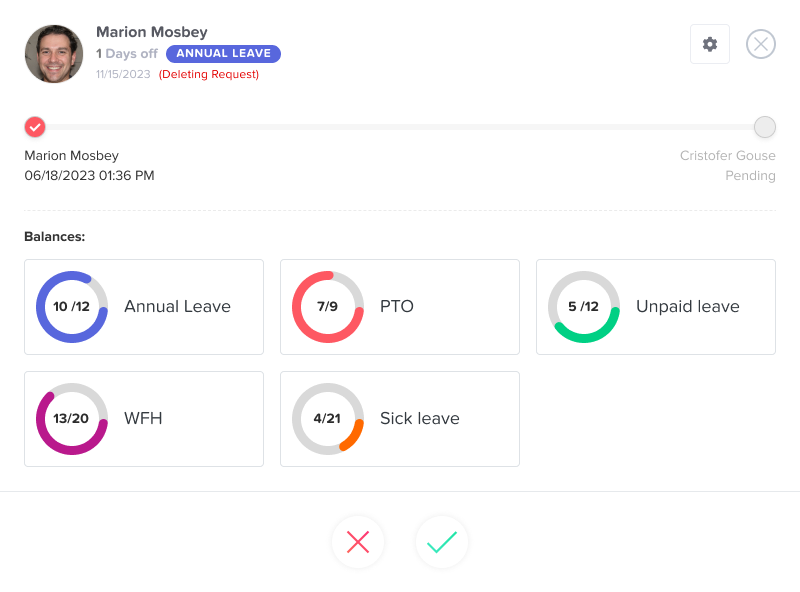Turning a salary into an hourly figure is one of those deceptively simple HR tasks that touches everything: budgeting, payroll accuracy, internal equity reviews, offer comparisons, overtime decisions, and labor-law compliance. The challenge isn’t the math, it’s choosing the right assumptions about schedules, paid time off, holidays, and variable work patterns, then documenting them so finance, HR, managers, and auditors all land on the same answer.
A leave platform like Day Off App helps here by making PTO, holidays, and absences visible and reliable. When your time-off data is clean, your hourly conversions are clean.
Why convert salary to hourly at all?
-
Workforce and budget planning: lets you compare full-time employees with contractors on a common basis and understand the true cost of a worked hour.
-
Pay equity and offers: normalizes packages across markets, schedules, and work patterns.
-
Overtime and compliance: ensures the correct base is used for overtime and premium calculations where applicable.
-
Billing and grants: many clients or grants require hourly justifications derived from annual pay.
-
Policy design: shows how PTO volumes and public holidays affect the effective price of a worked hour.
Decide your approach before you calculate
Will you treat paid time off as worked time or non-worked time in the denominator?
There are two legitimate ways to convert:
-
Worked-hours approach: You exclude non-worked days (even if paid) from the hours you divide by. This yields the price of each hour actually worked. It’s excellent for cost analysis, staffing models, and apples-to-apples comparisons with contractors.
-
Scheduled-hours approach: You include paid days off in the annual hours. This keeps the hourly rate aligned with the contract’s weekly schedule and is sometimes preferred for policy or regulatory reporting.
Pick one, state it clearly, and use it consistently for the purpose at hand.
Are you estimating a pay rate or a cost rate?
-
Pay rate reflects what the employee earns per hour.
-
Cost rate adds employer on-costs, benefits, payroll taxes, insurance, stipends, spread over the worked hours. Use this for budgeting, bids, and internal charge-outs.
The inputs you need (no guesswork)
-
Annual base salary (and any guaranteed adders such as location or shift stipends).
-
Standard weekly hours and work pattern (for example, 40 hours across five 8-hour days, or 37.5 across five 7.5-hour days).
-
Paid time off entitlements and typical usage (vacation, personal, sick), plus paid company holidays.
-
Expected unpaid leave or unpaid breaks, if any.
-
Region-specific public holidays and working days.
-
Effective dates if salary changed mid-year (so you can prorate accurately).
-
For cost rate work: employer on-cost percentages or amounts by employee group.
The step-by-step method
Step 1: Establish the annual salary with precision
Convert whatever pay frequency you have into an annual number. If the person received a raise during the year, calculate the portion at the old pay and the portion at the new pay, then add them. Include only guaranteed components if you are deriving a base hourly rate; treat discretionary bonuses separately unless you are building a comprehensive cost rate.
Step 2: Determine annual scheduled hours
Start with the standard weekly schedule and multiply by the number of weeks in a year. Most organizations use 52 weeks for simplicity. Be consistent across your workforce. If your policy includes unpaid meal breaks, make sure your weekly hours reflect that reality.
Example in words: a 40-hour workweek over 52 weeks gives you 2,080 scheduled hours in a year.
Step 3: Account for days off and holidays
List all non-worked days expected for the role:
-
Vacation or annual leave (for example, 15 working days)
-
Paid personal or sick days (for example, 5 working days if typically used)
-
Company holidays (for example, 10 working days, region-specific)
-
Other paid leave categories that remove hours from work (jury duty, bereavement)
-
Expected unpaid leave if it is part of the standard pattern
Convert those days to hours using the employee’s standard daily hours. Subtract these hours from the scheduled annual hours if you are using the worked-hours approach. If you are using the scheduled-hours approach, you do not subtract them.
Step 4: Derive the hourly figure
Describe the calculation in plain English and document the choice you made above:
-
Worked-hours approach: Divide the annual salary by the annual scheduled hours after subtracting the hours for days off and holidays.
-
Scheduled-hours approach: Divide the annual salary by the annual scheduled hours without subtracting paid time off.
Present both if stakeholders need to see the difference. It’s common for the worked-hours figure to be a little higher, because you’re spreading the salary over fewer (actually worked) hours.
Step 5: Layer in advanced factors when needed
-
Part-time and variable schedules: Scale the scheduled hours to the person’s contracted fraction (for example, 0.6 FTE), and adjust days off if policies differ for part-timers.
-
Compressed weeks and shifts: If the team works four tens, a “day” is ten hours; convert time off accordingly so you don’t under- or over-state the hours removed.
-
Seasonality: If workload or hours vary by season, compute the rate using an average week or present separate seasonal views.
-
Overtime eligibility and premiums: For salaried non-exempt roles, ensure the base you report aligns with your jurisdiction’s overtime rules. Remember that overtime pay is a premium on top of the base, don’t blend it into the base unless you are analyzing total earnings after the fact.
-
Benefits and bonuses for a cost rate: Add employer on-costs to the annual figure, then divide by worked hours. If bonuses are predictable and effectively part of compensation (for example, guaranteed or consistently paid), include them in the cost rate for planning, but keep the pay rate separate for compliance clarity.
-
Mid-year changes: If salary, hours, or PTO entitlements changed, compute each segment separately and then combine the results or clearly state which period your rate applies to.
-
Global teams: Respect local calendars, statutory holidays, and standard weekly hours. An employee in one country might have a 35-hour week and 30 vacation days; another may have 40 hours and 20 vacation days, the hourly outcomes will differ by design.
A narrative example
Imagine someone earns fifty-two thousand dollars a year and works a standard 40-hour week. Over a year, that’s two thousand and eighty scheduled hours. The company provides two weeks of vacation, five personal or sick days usually taken, and ten company holidays, all on eight-hour days. That’s twenty-five non-worked days, or two hundred hours.
-
If you want the price of each worked hour, divide the annual salary by one thousand eight hundred and eighty hours (two thousand eighty scheduled minus two hundred non-worked). The answer will be a little higher, because you’re spreading the same salary over fewer hours.
-
If you prefer to show the rate against the weekly schedule, divide by the full two thousand eighty hours. The answer will be a little lower, because you include paid time off in the hours.
Neither is “wrong”, they serve different purposes. State which you used and why.
Quality controls and common pitfalls
-
Ambiguous daily hours: If you say “20 days off” but the team actually works ten-hour shifts, your denominator will be wrong. Always convert days to the person’s actual daily hours.
-
Ignoring local holidays: Global teams need region-specific calendars; do not apply one region’s holidays to all.
-
Mixing pay and cost rates: Be explicit, pay rate excludes employer on-costs; cost rate includes them.
-
Hiding assumptions: Put your assumptions on the page (weekly hours, days off counted, approach used). It saves rework and disputes later.
-
Out-of-date inputs: Salary changes, policy updates, and new holidays appear throughout the year. Recalculate when meaningful changes occur.
Documentation that stands up to scrutiny
Every conversion should include four lines of context: period covered, weekly schedule, days off counted and their source (policy or observed), and whether you used worked-hours or scheduled-hours. If you added employer on-costs for a cost rate, list what you included.
Using Day Off App to stabilize your inputs
-
Reliable balances: see vacation, personal, and sick usage without spreadsheet hunting.
-
Regional calendars: reflect actual holidays and working days per location.
-
Coverage planning: ensures day-off approvals don’t distort your assumed hours unexpectedly.
-
Reporting: export leave usage to support your denominators in audits and budgeting.
Frequently Asked Questions (FAQ)
Which approach should we use, worked hours or scheduled hours?
Use the worked-hours approach when you want the price of each hour actually worked (budgeting, contractor comparison, internal cost models). Use the scheduled-hours approach when you want the hourly figure tied to the contract’s weekly schedule or a regulator expects it that way. If in doubt, show both and label them.
Do we subtract paid time off even though salary doesn’t change when people take it?
For cost and productivity analysis, yes, because you’re calculating the value of an hour of work, not an hour on the calendar. For policy or compliance statements that define the hourly rate against the standard schedule, you may include paid time off in the hours.
How should we treat company holidays?
Treat holidays the same way you treat vacation days in your chosen approach. If you’re using worked hours, they reduce the annual worked hours. Make sure you apply region-specific holiday calendars.
What about part-time staff with irregular patterns?
Scale the scheduled hours to their contracted fraction and adjust days off to the actual pattern (for example, if they don’t work Fridays, a Monday holiday might not affect them). When patterns vary week to week, use an average over a representative period and document it.
How do compressed weeks or shift lengths affect the calculation?
A “day off” equals a full shift for that person. In a four-tens schedule, a day is ten hours, not eight. Convert days off to the employee’s daily hours before subtracting from annual hours.
Should bonuses be included?
For a pay rate, typically no, keep the base rate clean. For a cost rate used in budgets or bids, include predictable, recurring bonuses and employer on-costs so the hourly cost reflects reality. Make clear which elements you included.
How do we handle mid-year salary changes?
Calculate the portion of the year at the old salary and the portion at the new salary. Either present two hourly rates with their effective dates or compute a weighted annual figure and then convert. Transparency beats forced precision.
What about overtime for salaried non-exempt roles?
Derive the base hourly figure using your chosen approach, then apply the legally required premium for overtime hours. Keep the base rate and the overtime premium separate in your documentation.
Our teams are in multiple countries. How do we stay consistent?
Be consistent in method (worked versus scheduled). Localize the inputs: weekly hours, holidays, PTO entitlements, and working days. Present country-specific results and avoid imposing one region’s calendar on another.
How often should we update hourly conversions?
Refresh when a material input changes: salary adjustments, policy changes to PTO or holidays, roster changes that alter weekly hours, or at least annually during budget and comp cycles.
What’s the simplest way to explain the difference to a manager?
Say: “One figure spreads salary across all scheduled hours in the year; the other spreads salary across only the hours actually worked after vacations and holidays. The second is higher because it’s the value of a worked hour.”
How do we prevent disputes over “how many days off” to include?
Anchor to policy and recent actual usage. For planning, use policy entitlements plus statutory holidays. For forensic or audit reviews, cite actual recorded absences exported from your leave system.
Can we compare our employees’ hourly figures with contractor rates?
Yes, use the worked-hours approach and, ideally, a cost rate that includes employer on-costs. That way you’re comparing the true cost of a worked hour on both sides.
What are the most common errors to watch for?
Using eight hours per day when the team works ten-hour shifts, forgetting regional holidays, mixing pay and cost concepts, and failing to state assumptions. A close second: using outdated salary or PTO policies.
Conclusion
The math is simple; the method is what matters. Decide whether you are pricing a worked hour or reflecting a scheduled hour, gather accurate time-off and schedule data, state your assumptions, and present the figure alongside its purpose. Do that consistently and you’ll have conversions that finance trusts, managers can explain, and auditors can follow, while treating paid time off with the respect and precision it deserves.