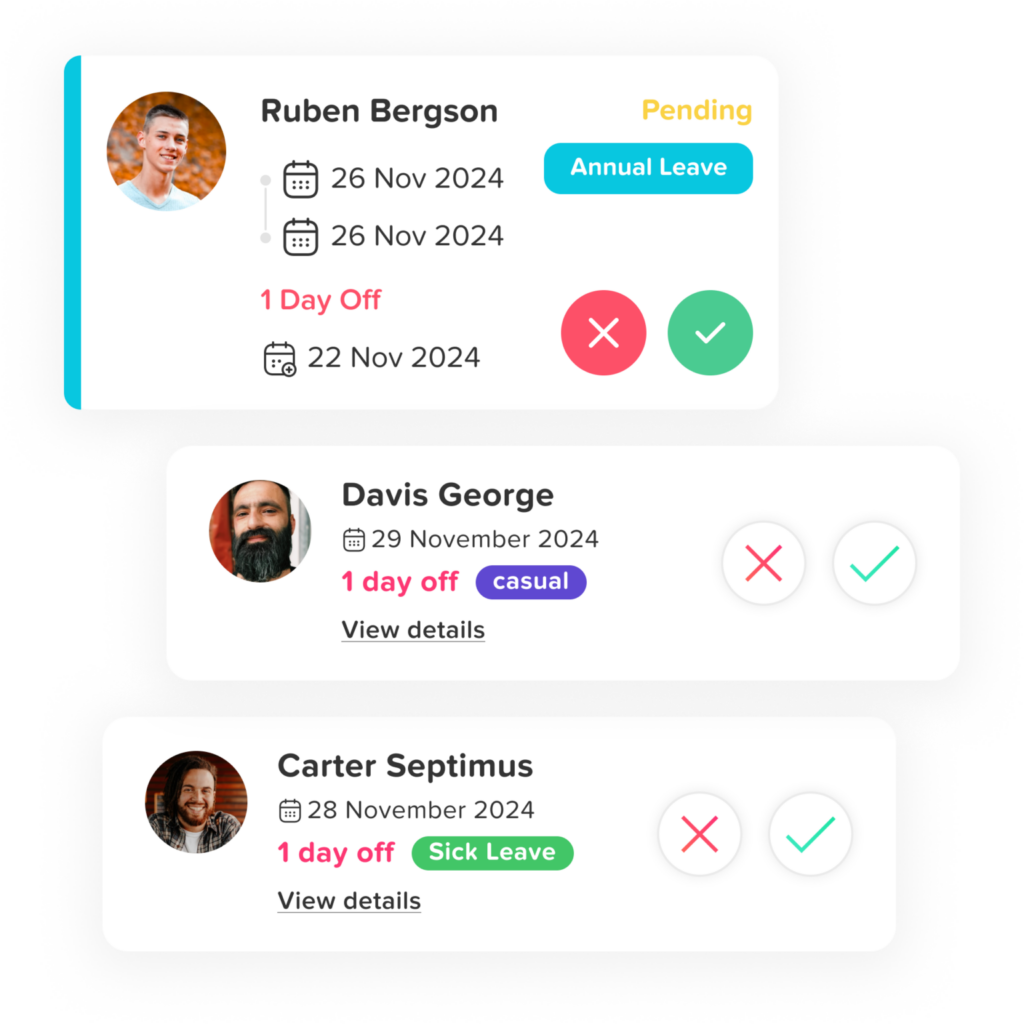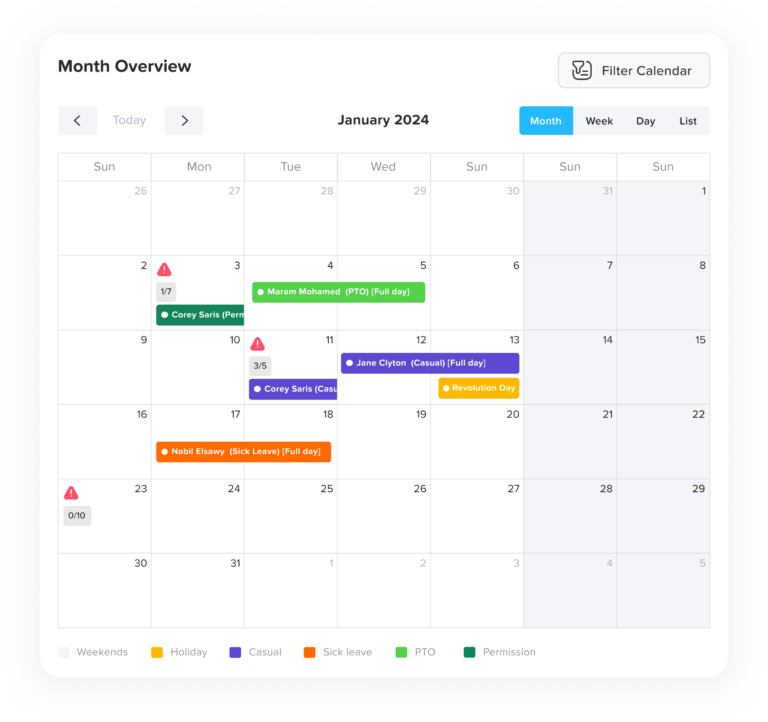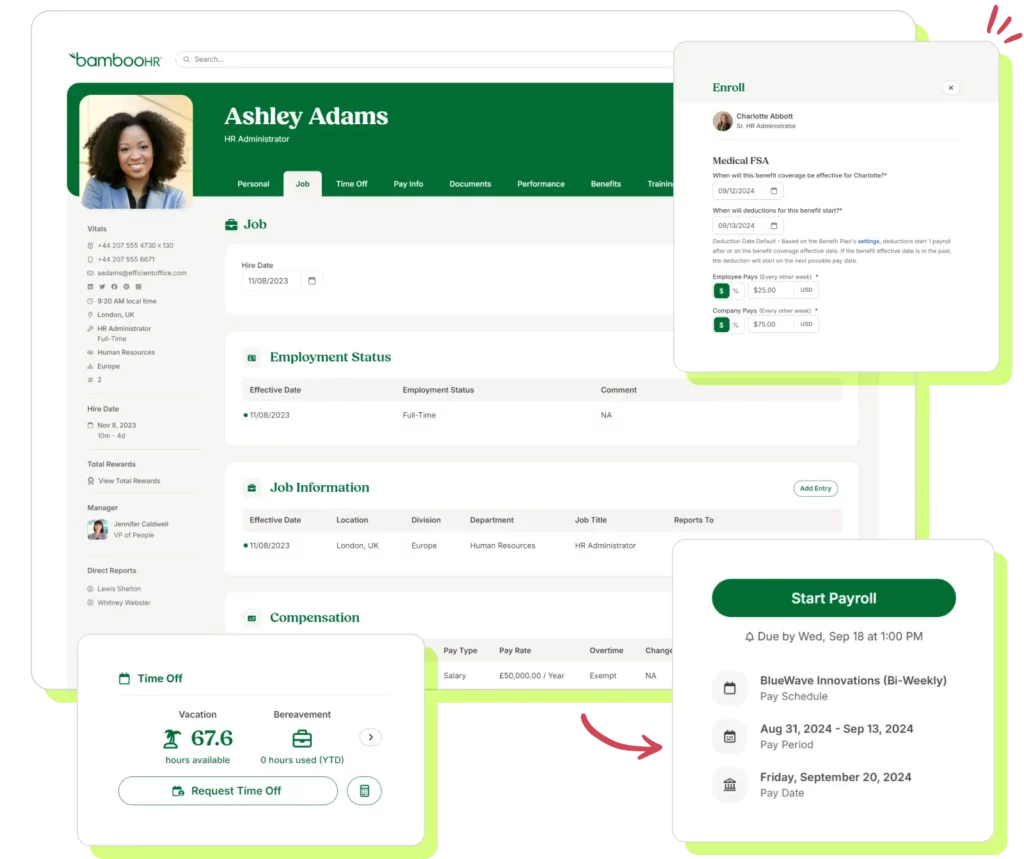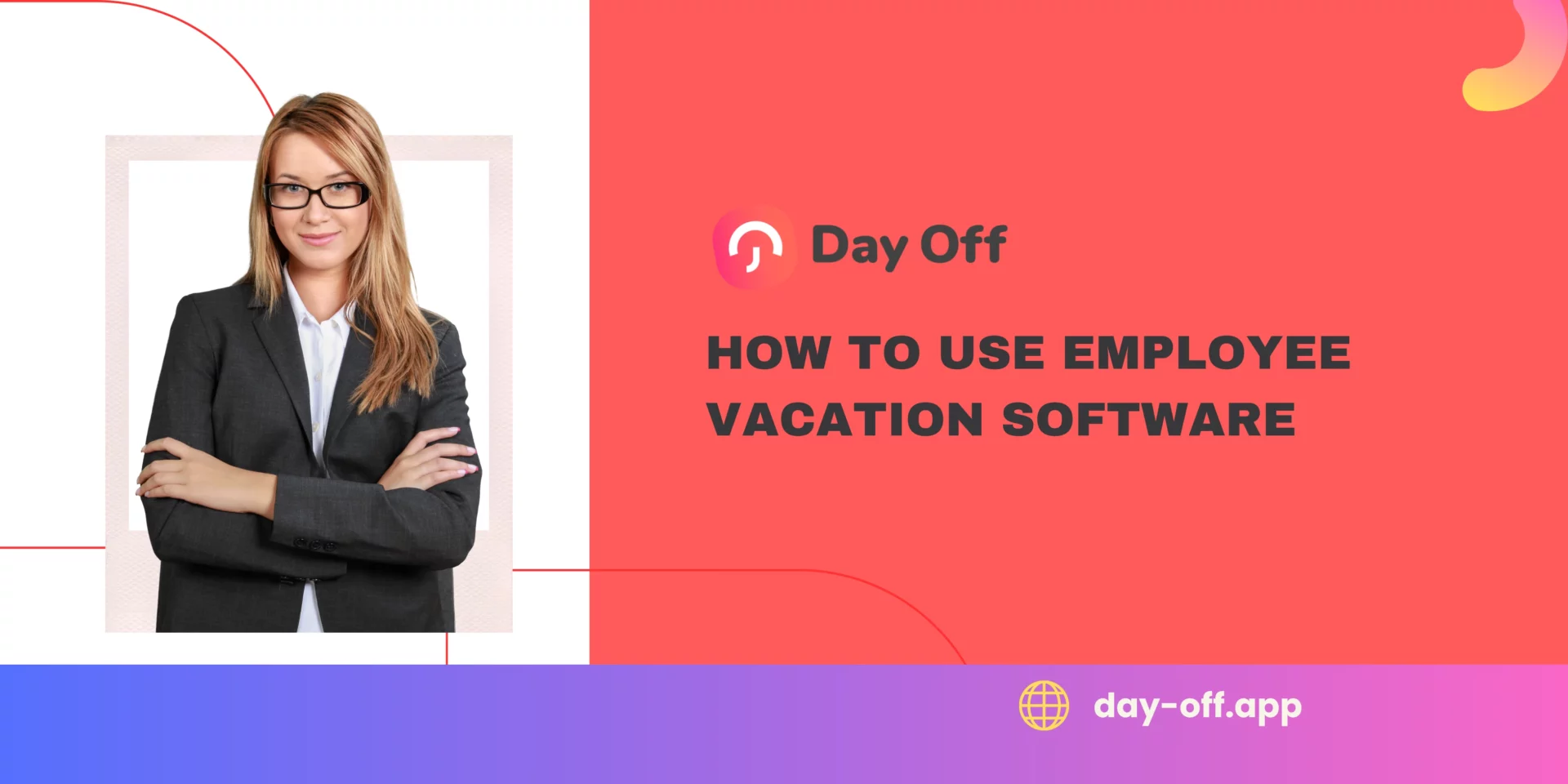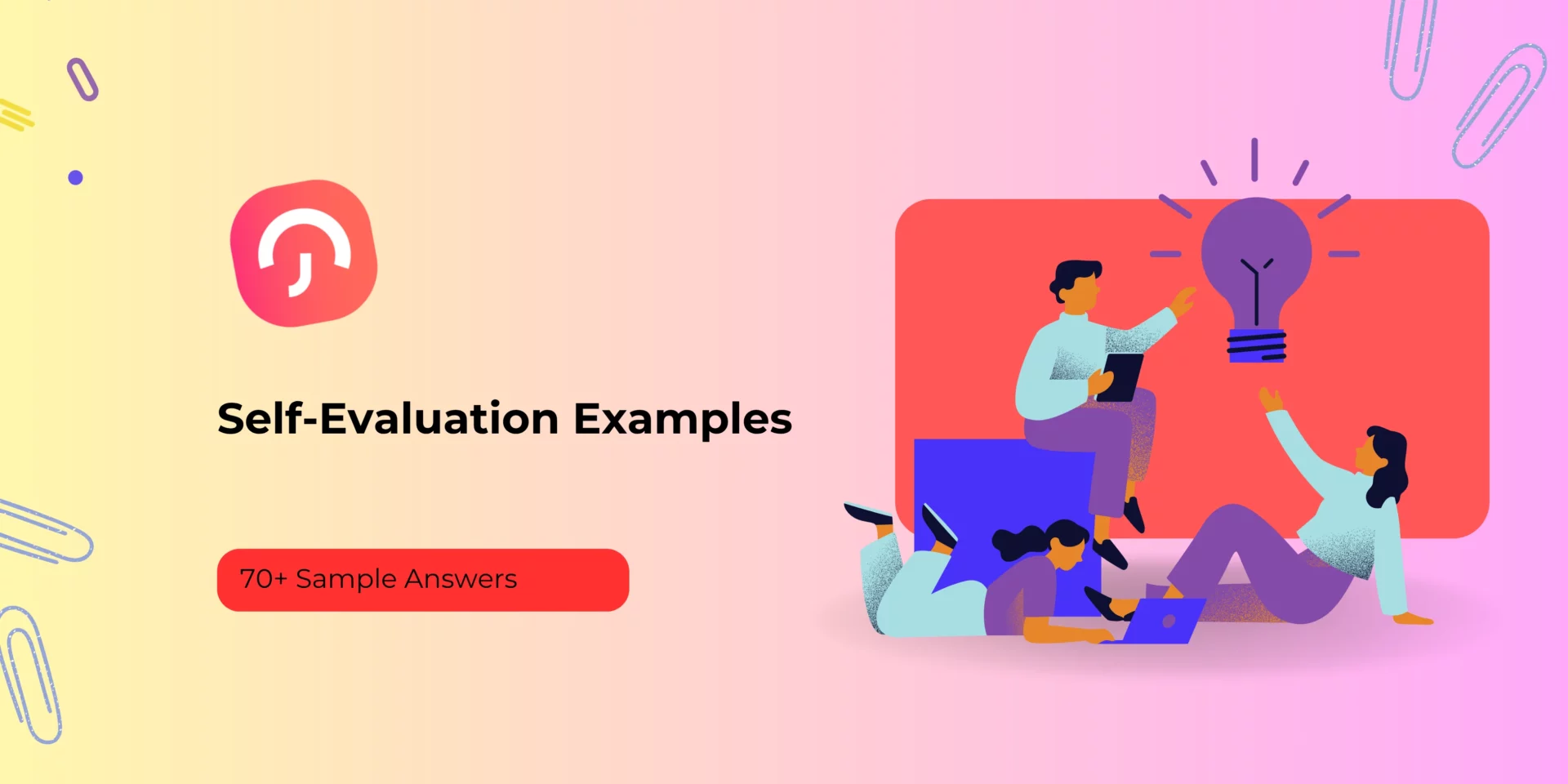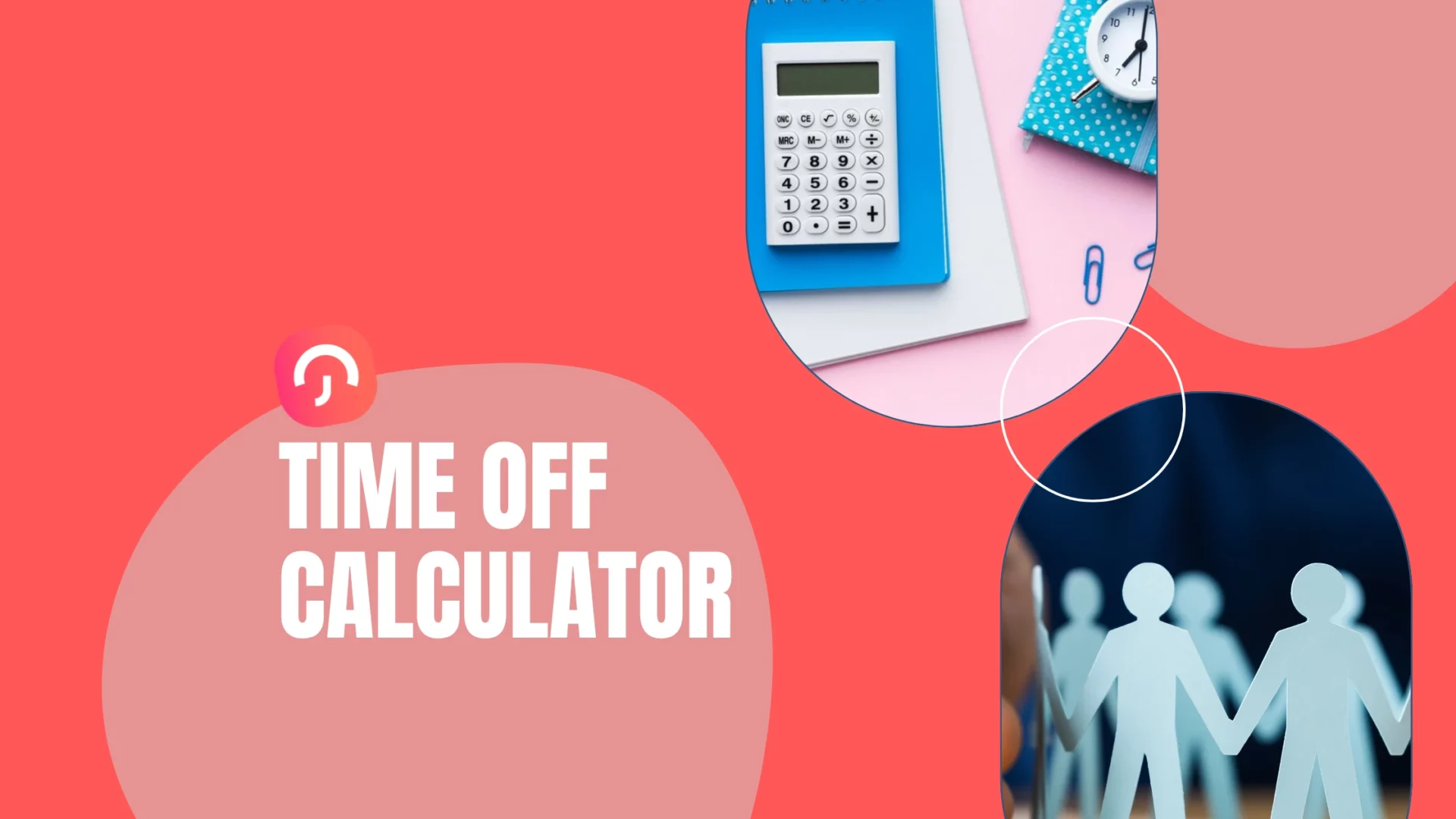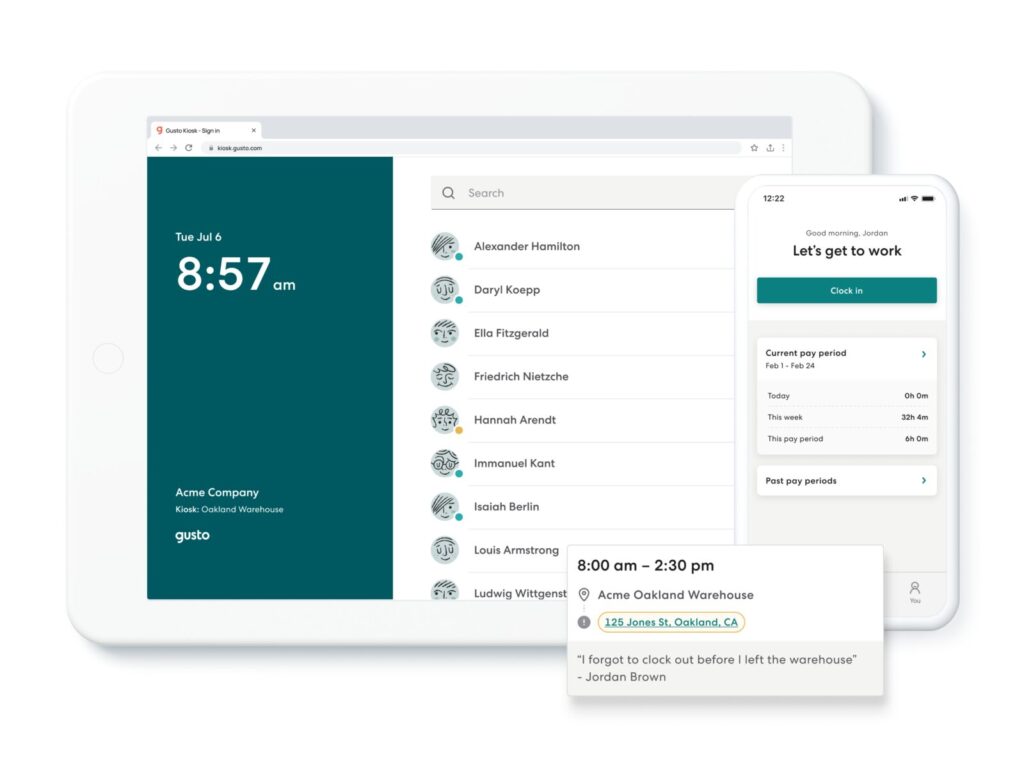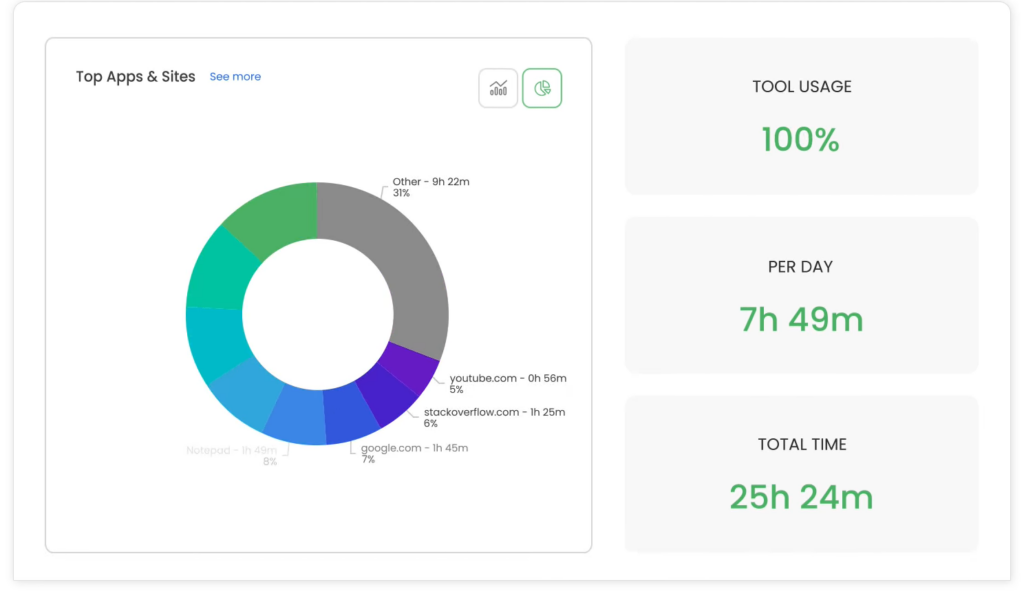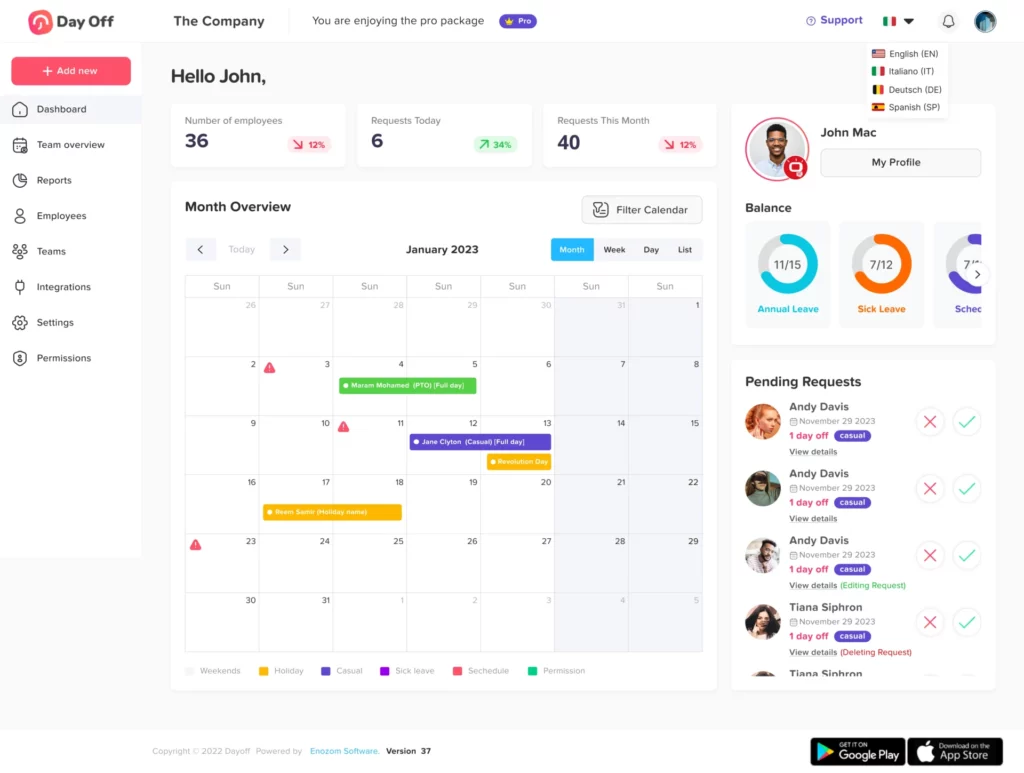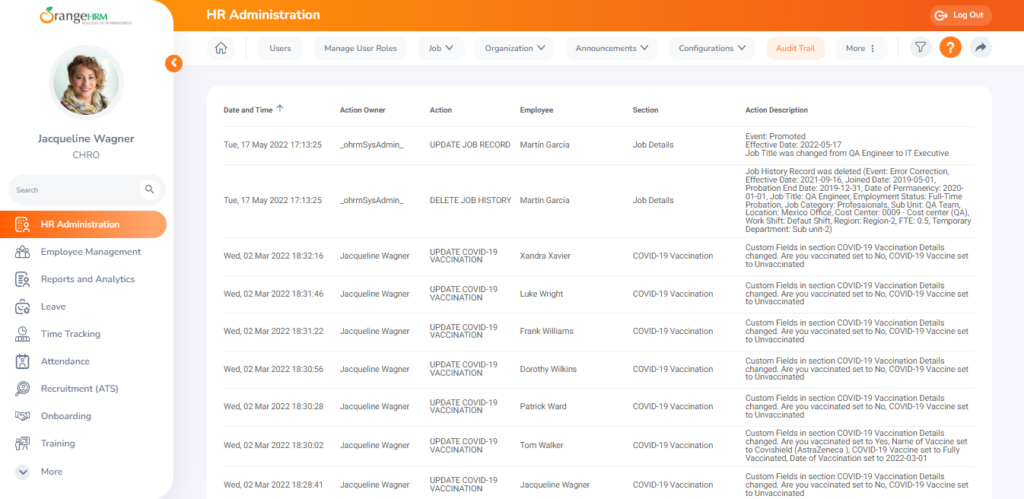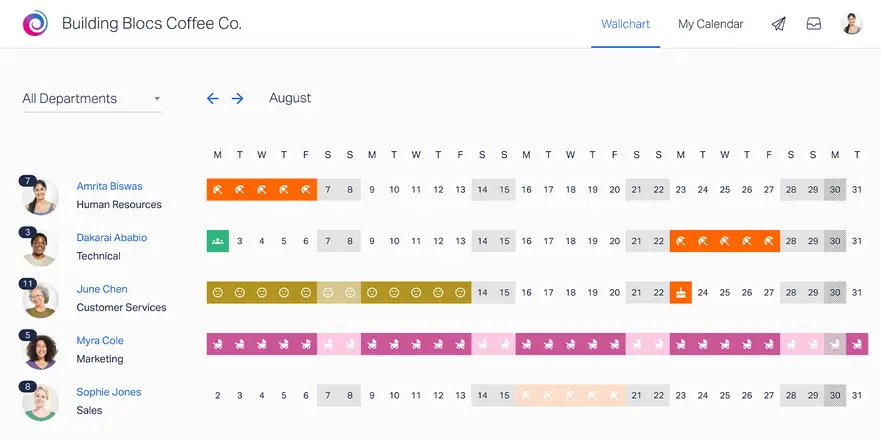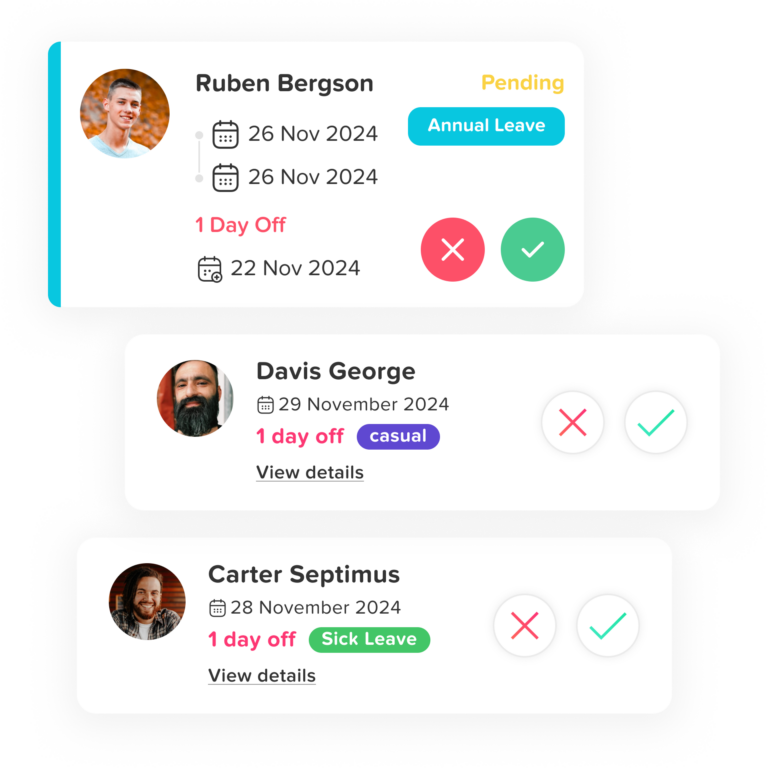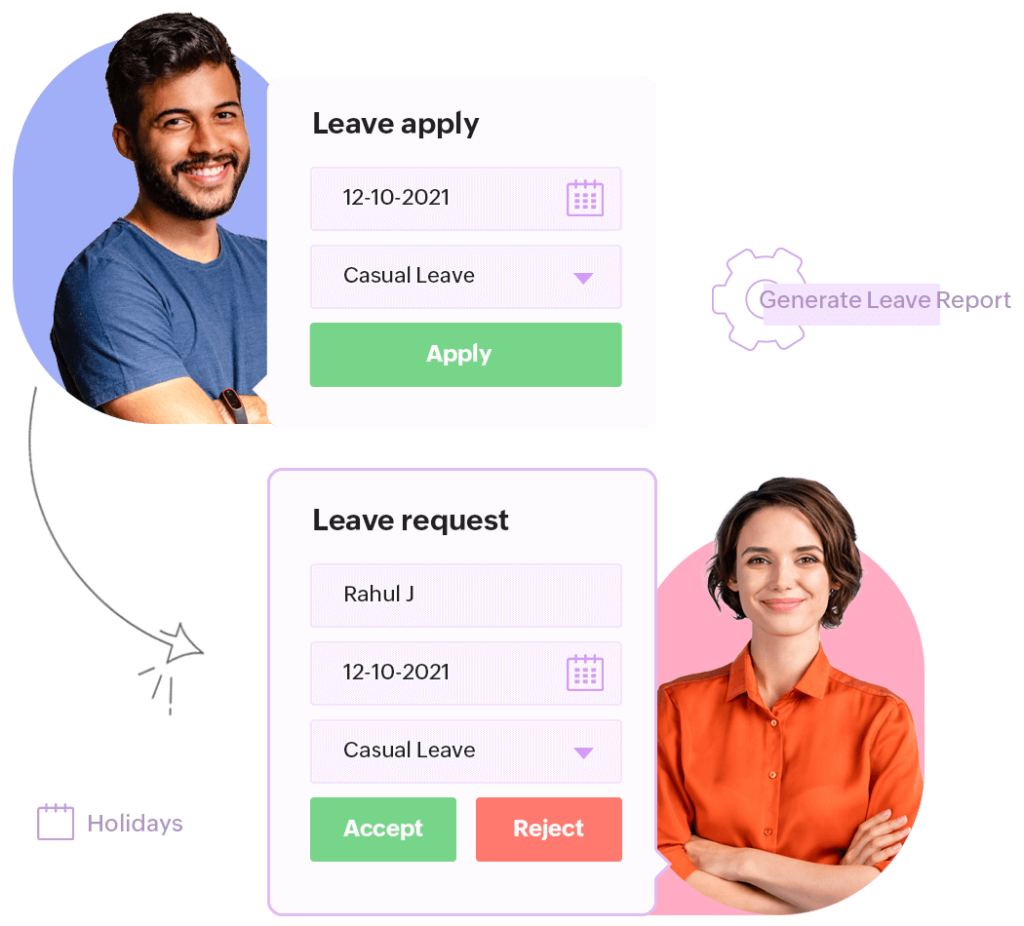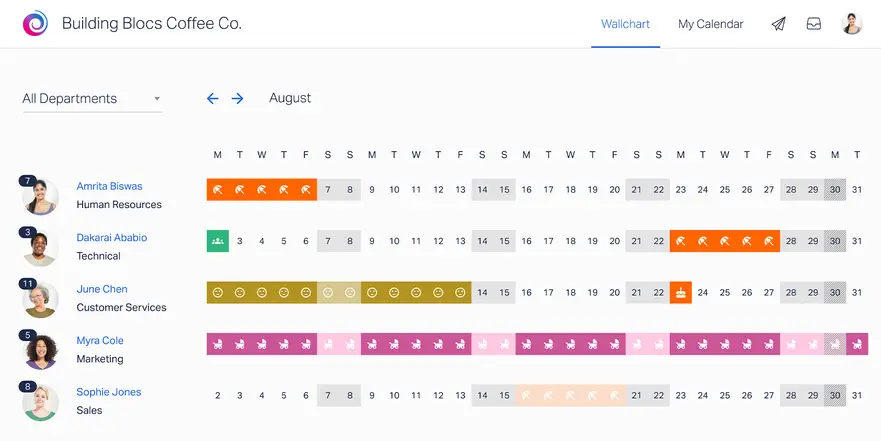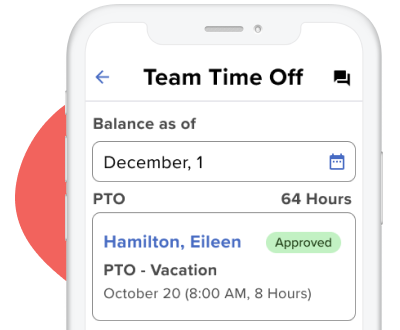Managing employee leave has always been an essential aspect of human resource management. Historically, businesses relied on paper based systems or simple spreadsheets to track employee absences, vacations, and sick leaves. While these methods were once sufficient, they no longer meet the demands of modern workplaces. Transitioning to a digital employee leave tracker offers numerous advantages, from enhanced efficiency to improved accuracy and compliance. This article explores the benefits of digital leave tracking, the challenges of traditional methods, and how to successfully make the transition.
The #1 Leave Tracker for PTO, Vacations, and Absences
Easy Leave Management for Teams of Any Size
Day Off makes time off management effortless for organizations of all scales. Employees can instantly check their real time leave balances, giving them full visibility into their available time off without needing to contact HR. There’s no limit to the number of employees you can add, making the platform as effective for small businesses as it is for large enterprises.
Flexible Leave Types and Policies
The platform supports a wide range of leave categories, including annual leave, sick days, maternity or paternity leave, and more. Both day based and hour based balances are supported, and you can create as many leave types and policies as your company requires, ensuring flexibility and compliance with your unique business needs.
Customizable Settings and Public Holidays
Day Off allows you to tailor settings to your organization. You can customize the starting day of the work week to match your company’s schedule and easily set up public holidays by importing them directly from Google, keeping your calendars accurate and consistent.
Seamless Integrations with Workplace Tools
To keep your team connected, Day Off integrates with popular tools such as Slack, Google Calendar, Outlook, and Microsoft Teams. These integrations ensure leave requests and approvals sync automatically, keeping everyone on the same page.
Accruals and Carryover Management
Advanced features like automated accrual tracking and carryover rules ensure employees’ PTO is calculated fairly and transparently. This eliminates manual calculations while providing both managers and employees with complete clarity on balances and entitlements.
With Day Off, leave management becomes simple, transparent, and efficient, helping businesses maintain smooth operations while boosting employee satisfaction.
The Challenges of Traditional Leave Tracker
Human Error
Manual leave tracking is highly prone to mistakes. Simple errors, such as entering the wrong leave dates or miscalculating remaining balances, can create payroll discrepancies and scheduling conflicts. Paper based systems also risk lost or misplaced documents, which can lead to confusion, disputes, and even strained employee relations.
Lack of Real Time Updates
Without an automated system, managers and HR teams don’t have immediate access to leave requests. This delay slows down approvals, leaving employees uncertain about their time off. Employees also lack up to date visibility into their balances, which can result in overbooking or mismanagement of leave.
Time Consuming Process
Managing leave manually often means chasing down forms, emails, and signatures just to approve a single request. HR teams then spend hours consolidating this data into spreadsheets and generating reports, wasting valuable time that could otherwise be spent on strategic tasks like employee engagement and workforce planning.
Limited Accessibility
With records scattered across spreadsheets, emails, or physical files, there’s no single source of truth for leave data. This makes it difficult for employees and managers to access accurate information quickly. For remote and multi location teams, the challenge is even greater, as requesting and tracking leave becomes cumbersome without a centralized system.
Compliance Risks
Manually managing leave increases the risk of non compliance with labor laws and company policies. Ensuring that accruals, carryovers, and entitlements align with regulations is difficult without automated checks. During audits, proving compliance becomes a time consuming and stressful process, leaving organizations exposed to penalties or disputes.
Employee Dissatisfaction
Employees become frustrated when they don’t have clear insight into their leave balances or when approvals are delayed. The lack of transparency and reliance on back and forth emails or phone calls often creates confusion, reduces trust, and negatively impacts morale. A poor leave management experience can even influence overall job satisfaction.
Scaling Issues
As organizations grow, manual leave tracking quickly becomes unsustainable. Increased requests and larger teams put a strain on HR resources, creating bottlenecks and inefficiencies. Instead of focusing on strategic initiatives like talent development or employee well being, HR teams are forced to spend time managing spreadsheets and paperwork.
Benefits of a Modern Digital Leave Tracker
Streamlined Leave Management
Digital leave trackers simplify the entire leave management process by automating requests, approvals, and tracking. Employees no longer need to rely on paper forms or lengthy email threads, while managers benefit from standardized policies that ensure consistency and fairness across the organization.
Real Time Tracking and Updates
With live data available at all times, employees and managers can view accurate leave balances instantly. This transparency eliminates misunderstandings and guesswork. Proactive notifications alert stakeholders about upcoming leaves, pending approvals, or policy breaches, enabling quick and well informed decisions.
Improved Accuracy
Automation removes the risk of manual errors that often occur with spreadsheets or paper based systems. Leave balances, accruals, and deductions are calculated precisely, ensuring employees receive their correct entitlements. Built in compliance rules further protect organizations by aligning leave management with labor laws and company policies.
Enhanced Accessibility
Modern leave trackers empower employees through self service portals where they can check balances, submit requests, and review approvals anytime, from any device. Many solutions also offer mobile apps, allowing both employees and managers to manage leave requests on the go, ensuring flexibility and convenience.
Data Centralization
Instead of juggling multiple spreadsheets or disconnected records, leave trackers consolidate all data into a single, centralized platform. This makes it easy for HR to monitor leave activity and generate custom reports for trends, compliance checks, and payroll integration without manual effort.
Integration with Calendars
Seamless calendar integration ensures that approved leaves automatically appear in company calendars. This visibility helps managers better coordinate team schedules, avoid overlapping absences, and maintain adequate staffing during critical periods.
Cost and Time Savings
By automating repetitive tasks, digital leave trackers significantly reduce administrative workload for HR teams. This efficiency allows HR professionals to focus on strategic initiatives rather than routine tasks. Additionally, transparency in leave tracking minimizes disputes, saving time that would otherwise be spent resolving conflicts.
Scalability and Customization
As organizations grow, leave trackers adapt effortlessly. Whether onboarding new employees, expanding into multiple locations, or adjusting leave policies, these systems scale to meet evolving needs. Customizable workflows and leave categories ensure that every department or region can follow tailored policies without complications.
Employee Satisfaction
Clear, transparent leave policies build employee trust and confidence in the system. With easy to use interfaces and accessible information, employees enjoy a smoother experience when planning and requesting time off, which contributes to higher job satisfaction and stronger engagement.
Eco Friendly Operations
By replacing paper based processes with digital workflows, leave trackers contribute to more sustainable business practices. This not only reduces administrative clutter but also supports corporate social responsibility goals by minimizing the organization’s environmental footprint.
Steps to Transition from Paper to Digital
Transitioning to a digital leave tracker may seem daunting, but with the right approach, it can be a smooth and highly rewarding process. A structured rollout ensures that your organization maximizes the benefits of automation while minimizing disruptions. Here are the key steps to follow:
Evaluate Your Needs
Start by assessing your organization’s size, workforce structure, and current leave policies. Identify the challenges in your existing process whether it’s inaccurate balances, scheduling conflicts, or compliance concerns. Based on these insights, determine the must have features in a leave tracker, such as support for multiple locations, customizable leave types, real time reporting, or mobile access for remote employees.
Choose the Right Leave Tracker
Research and compare leading digital leave management solutions. Look for software that not only fits your requirements but also offers scalability as your business grows. Prioritize user friendly platforms that your employees will find easy to adopt. Popular options include Day Off, BambooHR, and Zoho People, each offering features tailored to different organizational needs.
Involve Stakeholders
Successful implementation requires buy in from everyone. Involve HR staff, managers, and employees early in the decision making process. Their feedback can guide you toward a solution that fits your company culture and operational workflow, boosting overall adoption and satisfaction.
Prepare for Data Migration
Before launching the new system, organize and clean up existing leave records to ensure accuracy. Most modern leave trackers include data import tools to make migration simple and secure, helping you transition smoothly from spreadsheets or legacy systems.
Train Employees and Managers
Offer clear training sessions and easy to follow resources so that employees and managers understand how to use the system effectively. Highlight practical benefits like faster approvals, real time balance updates, and easier access to leave records. The more value employees see, the quicker they’ll embrace the new system.
Test the System
Run a pilot program with a small group of users before rolling it out company wide. This allows you to identify potential issues, gather feedback, and make adjustments without disrupting the entire organization.
Launch and Monitor
Once tested, implement the system across the organization. Monitor its performance closely, track feedback, and make refinements where needed. Regular reviews will ensure that the system continues to meet your company’s evolving needs.
Overcoming Potential Challenges
Shifting to a digital leave tracker can come with initial challenges, such as resistance to change or minor technical hiccups. However, with the right approach, these hurdles can be managed effectively:
Communicate the Benefits Clearly
Help employees understand the value of the new system. Emphasize how it simplifies leave management, reduces administrative burdens, and provides real time visibility into leave balances. When people see how it makes their work easier, they’re more likely to embrace the change.
Offer Ongoing Support
Provide training sessions, user guides, and dedicated technical support during the transition period. Having reliable assistance on hand reassures employees and managers that any issues will be quickly addressed, making the shift much smoother.
Customize Features to Fit Your Needs
Tailor the system to align with your company’s leave policies and workflows. Customization ensures that employees experience a familiar and relevant process, while HR and managers maintain control over policy compliance and reporting.
The Future of Leave Management
As workplaces continue to evolve, adopting modern tools like digital leave trackers is no longer optional it’s essential. These systems not only simplify administrative tasks but also foster transparency, improve employee satisfaction, and support compliance with legal requirements. The transition from paper to digital is an investment in efficiency and accuracy that benefits both businesses and employees.
Frequently Asked Questions
What is a digital leave tracker?
A digital leave tracker is a software tool designed to automate the management of employee time off. It records leave requests, updates balances in real time, and streamlines approvals, while also providing analytics, compliance checks, and calendar integrations.
How does a digital leave tracker improve accuracy compared to manual methods?
Unlike spreadsheets or paper based systems, a digital leave tracker automatically calculates accruals, carryovers, and deductions. This minimizes the risk of human error and ensures both employees and managers always have access to up to date and accurate leave information.
Can a leave tracker handle different types of leave?
Yes. Most modern leave trackers support multiple leave categories, including annual leave, sick leave, parental leave, personal days, and unpaid leave. Companies can also customize leave policies to align with their unique organizational requirements.
Is a digital leave tracker suitable for small businesses?
Absolutely. Digital leave trackers are highly scalable, making them a valuable solution for organizations of all sizes. Many platforms, such as Day Off, offer plans that allow small businesses to manage unlimited employees without high costs.
How does calendar integration benefit managers and employees?
Calendar integration ensures that approved leaves automatically appear in personal and shared company calendars. This makes scheduling more transparent, helps managers avoid overlapping absences, and ensures critical roles are always covered.
Will employees find it easy to use a leave tracker?
Yes. Most leave trackers are designed with intuitive self service dashboards where employees can check balances, submit requests, and track approval status in just a few clicks. Many also provide mobile apps for on the go access.
How can a leave tracker help with compliance?
Leave trackers come with built in rules that align with local labor laws and company policies. Some even update automatically when regulations change, ensuring that businesses remain compliant and protected against legal risks.
What steps should a company take before switching to a digital leave tracker?
Before implementing a leave tracker, businesses should evaluate their needs, involve key stakeholders, organize existing leave data for migration, and provide training to employees and managers. Running a pilot program before a full rollout also helps identify and resolve potential issues.
Can a leave tracker reduce employee dissatisfaction?
Yes. Transparency, real time balance updates, and faster approvals create a smoother and more reliable leave experience for employees. This reduces frustration, builds trust, and contributes to higher overall job satisfaction.
Conclusion
Switching from paper based leave management to a digital leave tracker can transform how your organization handles employee time off. By automating processes, reducing errors, and enhancing accessibility, a digital solution ensures your business stays ahead in an increasingly competitive environment. Start your journey today by evaluating your needs, choosing the right software, and embracing the future of leave management.