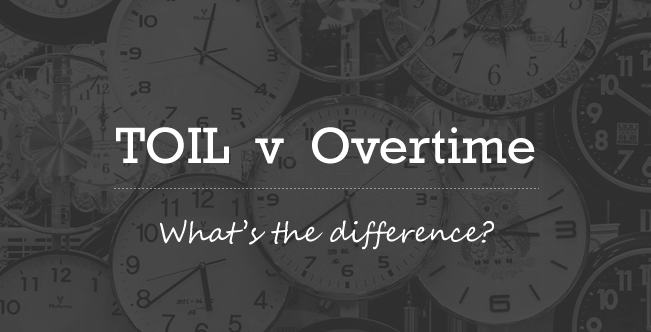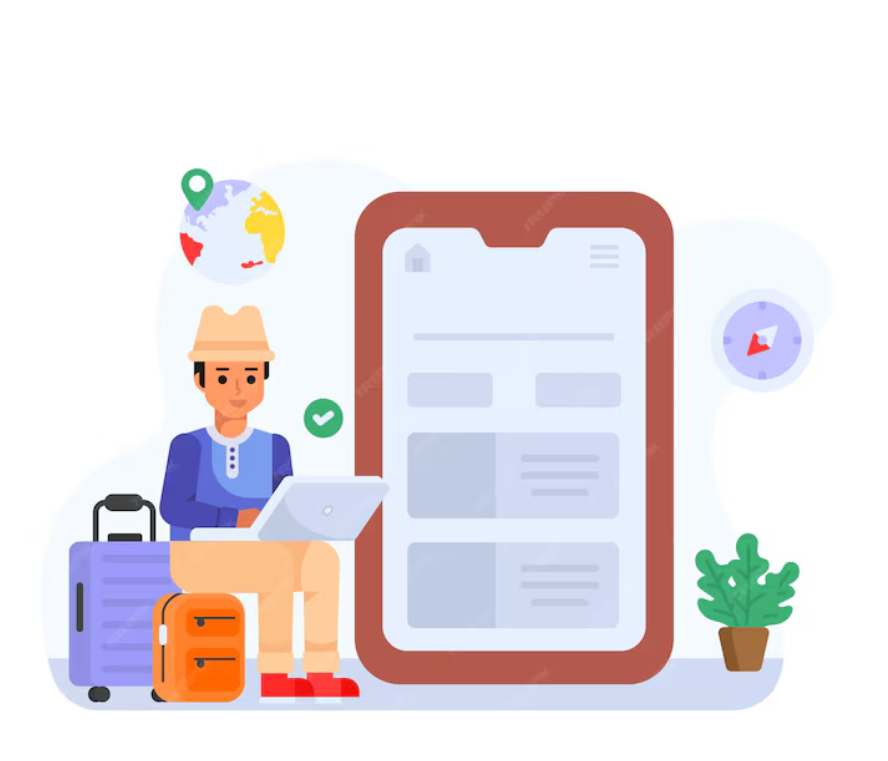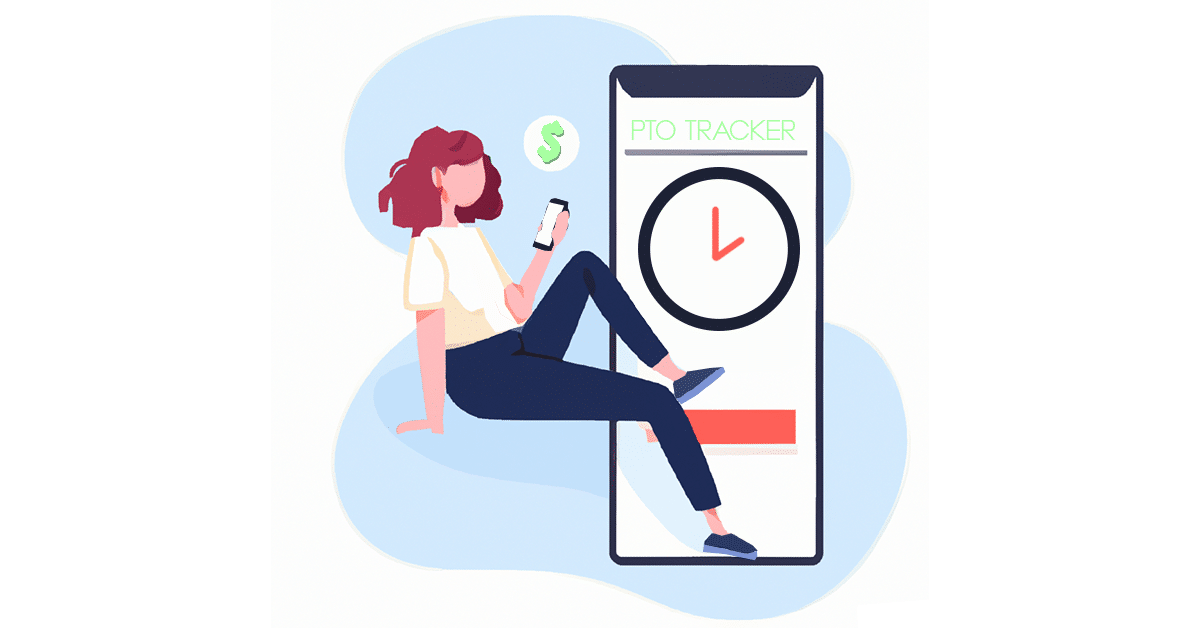In today’s fast-paced and dynamic work environment, traditional Paid Time Off (PTO) policies are evolving to meet the needs of modern employees. Flexible PTO policies are gaining traction as companies recognize the benefits they offer both employees and employers. In this article, we’ll explore what flexible PTO is, its advantages, and how organizations can implement it effectively.
What is Flexible PTO?
Flexible PTO refers to policies that provide employees with greater freedom in how they use their time off. Unlike traditional PTO, which often includes a set number of vacation, sick, and personal days, flexible PTO policies might include options like unlimited PTO, floating holidays, and personal days that employees can use at their discretion. This flexibility allows employees to take time off when they need it most, without worrying about strict limitations.
Benefits for Employees
Improved Work-Life Balance Flexible PTO enables employees to better balance their professional and personal lives. They can take time off to attend to personal matters, spend time with family, or simply recharge, leading to a healthier and happier workforce.
Increased Job Satisfaction and Employee Morale When employees feel trusted to manage their own time, it boosts their morale and job satisfaction. This trust fosters a positive work environment where employees feel valued and respected.
Reduced Burnout and Mental Health Benefits The ability to take time off when needed can significantly reduce burnout and stress. Employees who have the flexibility to rest and recuperate are more likely to be productive and engaged when they return to work.
Benefits for Employers
Attracting and Retaining Top Talent Companies that offer flexible PTO policies are more attractive to top talent. In a competitive job market, these policies can be a key differentiator that helps organizations attract and retain skilled employees.
Enhancing Company Culture and Loyalty Flexible PTO policies contribute to a positive company culture by demonstrating that the organization values its employees’ well-being. This can enhance loyalty and reduce turnover rates.
Reduced Absenteeism and Increased Productivity When employees have the freedom to take time off as needed, they are less likely to call in sick due to burnout. This can lead to reduced absenteeism and increased overall productivity.
Challenges and Considerations
Potential for Abuse One of the main concerns with flexible PTO is the potential for abuse. However, this can be mitigated by setting clear guidelines and expectations for its use.
Ensuring Fairness and Consistency To avoid perceptions of unfairness, it’s important to ensure that the policy is applied consistently across the organization. Managers should be trained to handle requests fairly and transparently.
Creating Clear Guidelines and Communication Strategies Clear communication is key to the successful implementation of flexible PTO. Employees should understand how the policy works, how to request time off, and any limitations that might apply.
Case Studies
Several companies have successfully implemented flexible PTO policies, providing valuable insights:
- Netflix offers unlimited PTO, trusting employees to take the time they need while delivering results. This policy has contributed to a high level of employee satisfaction and retention.
- HubSpot also provides unlimited vacation days, emphasizing the importance of work-life balance and employee autonomy. The company has reported positive outcomes in terms of productivity and employee happiness.
Tips for Implementing Flexible PTO
Transitioning from Traditional to Flexible PTO Start by assessing your current PTO policy and identifying areas for improvement. Involve employees in the planning process to gather feedback and address concerns.
Involving Employees in the Planning Process Engage employees in discussions about the new policy to ensure it meets their needs and is well-received. Their input can help shape a more effective and inclusive policy.
Monitoring and Evaluating the Policy’s Effectiveness Regularly review the policy’s impact on employee satisfaction and productivity. Be open to making adjustments based on feedback and changing needs.
Flexible PTO policies offer numerous benefits for both employees and employers, from improved work-life balance and job satisfaction to enhanced company culture and productivity. By implementing clear guidelines and maintaining open communication, organizations can successfully transition to a flexible PTO model. Consider adopting flexible PTO to create a more supportive and efficient workplace, and visit Day Off App for more insights and resources on managing employee time off effectively.