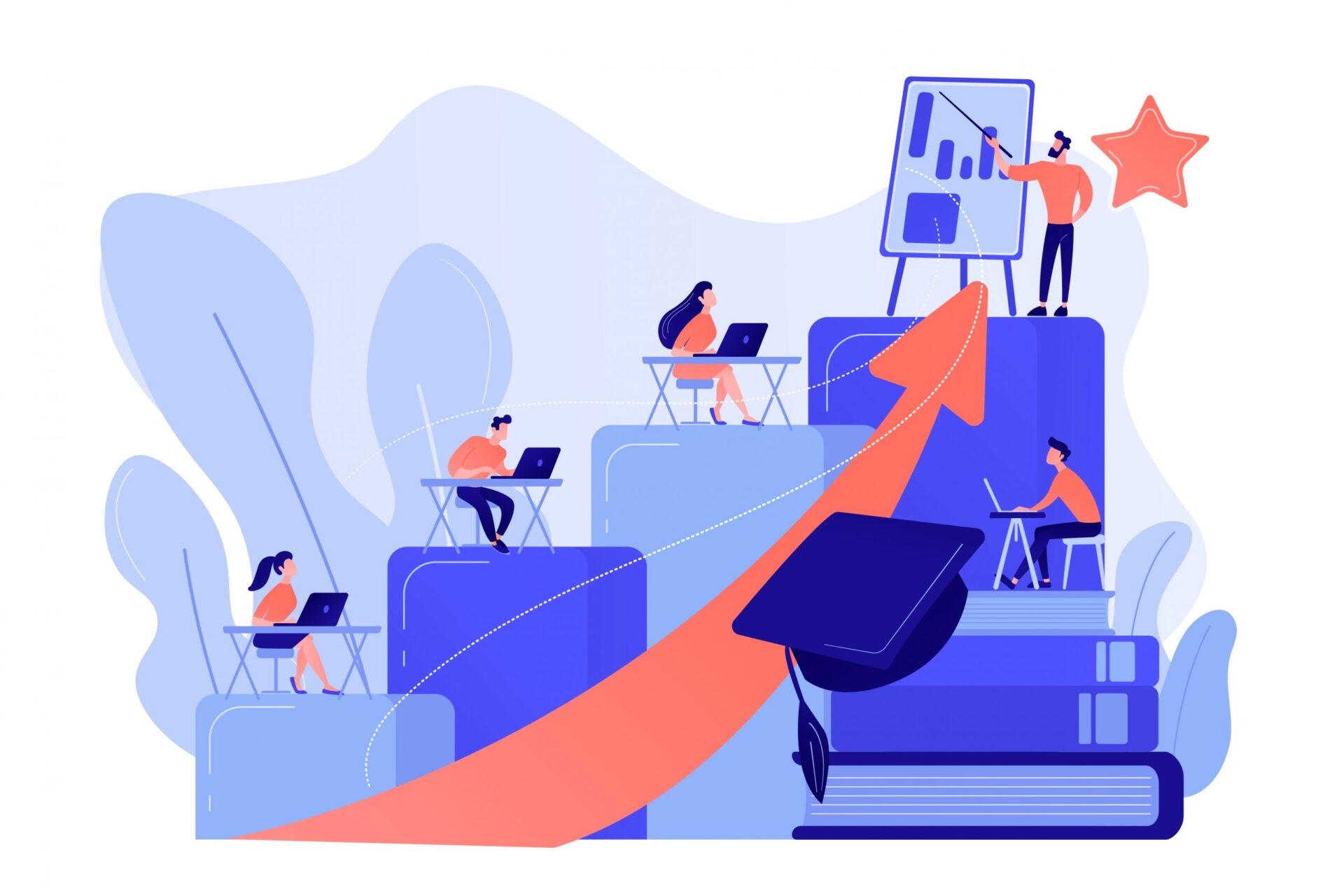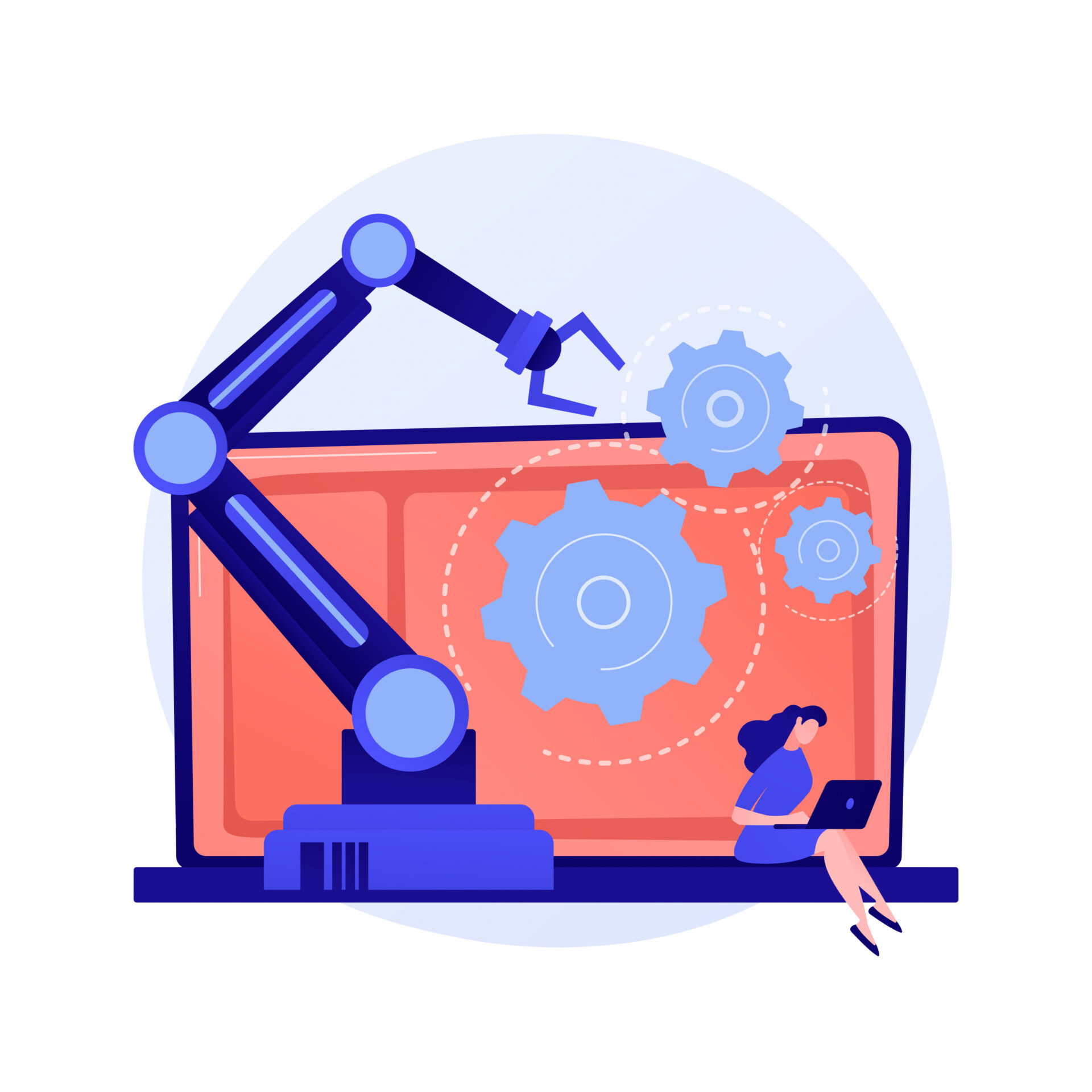Remote work has brought a slew of benefits. There is greater productivity and lower absenteeism. People enjoy the new work-life balance. As a result, remote working has become prevalent over the last few years, especially after the pandemic. However, remote workers have needs too. They have to be handled differently from your regular office workers. This change is applicable for their onboarding too. They need access to the right resources and technology to ingratiate themselves fully. There’s no scope for them to get to know their managers or colleagues. If the onboarding process is sub-par, the bridge becomes more pronounced. A poor onboarding process will fend off the hardworking resources. Therefore, refining your remote onboarding process is imperative, significantly since the remote workforce is increasing in numbers. A robust onboarding process will ease the transition of joining a new company. Keep in mind that employees are more likely to seek another job if they’re unhappy. So, it’s best to start on the right foot. Save time, resources, and money. Here are some practical tips for remote employees onboarding.
Start Before Day One: Pre-boarding That Reduces Anxiety
Pre-boarding is where you eliminate unknowns. Send a single, friendly email one week out with a minute-by-minute day-one schedule, links to the meeting rooms, and a clear “text me if anything breaks” contact. Ship hardware 5–7 business days in advance with a printed setup card, a QR code linking to a 10-minute setup video, and a test account to confirm camera/mic/VPN. Pre-create accounts (email, Slack/Teams, project tools), add them to distribution lists, and drop the first week’s calendar invites so nothing lands last minute. If you use SSO and MFA keys, include them in the kit and schedule a 15-minute security check the day before start to avoid a rough morning.
Pre-boarding checklist
-
Hardware shipped + tracking shared
-
Accounts provisioned + SSO/MFA tested
-
Day-one agenda sent + calendar invites live
-
“Who to ask” contact + emergency number shared
-
First-week reading list (5–7 links max) curated
Welcome Packages That Feel Personal
Swag is nice; context is better. Add a handwritten note from the hiring manager with why they were chosen, a one-page “how our team works” (tools, rituals, norms), a mini org chart of people they’ll interact with first, and a glossary of acronyms. Include a small home-office stipend or pick-one items (monitor arm, lamp, webcam) so the workstation feels intentional. If shipping is slow, send a digital card signed by the team and a local coffee voucher for day one.
What to include
-
Note from manager + team photo
-
“First 10 days” roadmap (meetings, first win)
-
Org & stakeholder map with objectives
-
Perk: coffee/lunch credit for virtual welcome
-
Optional: region-specific snacks or charity donation in their name
Recreate the Office, On Purpose
List the office behaviors that build momentum, impromptu questions, quick pair-ups, hallway context, and design remote equivalents. Keep a daily 10-minute stand-up, host open “office hours” where anyone can pop in, and create #new-hires and #help channels so questions have a home. Schedule 3–5 meet-and-greets with cross-functional partners in week one. Give permission for “rough” questions: “If you’re 60% sure, ask in the channel.”
Rituals to mirror
-
Casual drop-ins, weekly open Zoom
-
Hallway context, Friday “week in review” post
-
Whiteboard jam, shared doc with async comments
Nail the Basics: Clarity, Goals, and Tools
Your new hire should leave day one knowing what success looks like. Share a 30/60/90 plan with outcomes (not tasks), decision rights (who signs off on what), and escalation paths. Walk through your must-have tools with short live demos (chat etiquette, ticket filing, project board conventions, code/docs repos), then point to recordings so they can replay. Give a “first-week win” (a small PR, a doc update, a customer shadow) to build confidence.
Artifacts to prepare
-
Outcome-based 30/60/90 plan
-
Tool quick-start (1–2 min clips, not manuals)
-
“How we decide” primer + example decision log
Help New Hires Build Real Connections
Belonging is built through intentional introductions. Provide a who’s-who list with photos, responsibilities, and “how we’ll work together.” Schedule three 20-minute chats across teams with question prompts (“What’s your team shipping this quarter?”, “How will we collaborate?”). Encourage the new hire to post a short intro in the team channel, work focus + a non-work fact, to spark follow-ups.
Connection toolkit
-
Stakeholder list + intro email templates
-
“Coffee roulette” pairing weekly for the first month
-
Prompts for intros (work + personal)
Virtual Lunches That Don’t Feel Awkward
Keep it short and structured: send a meal credit, invite 3–4 teammates, and use two icebreakers plus one light work topic. End with, “One thing you wish you’d known in month one.” Rotate attendees so they meet a variety of roles without social overload.
Easy prompts
-
“Best local bite where you live?”
-
“A tool or shortcut you can’t live without?”
-
“What surprised you here?”
Make Room for Play (and Keep It Inclusive)
Use opt-in micro-moments: 10-minute games at the end of a meeting, emoji polls, or a “show & tell” (desk plant, favorite mug). Offer async alternatives for folks who prefer text, e.g., a thread of two fun facts. The goal is to lower the barrier to speaking up, not to mandate “fun.”
Stakeholder Mapping: Who Matters and Why
Confusion here kills speed. Build a simple map with the stakeholder’s goal, how success is measured, how often you’ll interact, and preferred comms (DM, ticket, weekly sync). Book those meetings during week one so the new hire hears expectations directly.
Template fields
-
Name/role/team
-
How we depend on each other
-
Meeting cadence + comms channel
-
Current quarter’s priorities
Video Intros that Build Relatability
Ask teammates for 30–60 second videos: name, role, what they’re shipping, and one non-work tidbit. Add captions, store by team in your onboarding hub, and link them in the welcome email. New hires can binge “meetings” on their schedule, then follow up intentionally.
Culture Mentors Who Explain the Unwritten Rules
Assign a culture mentor separate from the manager. They explain norms, feedback style, meeting etiquette, how we disagree, how we escalate, and reality-check myths. Set a cadence (weekly for the first month, biweekly for the second) with soft agendas so it doesn’t drift.
Mentor topics
-
How to ask for help (and how fast to expect replies)
-
When “no” is healthy here
-
Examples of great written updates or demos
The Buddy System, With Structure
Buddies cover how to get work done: where docs live, how tickets flow, which channels matter, what “ready” means. Protect one hour per week for the first month. Provide a buddy checklist (first-day tour, first-week tasks, first demo shadow) and recognize great buddies publicly.
Invest in Human Capital Management (Without Overcomplicating)
Keep the stack lean and integrated: HRIS for records, simple HR/IT request forms with SLAs, device management, a PTO tracker so time-off is clear from day one. Automate account creation and send status updates so new hires aren’t left guessing. Audit access at 30 days to close gaps.
Equip People Like They Matter
Ship the same baseline to remote hires you’d expect in-office: laptop, external monitor, keyboard/mouse, headset. Include ergonomic basics (stand, footrest) or a stipend. Pre-install device management, VPN, and security tools. Schedule a 15-minute ergonomic review in week one to prevent “my back hurts” tickets later.
Design for Different Learning Styles
Blend watch, read, and do. Record live trainings and chop them into 3–8 minute chapters with titles and captions. Provide written quick-starts with screenshots. After each module, give a tiny practice task and ask for a teach-back summary to cement understanding.
Set Clear Async Norms (Time Zones, Too)
Write down how to communicate: when to use chat vs. tickets vs. meetings; expected response times; how to write status updates; how decisions are logged. Define core overlap hours (if any), then design for async: agendas shared a day early, recorded walkthroughs, written outcomes.
Norms to document
-
“We reply in X hours during Y times”
-
“Decisions live in Z doc with DRI + date”
-
“Updates: headline, context, next step”
Introduce Time-Off and Well-Being Early
Walk through the leave policy and demo how to request time off in your PTO tool. Normalize it by sharing the manager’s upcoming PTO. Share well-being resources (EAP, mental health days, no-meeting blocks). Set expectations around after-hours messages: use “schedule send” and don’t expect replies outside core hours.
Security, Privacy, and Compliance (The Boring Bits That Matter)
Keep it practical and short: password manager basics, MFA, phishing red flags, data handling by classification, and how to report issues. Provide a role-specific one-pager for sensitive data. Re-check understanding with a 5-question quiz at 30 days and refresh permissions where needed.
A Sample 30/60/90 Outcome Plan
30 days: Environment set up; meets stakeholders; ships a small win (PR/doc/update); posts a “first impressions” note (what’s clear/unclear).
60 days: Owns a core process or feature; contributes to a team OKR; presents a short demo; proposes one improvement to onboarding.
90 days: Operates independently on core responsibilities; shows measurable impact; aligns next-quarter goals; identifies a growth focus (skill, project, mentor).
How You’ll Know It’s Working (Metrics)
Measure time to first win, 30/60/90 completion, new-hire eNPS, manager satisfaction, number/time-to-close of HR/IT tickets per hire, and 6/12-month retention. Watch PTO usage (under-use can signal burnout) and after-hours messaging trends. Share a monthly onboarding dashboard and act on patterns.
Document the Way You Work (The “How We Operate” Guide)
In 3–5 pages, cover decision-making (DRIs, approvals), writing standards, meeting norms (when to meet vs. async), review cycles (code/content), and examples of “good.” Link to a living handbook. New hires won’t read a 50-page wiki; they will read a concise, practical guide.
Role Clarity and Career Paths
Share the level rubric for the role with examples of behaviors at each level. Include typical timelines, peer examples, and how calibration works. Knowing what “great” looks like reduces anxiety and surfaces growth conversations early.
Manager Onboarding Checklist
Managers own outcomes. Provide a one-pager: schedule recurring 1:1s; finalize 30/60/90; introduce stakeholders; review PTO and well-being norms; plan the first win; set feedback cadences (how often, in what format). Review it with HR at day 10.
Accessibility and Inclusion
Ask about accessibility needs in pre-boarding, and meet them without friction. Provide captioning, readable color palettes, and transcripts. Offer both live and recorded options. Rotate meeting times for global teams. Invite pronouns in profiles, but don’t require them.
FAQ: Remote Onboarding
How long should remote onboarding last?
Plan for a structured two-week ramp and a guided path through 90 days. People are “new” until they can deliver independently and know who to go to for what. Keep a buddy/mentor cadence (weekly in month one, biweekly in months two and three) so momentum doesn’t fade.
Which tools are essential on day one?
Keep the stack light and connected: chat (Slack/Teams), video, docs/wiki, project/issue tracker, password manager + MFA, device management, HRIS, and a PTO tracker so time-off is clear from the start. Add a lightweight LMS/recordings later, habits first, tooling second.
How do we onboard across time zones without burnout?
Publish async-first norms: where agendas live, response-time expectations, and how decisions are logged. Define modest overlap hours (if any), record key sessions, and rotate live times. Pair buddies in similar time zones and use “schedule send” so messages don’t ping people at 2 a.m.
What does a strong 30/60/90 plan include?
Outcomes, not chores.
-
30: environment set up, stakeholders met, one “first win” shipped.
-
60: owns a slice of work, contributes to a team OKR, demos progress.
-
90: operates independently, shows measurable impact, sets next-quarter goals.
Attach decision rights (who signs what), escalation paths, and success examples.
How do we measure onboarding success?
Track a mix of leading and lagging indicators: time-to-first-win, 30/60/90 completion, new-hire eNPS, manager satisfaction, HR/IT ticket volume per hire, PTO usage (under-use can flag burnout), and 6/12-month retention. Share a monthly onboarding dashboard and act on patterns.
What are the most common mistakes to avoid?
Link dumps without curation, late equipment/access, unclear ownership, skipping relationship-building, and ignoring async norms. Another trap: treating contractors/interns as “less than.” Give them the core playbook, security, tools, norms, scaled to scope.
How do we create a connection without forced fun?
Design opt-in micro-moments: 45-minute virtual lunches with prompts, “coffee roulette” pairings, and short intro videos with captions. Offer async alternatives (written intros, Q&A threads) so introverts and different time zones can participate comfortably.
How should managers show up in onboarding?
Managers own outcomes. They should:
-
Schedule recurring 1:1s and protect them.
-
Co-write the 30/60/90 with clear outcomes.
-
Book stakeholder intros in week one.
-
Model healthy norms (use of PTO, no after-hours pings).
-
Give fast, specific feedback and celebrate early wins.
What’s the role of buddies and culture mentors?
Buddies handle the “how work happens here” (tools, channels, checklists).
Culture mentors decode the unwritten rules (feedback style, decision-making, how to push back). Give each a simple checklist and recognized time; ask new hires to rate the support so you can improve matching.
How do we make onboarding accessible and inclusive?
Ask about accessibility needs before day one. Provide captioned recordings, readable templates, transcripts, and alternatives to live video. Rotate meeting times, avoid slang/acronyms without a glossary, and share pronouns as an invitation, not a requirement.
How do we weave security and compliance in without overwhelming people?
Keep it practical and role-specific: password manager, MFA, phishing tells, data classification, and how to report incidents. Limit to 15–20 minutes on day one, then send a 30-day refresher with a short quiz. Audit access at day 30 to close gaps.
How should we introduce time-off and well-being?
Demo the PTO request flow in your tracker, show where to see balances/policies, and normalize usage by sharing leaders’ upcoming time off. Publish meeting-free blocks, default to “schedule send,” and point to EAP/resources. Protected recovery is part of performance, not a perk.
How do we tailor onboarding by role without reinventing the wheel?
Use a core track (culture, tools, policies) plus role tracks with shadow sessions, sample tasks, and role-specific checklists. Store templates in a shared folder; tweak per team instead of starting from scratch.
What should we do after the first 90 days?
Shift to growth: a development plan, clear goals for the next quarter, and optional mentorship. Keep 1:1s steady, run a brief “stay interview,” and review workload signals (PTO, after-hours activity). Ask the new hire to improve one onboarding artifact, continuous feedback built in.
Conclusion
Great remote onboarding is clarity + connection + confidence. Start before day one, make the welcome human, set outcome-based goals, document how you work, and design for async collaboration. Back it with a light, integrated toolset (including a visible PTO process), measure what matters, and keep iterating. Do this well and new hires stop feeling new faster, and start shipping meaningful work without burning out.