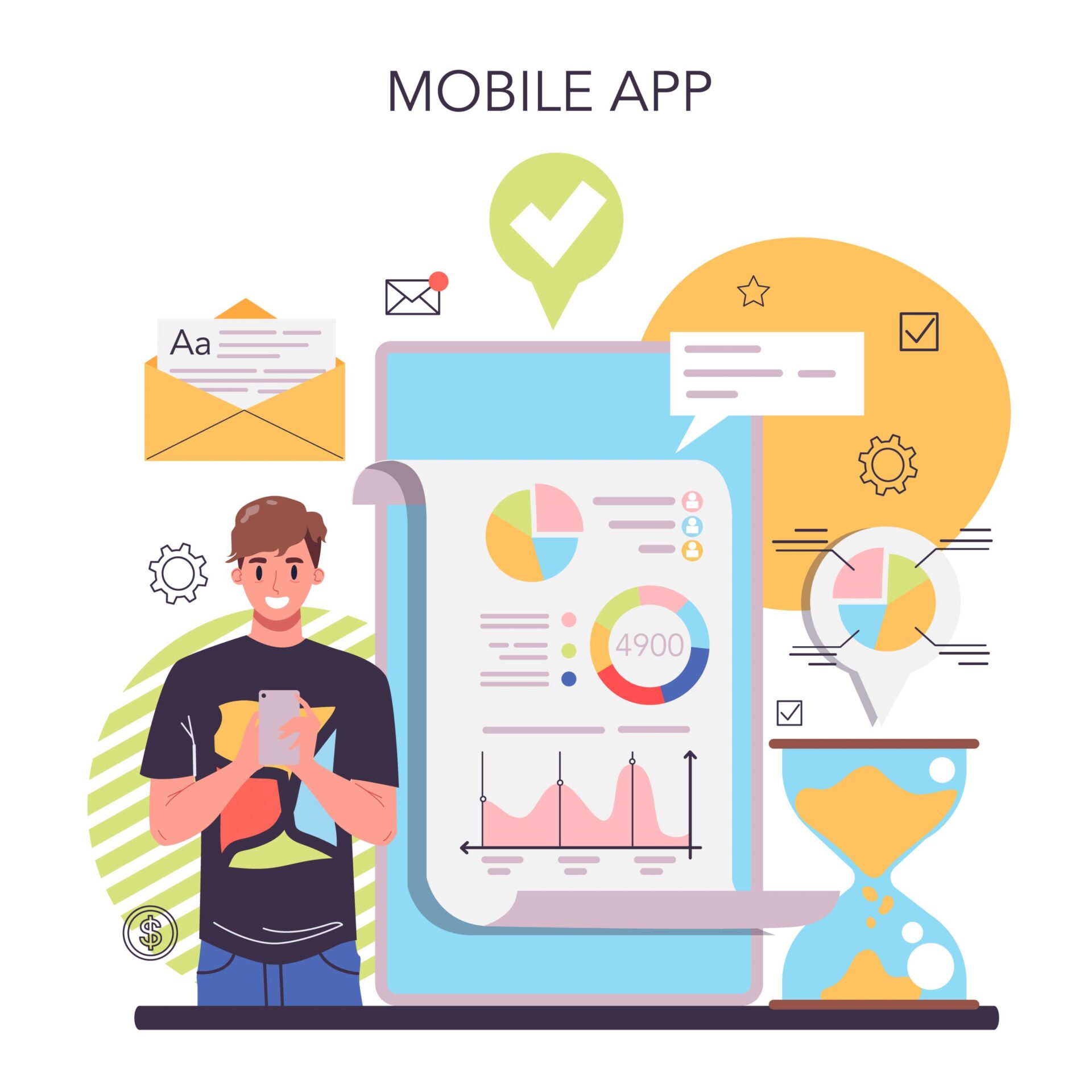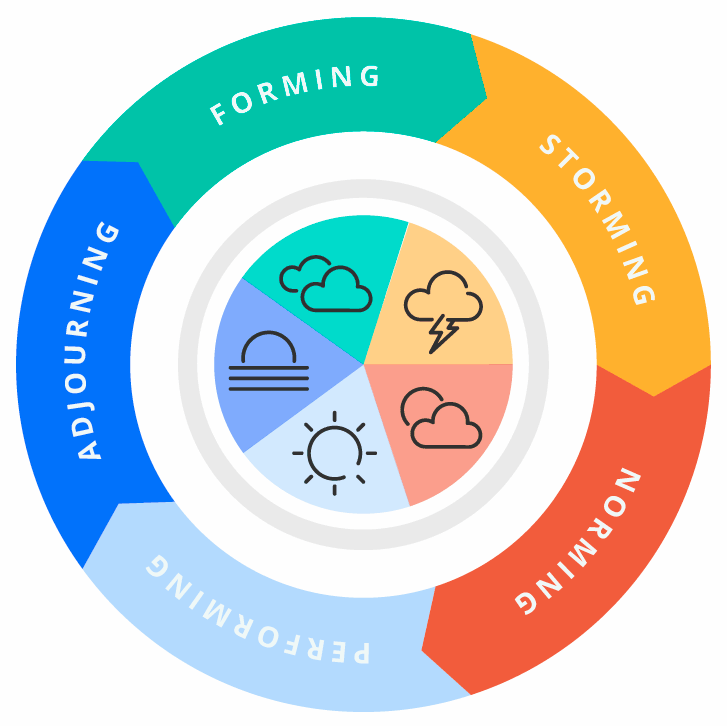What is employee self service?
Employee self service is a feature that the majority of businesses use recently. Employees self service software does most of the tasks that have to be done by HR management. Employee self service tools helps save labor time done by HR management. Employees self Service software is not restricted to HR management usage, it is used by every employee in the business. It gives your employees easy access to their payroll information, schedules, benefits, and their personal information. The best thing about employee self service software is that it is a time and effort saver and in return. It will increase the productivity of your business.
How to use it effectively
Updating your employees’ information becomes easier
The age of paperwork is nearly coming to an end so the best way to save effort and time for your HR management. You can achieve that by making your employees fill in their own information. Your employees will have to fill in their personal information like their home address, full name, phone number, age, banking information, email, and emergency contacts.
Your employees can update any new information by themselves, and it will reach the HR management, like using Day Off it will enable you as an employee to submit a time off request then inform your manager with that info giving him the freedom to accept or reject your request. So, all that will be needed from the HR management when filling in employees’ data is to give your employees a head starts on how to use the self service software.
Better time off management
A great solution to the hectic PTO and leave requests is to include a PTO and leave request feature in your employee self service software. Instead of making your employees go to the HR management to ask for PTO or leave requests, you can make it easier for them by including the PTO tracking and leave management in your self service software. Including PTO and leave management in your self service software will make you able to take any request at any time of the day and reply to the software from anywhere.
Clocking in and out
You definitely should use your employee self service software to keep an eye on your employees’ arrival and leave times. Your employees can clock in and out using the software, this will save time and effort for you and your employees.
Include a manual about your company’s policies
Newly hired employees always have it rough understanding of your company’s policies at first and will have lots of questions. You can include a partition in your self service software to answer the most common questions and add a manual of your company’s policies. You can also include a messaging feature between the HR and the employees to help them with any questions, this will reduce time and effort for both parties.
Make it accessible anywhere and anytime
Make your employee self service software accessible from anywhere whether your employees are at home, work, or outdoors. You have to make it used on any platform to make it easier for your employees to use it anytime. This will make your employees access their information easier and push their requests to HR management at any time.
Benefits details of your employees
Your employee self service software must include the benefits details of your employees and must be accessible at any time and anywhere
Ensure high security on your employee self service software
The majority of the data in the employee self service software is highly sensitive, so high security must be ensured to protect your employees from any identity theft or data loss. Your employee self service software must include a login page with username and password insertion, and you have to assign different usernames and passwords for each employee.
Include push notifications
Employees tend to sometimes forget any task in between the hectic tasks they are given. It is better to include a push notifications feature in your employee self service software to remind them of upcoming tasks. In your push notification, you can also include reminders of holidays and upcoming events to make your employees alert for their schedules.
What will you benefit from using employee self service software?
Improved efficiency in your workspace
An employee self service will cancel most of the paperwork, and the many emails you send when asking for PTO or a leave. it will also save much time when clocking in and out. When HR needs to collect information for any information update, it will be much easier and faster, all they need is to open the Employee self service software and collect the data needed. All of this will result in increased productivity greatly.
Saves lots of paper costs
Don’t underestimate the paperwork costs, they may seem like small numbers at first but when you look at the end of the month or year the paper cost is a large one. Digitalizing your employees’ timesheets, leaves Poland information will reduce your annual costs on paper. This will also reduce the pollution of the environment so this will be a great win for both parties.
Boosts the morale of your employees
You can store your employees’ birthdays and put them in the calendar and you can celebrate each employee’s birthday. This will increase engagement in your workplace and make each employee feel valued which in return will make your employees work harder and more devotedly
Increases accuracy and reduce human error
Piles of paperwork and the many emails sent and received will increase the risks of any error or losing an important paper. The self service software will make it safer to store data without the risk of losing it.