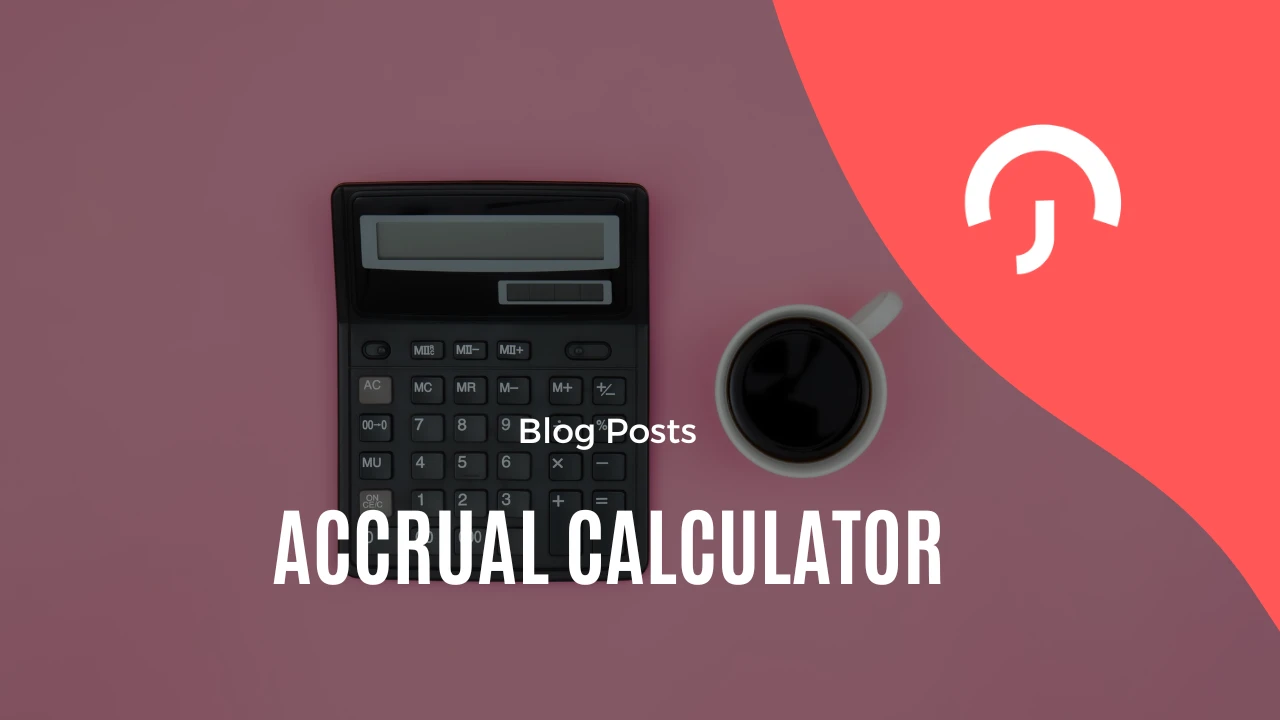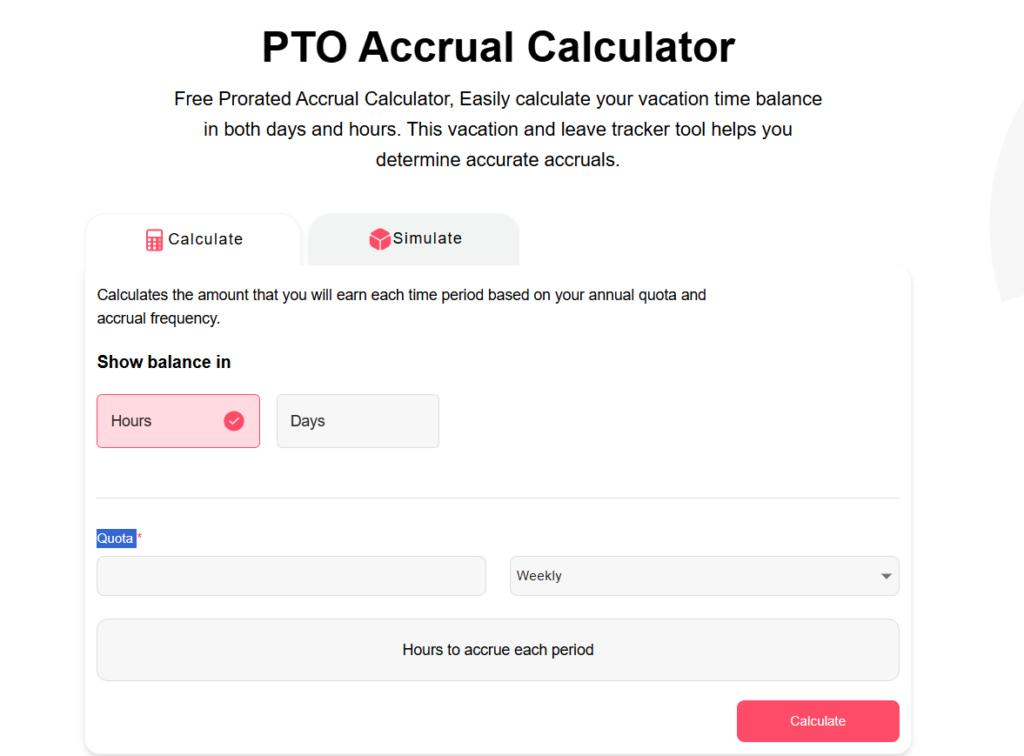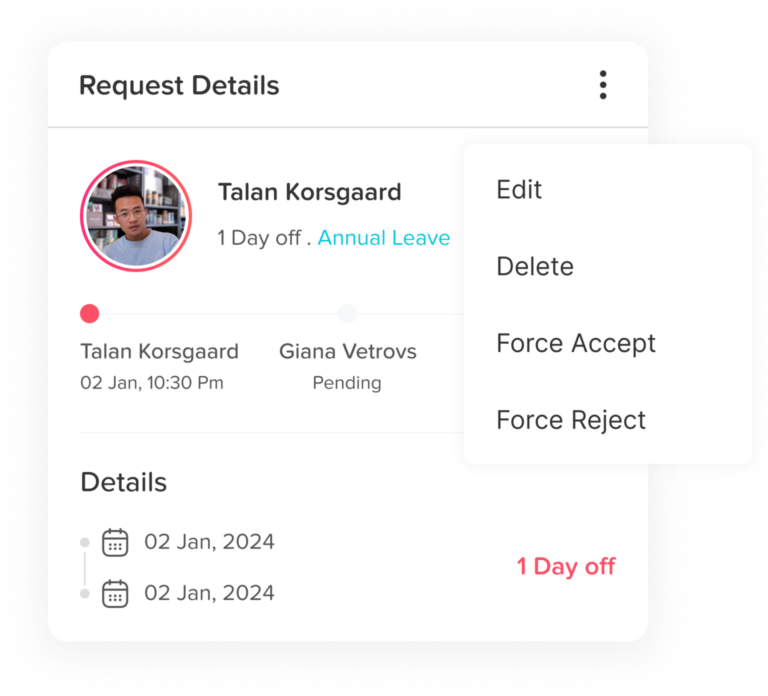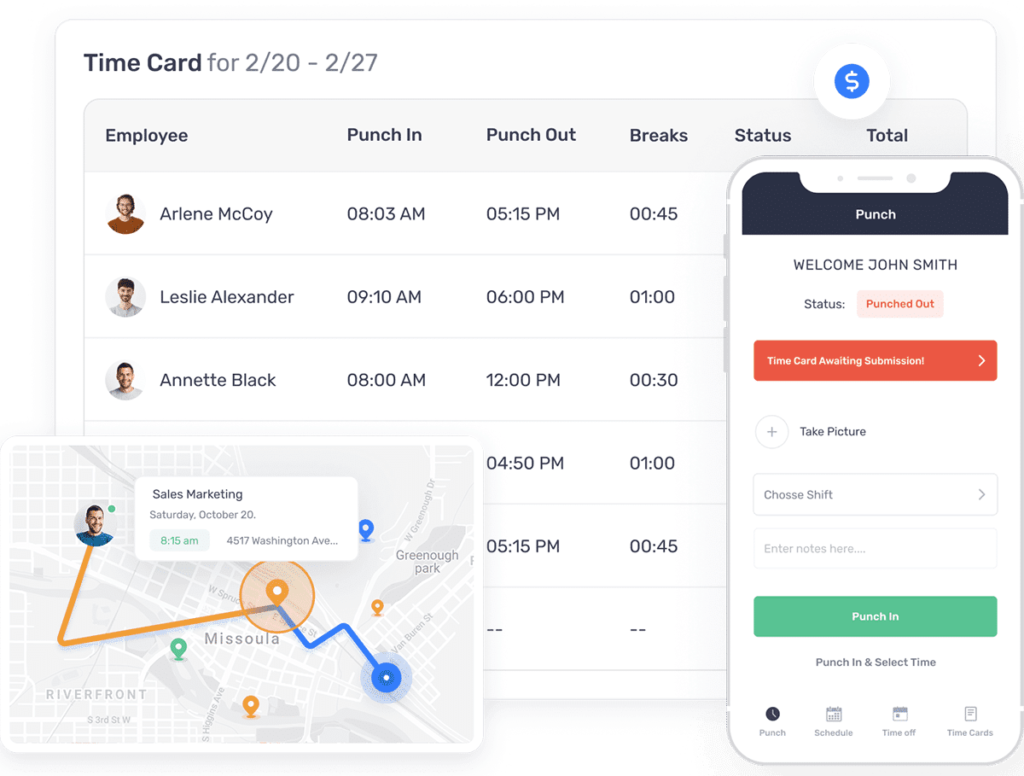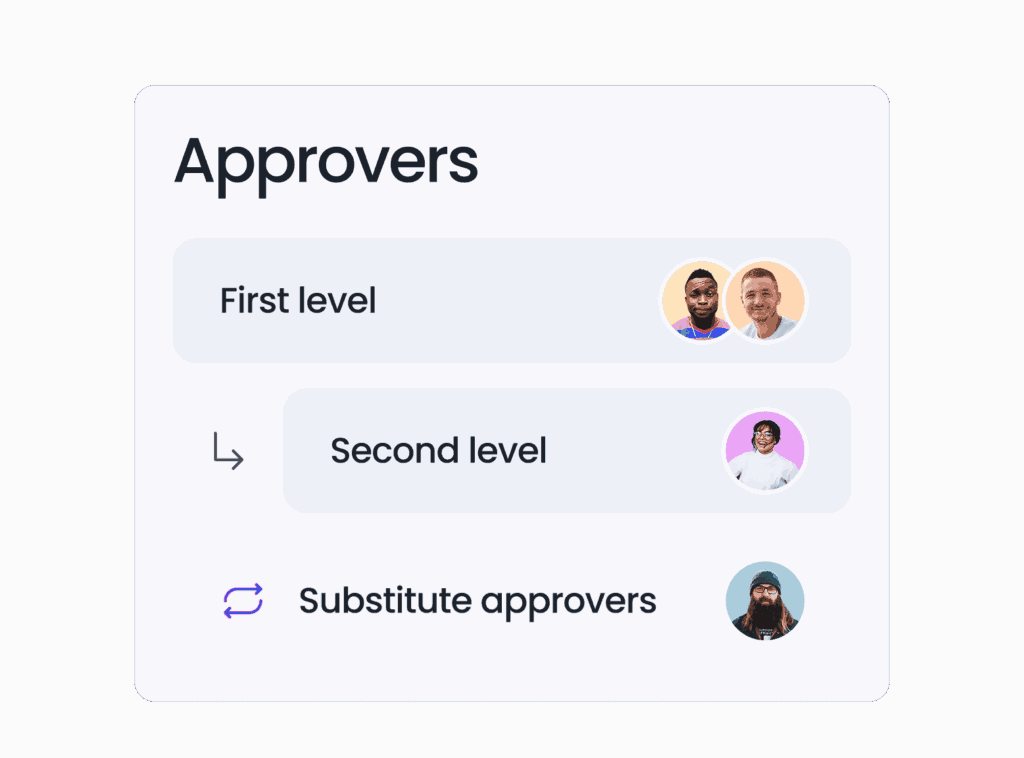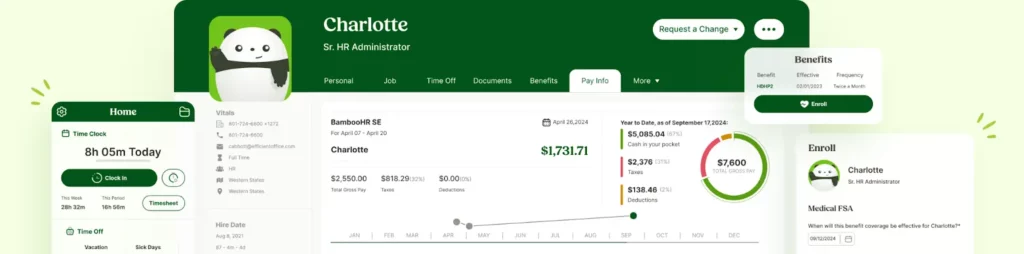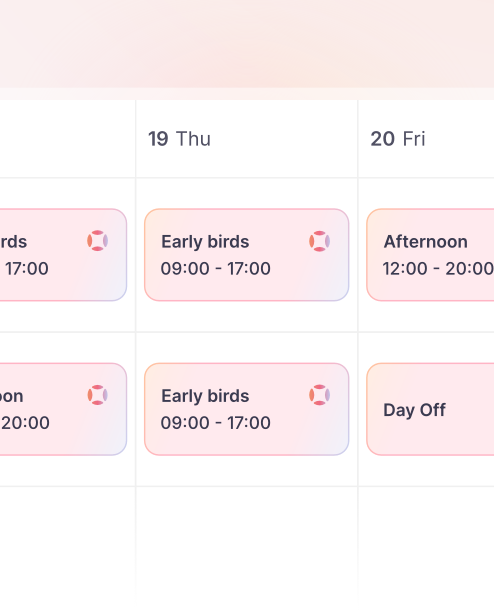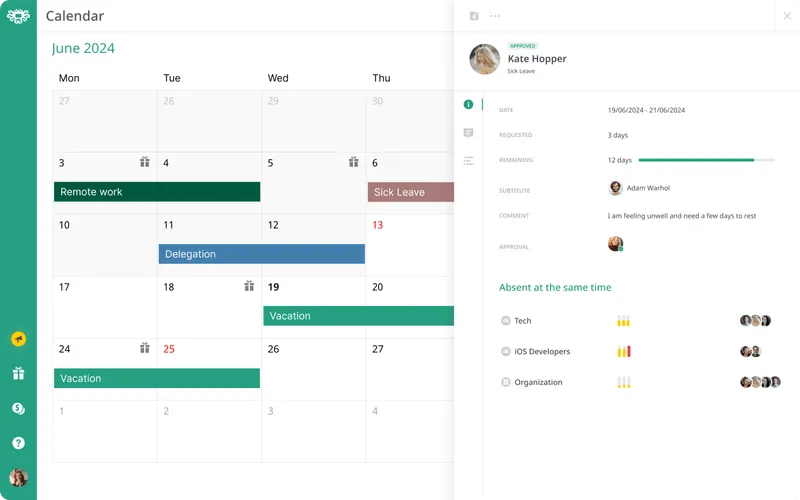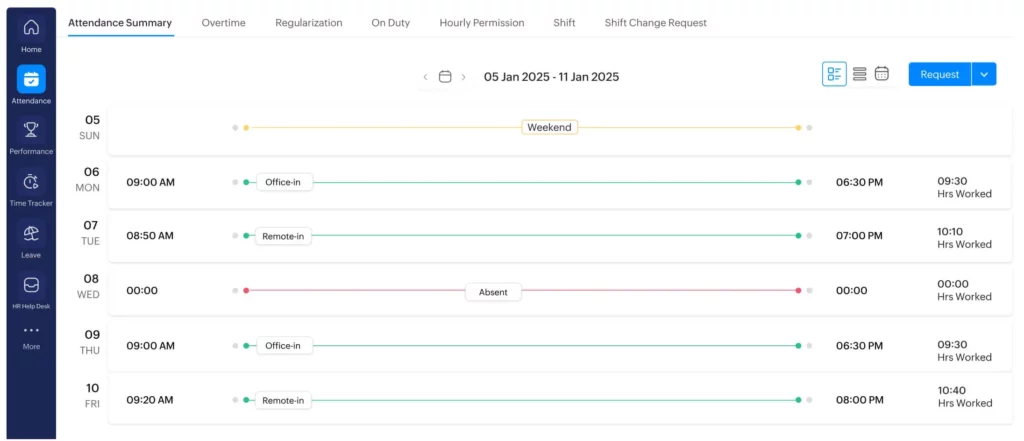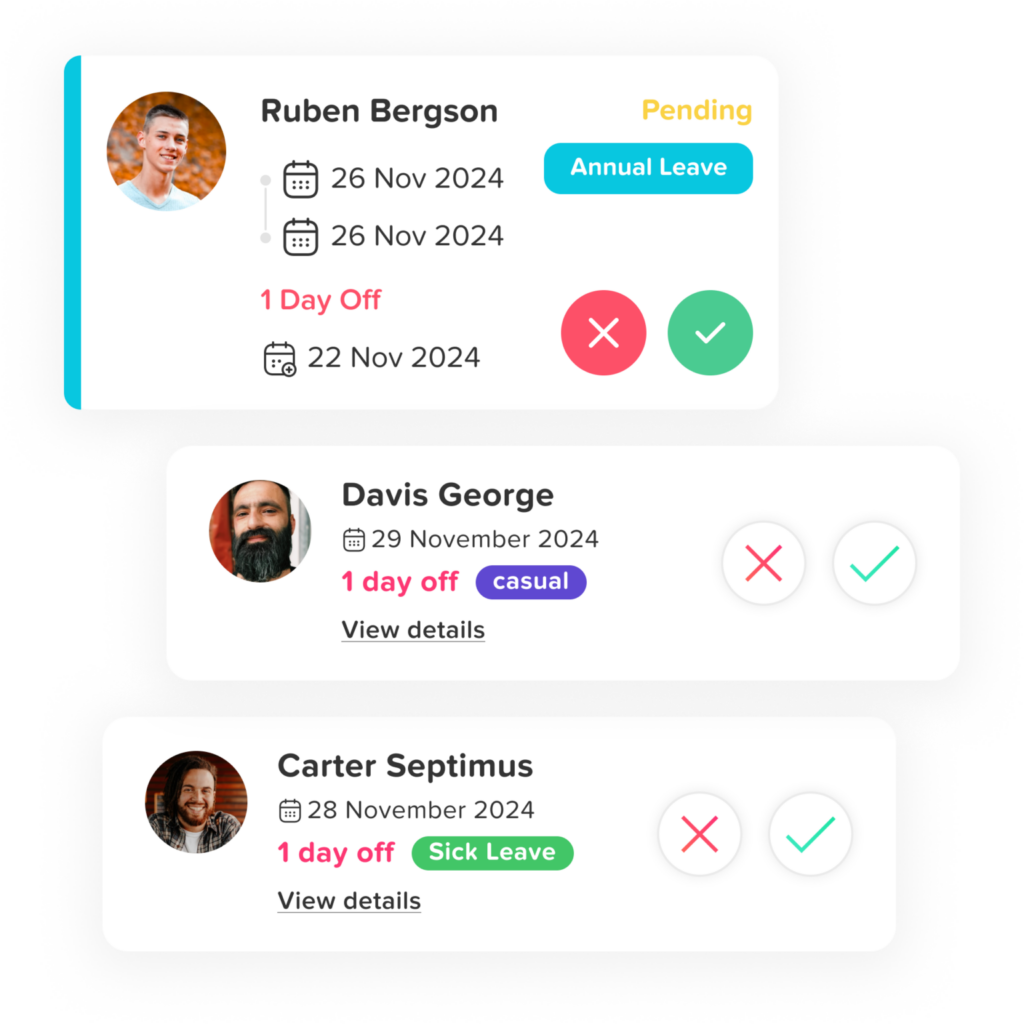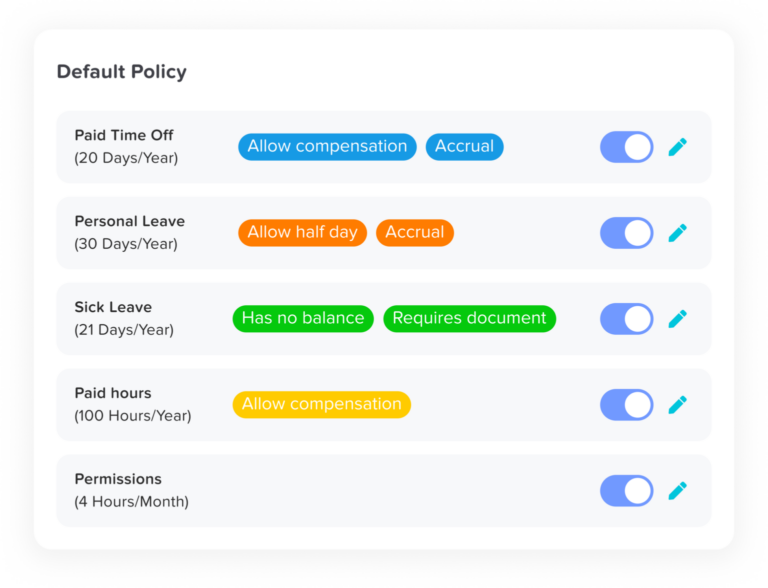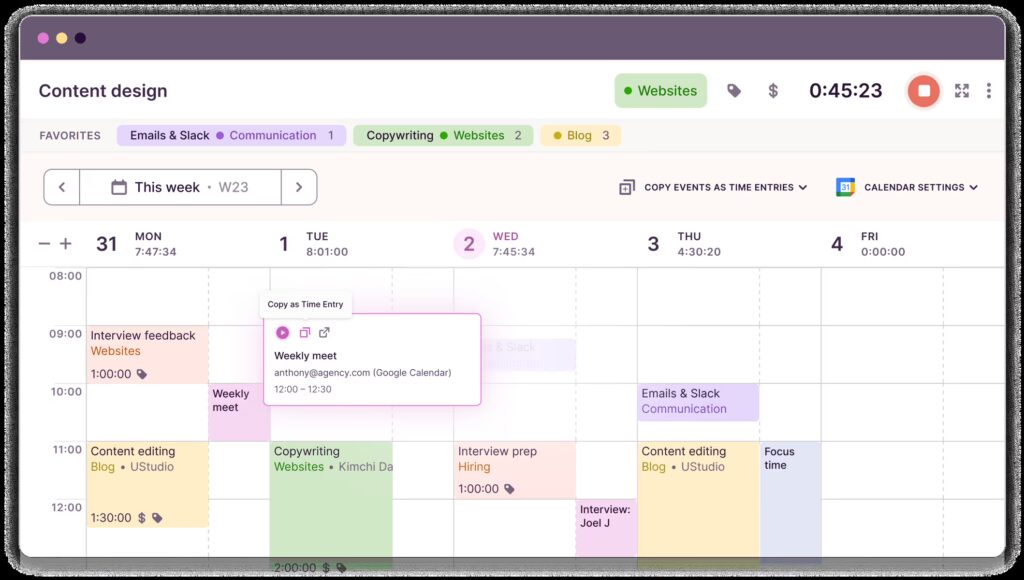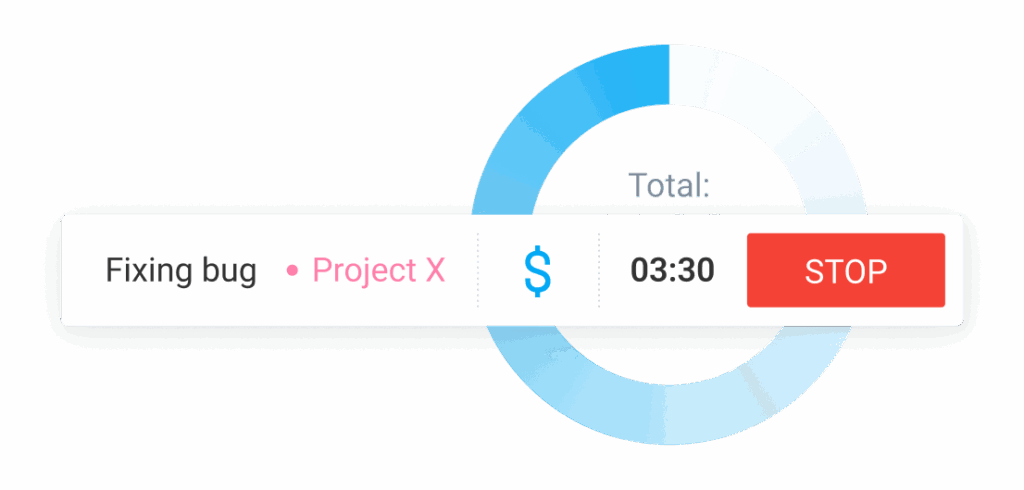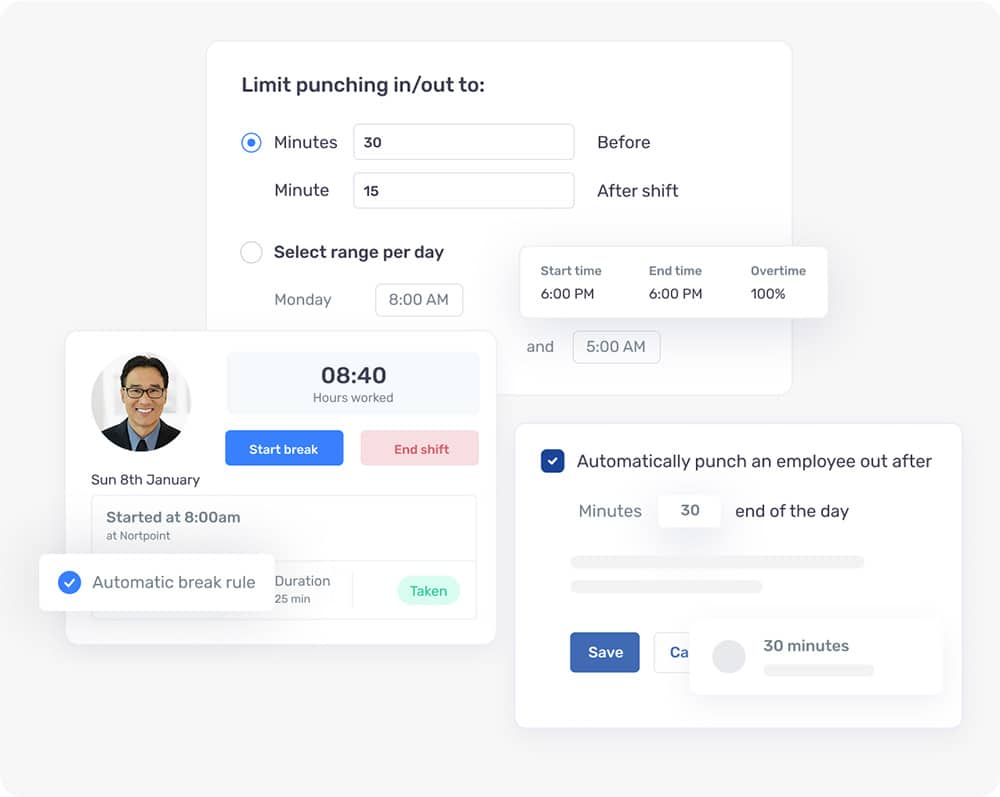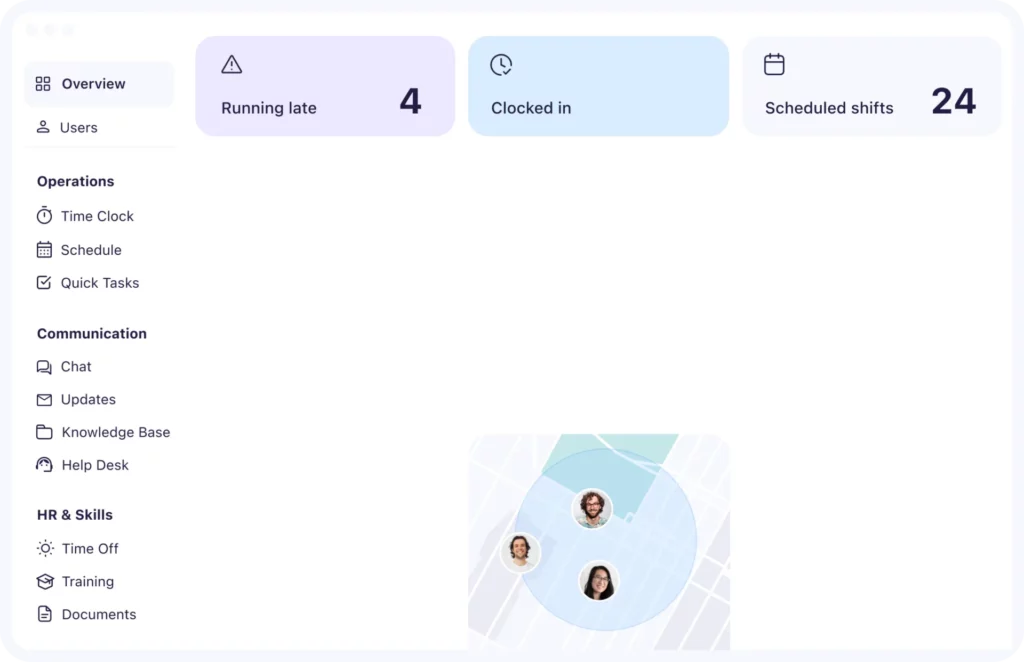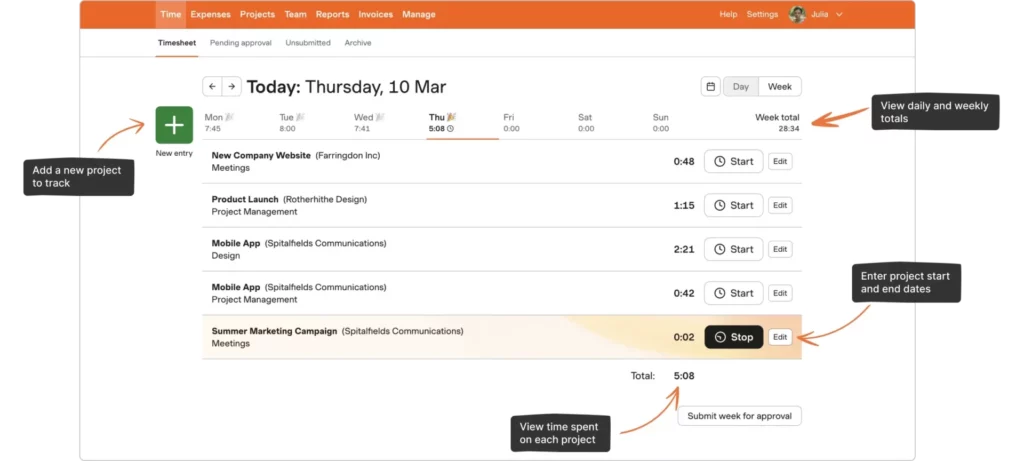Organizations must be agile and well-prepared to manage every aspect of their workforce. One of the most critical, yet often underestimated, components of workforce management is absence tracking. Employee absences, whether planned or unplanned, can significantly impact productivity, project timelines, and team morale. Enter the Absence Management App, a digital solution designed to address these challenges head-on.
What Is an Absence Management App?
An Absence Management App is a digital platform that helps companies track, manage, and report on employee absences in a systematic and transparent way. From vacation and sick leave to personal days and unforeseen emergencies, these apps ensure that every absence is logged, reviewed, and processed with clarity. They act as the central hub for all absence-related data and communication, minimizing manual effort and human error.
By offering real-time visibility into workforce availability, automating approval workflows, and integrating with other HR and productivity tools, these apps are transforming how organizations manage employee leave and optimize operational planning.
Key Features of Absence Management Apps
Absence management apps come equipped with a range of tools to simplify attendance tracking and leave scheduling. These features help organizations save time, reduce errors, and enhance overall workforce management.
Real-Time Absence Tracking
A robust absence management app provides real-time tracking of employee leave, offering managers a constantly updated view of who is in, who is out, and why. This live overview helps in mitigating disruption by enabling managers to plan workloads and redistribute tasks efficiently. For HR teams, it ensures that all absences are recorded promptly, reducing gaps in documentation and improving compliance.
Moreover, real-time tracking supports transparency and accountability. Team members can see when colleagues are scheduled to be away, which helps prevent communication bottlenecks and avoids redundant follow-ups.
Leave Request and Approval Workflows
Traditional leave approval processes often involve emails, printed forms, or word of mouth communication methods prone to delays and miscommunication. Absence management apps replace this with streamlined, automated workflows.
Employees can submit leave requests directly through the app, specifying dates, reasons, and types of leave. These requests are instantly routed to the appropriate manager or HR personnel for review. Notifications are sent automatically, and approvals or rejections can be issued with a single click.
This automation not only accelerates the process but also creates a digital audit trail. Managers can see leave histories, current balances, and potential scheduling conflicts before making decisions, ensuring fairness and transparency.
Calendar Integration
Effective planning requires visibility. Absence management apps often integrate with organizational calendars such as Google Calendar, Outlook, or Microsoft Teams, allowing everyone to see when colleagues will be away.
This integration helps teams coordinate more efficiently. For example, if several team members plan to be on leave during the same week, the system can alert managers, helping them plan projects or shift resources to prevent disruption.
Such visibility also benefits employees by allowing them to check team schedules before submitting leave requests, reducing overlaps and enhancing collaboration.
Customizable Absence Types
Every organization has unique policies regarding time off. Absence management apps accommodate this by offering fully customizable leave categories. Whether it’s sick leave, annual leave, maternity or paternity leave, bereavement, or even work-from-home days, the app can be tailored to reflect company policy.
Organizations can define accrual rates, blackout periods, carry-over rules, and leave eligibility based on role or tenure. This flexibility ensures compliance with internal policies and labor regulations while allowing employees to clearly understand their entitlements.
Reporting and Analytics
Data-driven decision-making is a cornerstone of modern HR practices. Absence management apps provide detailed reports and analytics dashboards that offer insights into individual, departmental, and company-wide absence trends.
HR professionals can analyze metrics such as frequency of absences, duration of leave, reasons for absence, and seasonal patterns. These insights can reveal problematic trends, like excessive sick leave in certain departments, which can be addressed through wellness initiatives or policy adjustments.
Advanced analytics can even help forecast future absence patterns, allowing managers to plan resources proactively rather than reactively.
Policy Enforcement
Maintaining consistency in how leave policies are applied is critical for fairness and legal compliance. Absence management apps automate policy enforcement by embedding rules directly into the system.
For example, the app can prevent employees from submitting leave requests that exceed their accrued balance or during restricted periods. It can also issue alerts when someone nears the maximum number of allowable sick days or unpaid leave.
This reduces the administrative burden on HR teams and ensures that all leave-related actions are governed by a standardized, impartial framework.
In-Depth Look at Day Off Vacation Tracker App
Day Off is a modern, lightweight absence management app built to simplify time-off tracking for teams of all sizes. Its blend of user-friendliness, powerful customization, and mobile-first design makes it ideal for today’s hybrid and remote workplaces.
Leave & PTO Tracking
Day Off gives companies a clear and accurate picture of all employee leave data in real-time. Whether it’s vacation, sick days, compensatory leave, or personal time off, the app keeps an updated balance for each user.
Leave accrual can be fully automated based on company policy, daily, monthly, quarterly, or annually. This eliminates confusion over leave balances and ensures employees always know how much time off they have remaining, promoting transparency and reducing HR inquiries.
Automated Request & Approval Workflow
One of Day Off’s biggest strengths is its effortless request-and-approve system. Employees can submit leave requests in just a few taps through the mobile or web app. They select dates, leave type, and add optional notes or attachments.
Once submitted, requests are automatically routed to the appropriate managers or HR staff. These approvers are notified in real time and can instantly approve or reject with comments. This automation minimizes administrative burden and ensures prompt action on time-sensitive leave requests.
Calendar Integration & Visibility
With native calendar integration, Day Off allows all approved time-off to be synced with tools like Google Calendar and Outlook. This ensures that managers and teams are always in the loop about who will be out and when.
The shared team calendar view improves collaboration, helping managers avoid scheduling conflicts and plan workloads more effectively. It also helps team members schedule their time off with awareness of team availability.
Customizable Leave Types & Policies
Day Off offers granular control over leave policy settings. HR teams can define unlimited types of leave, such as paid time off (PTO), maternity leave, study leave, unpaid leave, or custom categories based on company policy.
Each leave type can have specific rules:
Usage restrictions
Approval requirements
This flexibility means the app can support companies across industries and geographies with vastly different policies and labor laws.
Global & Multi-Location Support
For international companies or distributed teams, Day Off excels at managing location-based rules. You can assign different workweeks, holidays, and leave policies to employees based on their location or team.
It supports sub-teams, meaning each department or office can operate under its own rules while still reporting to a central HR dashboard. This makes the app perfect for companies with both centralized and decentralized structures.
Powerful Reporting & Analytics
Day Off includes built-in analytics tools that provide a deeper understanding of absence trends. HR teams can quickly generate reports on:
Who’s taken the most time off
Leave trends by department
Upcoming planned absences
Unused leave balances
Policy violations or overages
These insights help in workforce planning, spotting patterns in absenteeism, and ensuring policy compliance across the board.
Real-Time Notifications & Alerts
The app notifies users and approvers instantly about leave requests, approvals, rejections, and upcoming time off. Notifications can be customized and are delivered via in-app alerts, email, or integrated messaging platforms like Slack and Microsoft Teams.
These alerts help maintain a smooth communication loop between HR, employees, and managers, ensuring nothing falls through the cracks.
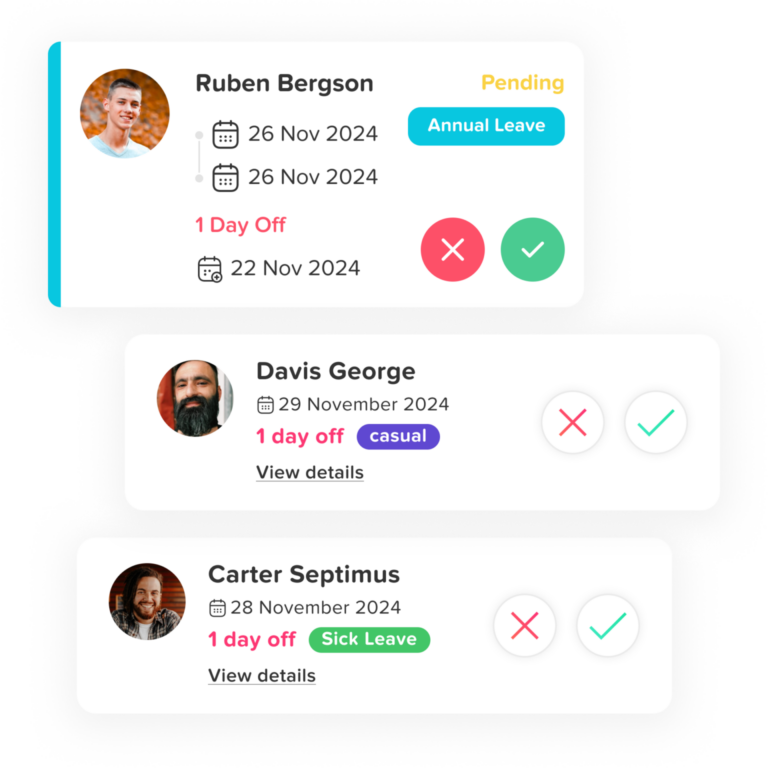
Mobile-First Design & Collaboration Tools
With dedicated iOS and Android apps, Day Off makes time-off management simple, even for employees on the move. Field staff, remote workers, or those without consistent computer access can submit and manage leave directly from their phones.
Day Off also integrates with workplace tools like Slack and Microsoft Teams, allowing users to request and approve leave without leaving their chat window, perfect for fast-paced, collaborative environments.
Enterprise-Grade Security
Data privacy is taken seriously. Day Off uses encryption protocols (TLS) for data in transit and at rest. The app is hosted on secure, certified infrastructure with daily backups and strict access controls.
This ensures compliance with data protection standards like GDPR, making it suitable for organizations handling sensitive employee information.
Benefits of Using an Absence Management App
Managing employee absences efficiently is crucial for maintaining productivity and morale. An absence management app streamlines this process, offering real-time tracking and improved communication.
Improved Operational Efficiency
By automating administrative tasks related to leave management, HR teams and managers can focus on more strategic responsibilities. The app reduces the time spent tracking down paper forms, calculating balances, and manually entering data into spreadsheets.
Fewer manual processes mean fewer errors, leading to more accurate records and smoother day-to-day operations.
Enhanced Employee Experience
A user-friendly absence management app empowers employees to take control of their leave without bureaucratic hassle. They can check their available balance, submit requests, receive status updates, and plan their personal lives more confidently.
When employees feel that their time is respected and that the process is transparent, overall job satisfaction and trust in the organization increase.
Compliance and Record Keeping
Keeping accurate and accessible records is not just good practice; it’s often a legal requirement. Absence management apps automatically log every request, approval, and adjustment, creating a comprehensive audit trail.
This is crucial during audits, labor disputes, or performance reviews. Additionally, these systems ensure that the organization remains compliant with local, national, and industry-specific labor laws.
Reduced Absenteeism
By identifying patterns of absenteeism and enabling early intervention, organizations can address underlying issues—whether they are related to workload, health, or morale. Some apps even send alerts when an employee crosses a defined absenteeism threshold, prompting HR to take proactive steps.
This can lead to improved attendance and more reliable staffing.
Better Workforce Planning
With clear visibility into who will be absent and when, managers can plan staffing levels, reassign tasks, and prevent project delays. Strategic workforce planning leads to more efficient operations, better client satisfaction, and reduced overtime costs.
Popular Absence Management Apps in 2026
In 2026, absence management apps are more advanced than ever, offering seamless integration and AI-powered insights. Discover the most popular platforms leading the way in efficient and user-friendly absence tracking.
| App Name | Best For | Key Features | Price Range |
|---|---|---|---|
| Day Off | Startups, small teams, growing businesses | Mobile-first PTO tracking, custom leave policies, Slack/Teams integrations, free up to 10 users | Free (Pro: ~$2/user/month) |
| BambooHR | Small to mid-sized businesses | Intuitive UI, employee database, leave tracking, performance tools | Starts ~$6/user/month |
| Kissflow HR Cloud | Midsize to enterprise teams needing automation | Workflow automation, form builder, custom HR processes, integrations | Custom pricing |
| Deputy | Shift-based industries (retail, hospitality, healthcare) | Employee scheduling, real-time time-off tracking, mobile clock-ins | Starts ~$3.50/user/month |
| Zoho People | Budget-conscious small to medium businesses | Leave automation, time tracking, performance reviews, broad HR suite | Starts ~$1/user/month |
Challenges and Considerations
While absence management apps provide a wealth of advantages, successful implementation and long-term adoption require careful planning. Here are some of the key challenges organizations may face:
Integration Complexity
Introducing a new app into an existing tech ecosystem isn’t always plug-and-play. Integrating absence management software with payroll systems, human resource information systems (HRIS), and collaboration tools like Slack or Microsoft Teams can be technically demanding. Compatibility issues, data syncing errors, or API limitations can delay implementation and require additional IT support.
Solution: Choose a solution with robust integration capabilities, pre-built connectors, or open APIs, and ensure a clear integration plan is in place before deployment.
User Adoption and Change Management
Even the most sophisticated system will fail without employee buy-in. Staff may resist change, especially if they’re accustomed to informal or manual leave processes. Managers and HR teams need to promote the benefits and provide training to ensure smooth adoption.
Solution: Conduct onboarding sessions, offer user guides or tutorials, and establish internal champions to encourage and support usage.
Data Privacy and Compliance
Absence management apps often store sensitive personal information, including medical-related leave or family emergencies. Mishandling this data could lead to legal issues or damage to employee trust.
Solution: Ensure the chosen app complies with data protection regulations such as GDPR, HIPAA, or regional privacy laws. Look for vendors with transparent privacy policies, secure hosting, and data encryption both in transit and at rest.
Future Trends in Absence Management
The field of absence management is evolving rapidly, driven by technology, shifting work models, and a growing emphasis on employee well-being. Here’s what the future holds:
AI and Predictive Analytics
Next-generation tools will harness artificial intelligence to analyze historical absence data, detect patterns, and forecast potential absenteeism spikes. These predictions can consider factors like seasonal illness, employee behavior, workload trends, and even external events like severe weather or public health outbreaks.
Impact: Businesses can proactively adjust staffing levels, implement support measures, or intervene early to prevent burnout and reduce unplanned absences.
Mobile-First Experiences
As the workforce becomes more remote and on-the-go, mobile optimization is no longer optional. Employees expect to request leave, check balances, and view team calendars from their smartphones, anytime, anywhere.
Impact: Mobile-first apps improve accessibility and boost user engagement, especially among field staff, remote workers, and shift-based teams.
Integration with Wellness and Engagement Programs
Forward-thinking companies are merging absence management with broader wellness strategies. For instance, if data reveals a rise in stress-related absences, HR can respond with mental health resources or flexible work arrangements.
Impact: Linking absence insights to employee well-being fosters a healthier, more engaged workforce while lowering long-term absenteeism.
Frequently Asked Questions (FAQ)
Got questions about absence management apps? Here are answers to some of the most common queries to help you make informed decisions.
Can absence management apps handle different types of employment contracts (full-time, part-time, freelance)?
Yes. Most absence management apps allow you to define leave entitlements and accrual rules based on the type of contract. For example, full-time employees may accrue leave monthly, while part-time or freelance workers might have prorated or unpaid time-off rules.
Is it possible to track time-off history for performance evaluations or audits?
Absolutely. These apps maintain detailed logs of all leave activities—submitted requests, approvals, rejections, and modifications. HR can filter and export historical data to support performance reviews, identify behavioral patterns, or meet compliance requirements during audits.
Can employees cancel or edit time-off requests once they’ve been submitted?
Yes. Most platforms allow users to modify or cancel requests before they are approved. After approval, some systems allow cancellations only with manager approval to maintain record accuracy and policy compliance.
What if employees forget to log their leave or fail to return on time?
Advanced systems send reminders and alerts for unapproved or overdue absences. Some also allow post-absence adjustments by HR or managers to keep records accurate and up-to-date.
Are these apps suitable for managing unpaid leave or long-term leave (e.g., parental or medical leave)?
Yes. Absence management app typically support multiple leave types, including unpaid and long-term leaves. You can set special rules for duration, documentation requirements, and approval hierarchy for such cases.
Can apps calculate leave balance in different currencies or time zones for global teams?
Many apps, including platforms like Day Off and BambooHR, are designed for global teams and support multiple time zones, local holidays, and even currency customization (when linked to payroll systems). This makes them ideal for international operations.
Do absence management apps integrate with payroll systems for automatic leave deduction?
Yes. Most leading platforms offer native or third-party integrations with popular payroll systems (e.g., Gusto, ADP, Paychex). This ensures that leave deductions are accurately reflected in payroll calculations without manual input.
Is there a way to restrict leave during critical business periods or blackout dates?
Definitely. HR administrators can configure blackout periods in the system to prevent time-off requests during key business cycles (e.g., end-of-quarter reporting, holiday rush). These rules can be customized by department or team.
How secure are these apps for storing sensitive employee information?
Top-rated absence management apps use encryption (TLS/SSL), secure data centers, role-based access, and compliance with standards like GDPR, SOC 2, and ISO 27001 to protect sensitive HR data. Always check for security certifications before adoption.
Can I generate reports for specific departments or locations?
Yes. Most systems allow filtering reports by department, team, location, or even individual employees. This helps HR departments identify local trends or evaluate compliance and staffing needs at a more granular level.
Conclusion
Managing employee absences effectively is no longer a manual or cumbersome task. With the right Absence Management App, organizations can ensure accurate tracking, reduce administrative load, and improve overall workforce efficiency. From real-time leave tracking and automated approval workflows to robust analytics and mobile accessibility, these tools offer powerful solutions for both HR teams and employees.
Platforms like Day Off, BambooHR, and Zoho People lead the way, each offering unique strengths tailored to different business needs. By embracing modern absence management software, companies can foster transparency, ensure compliance, and create a healthier, more engaged workplace.