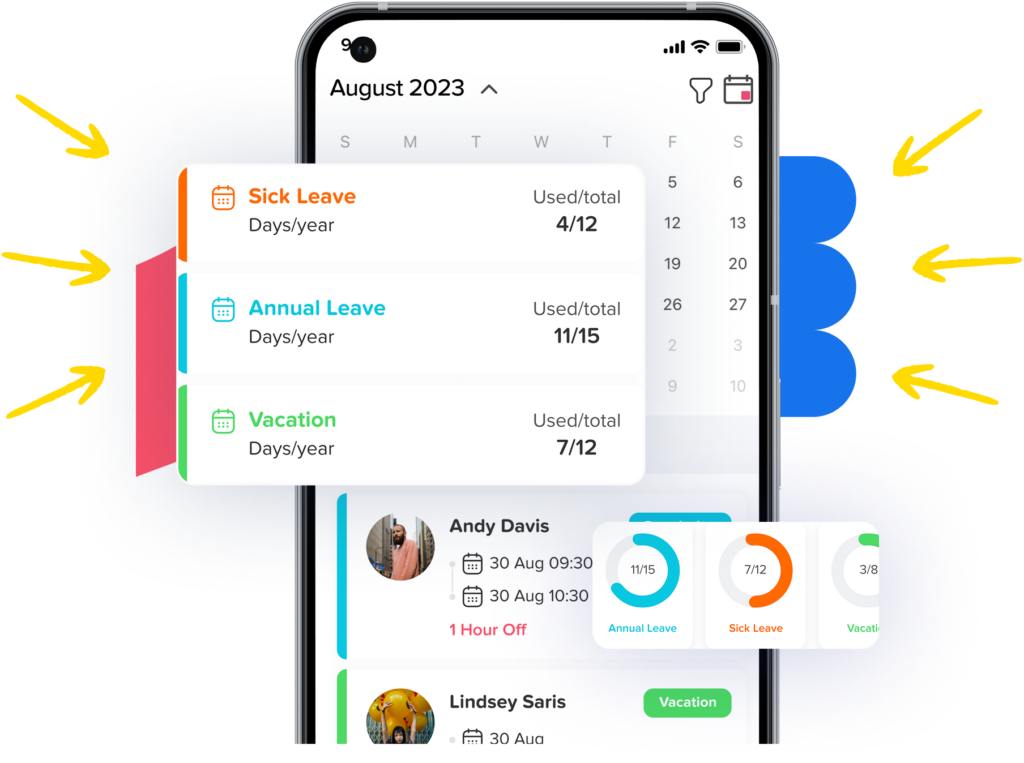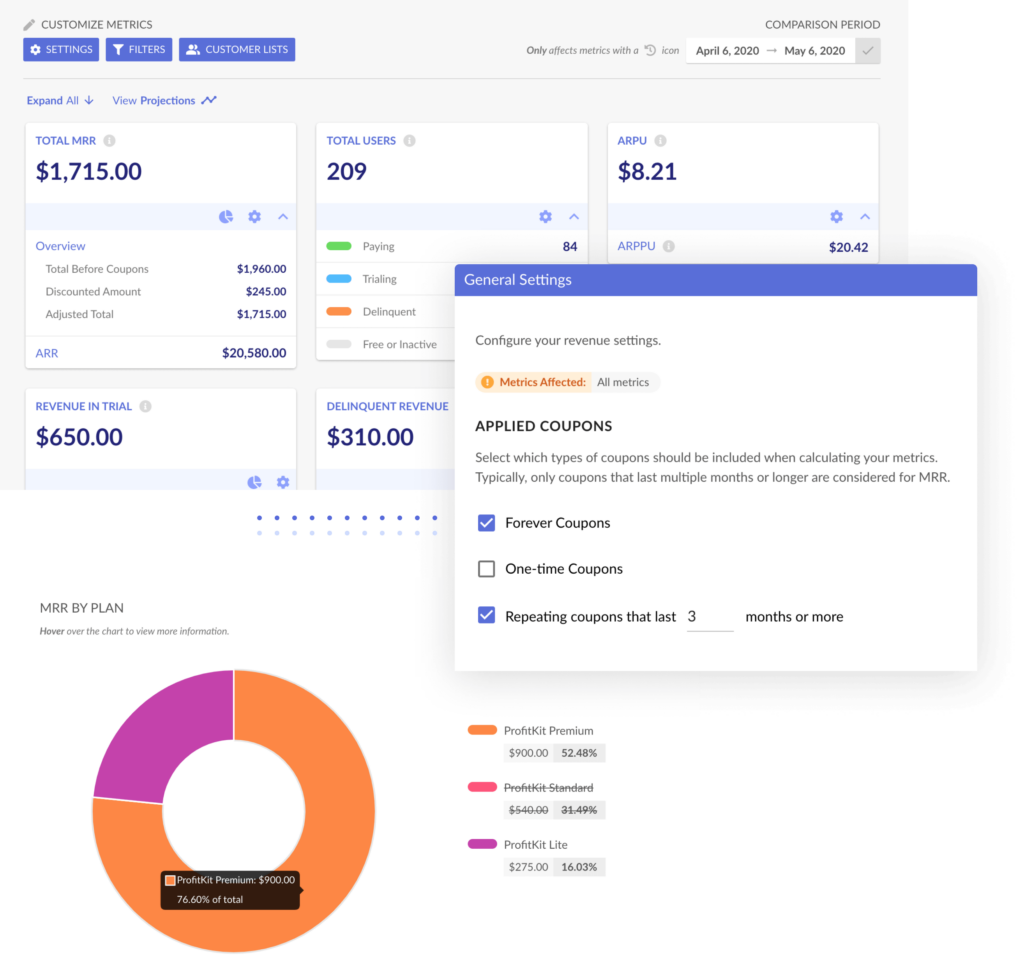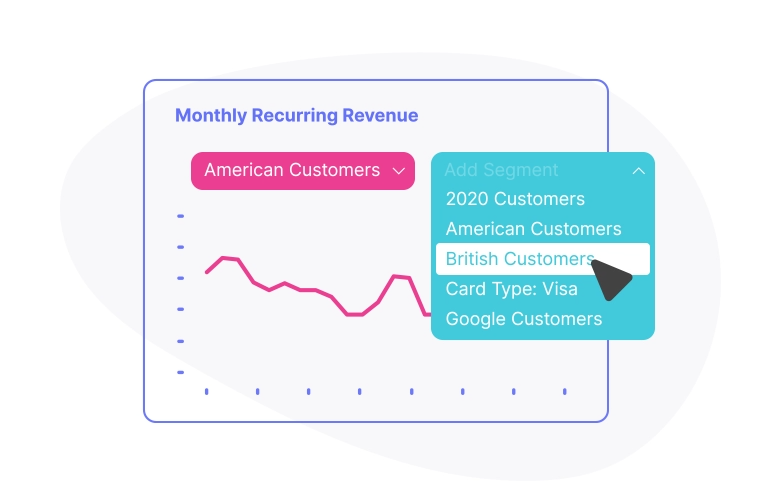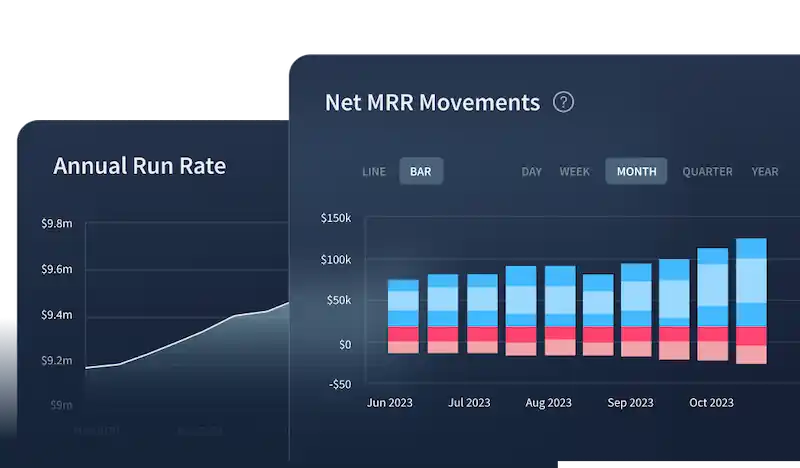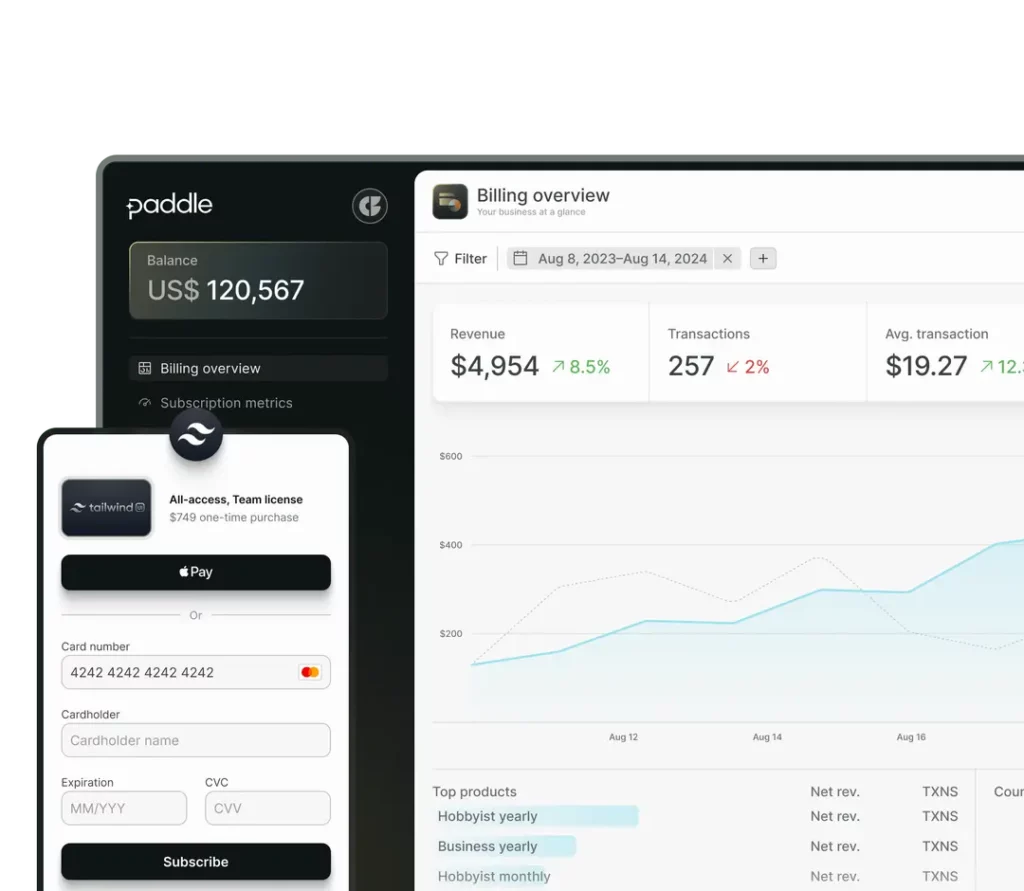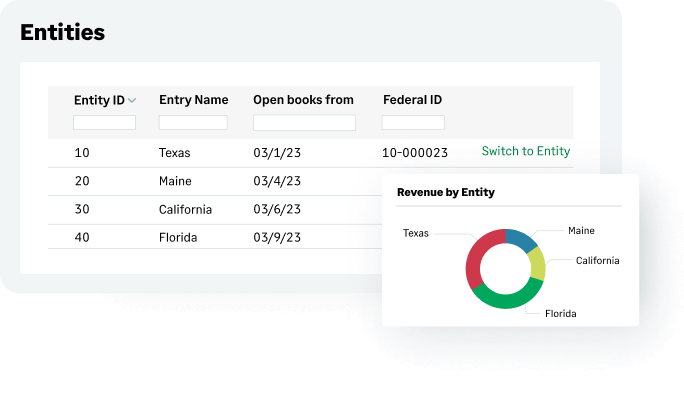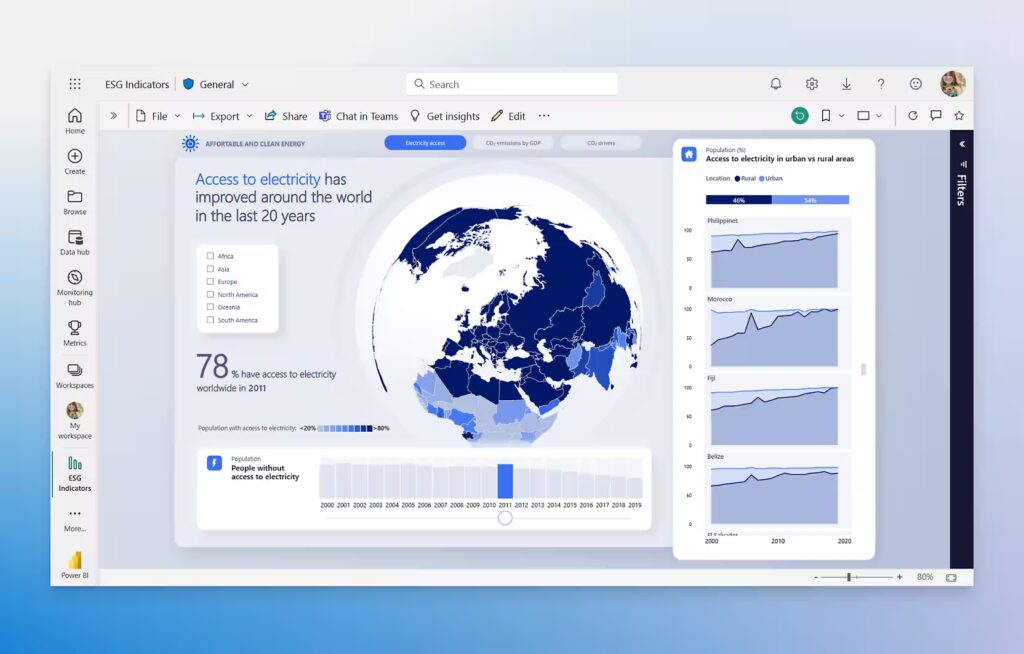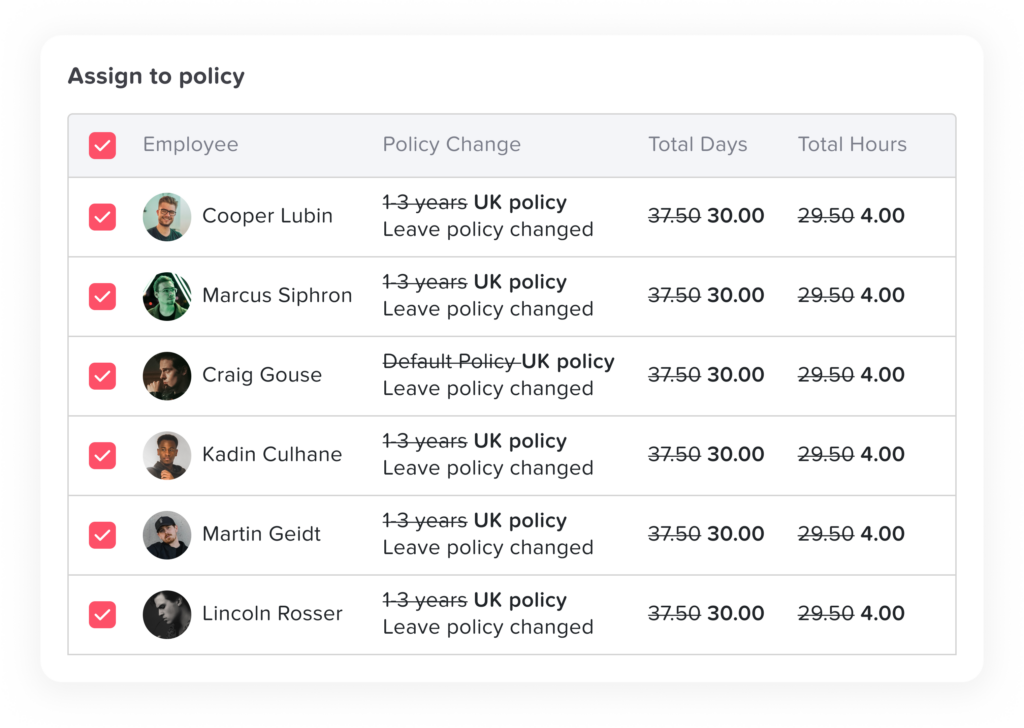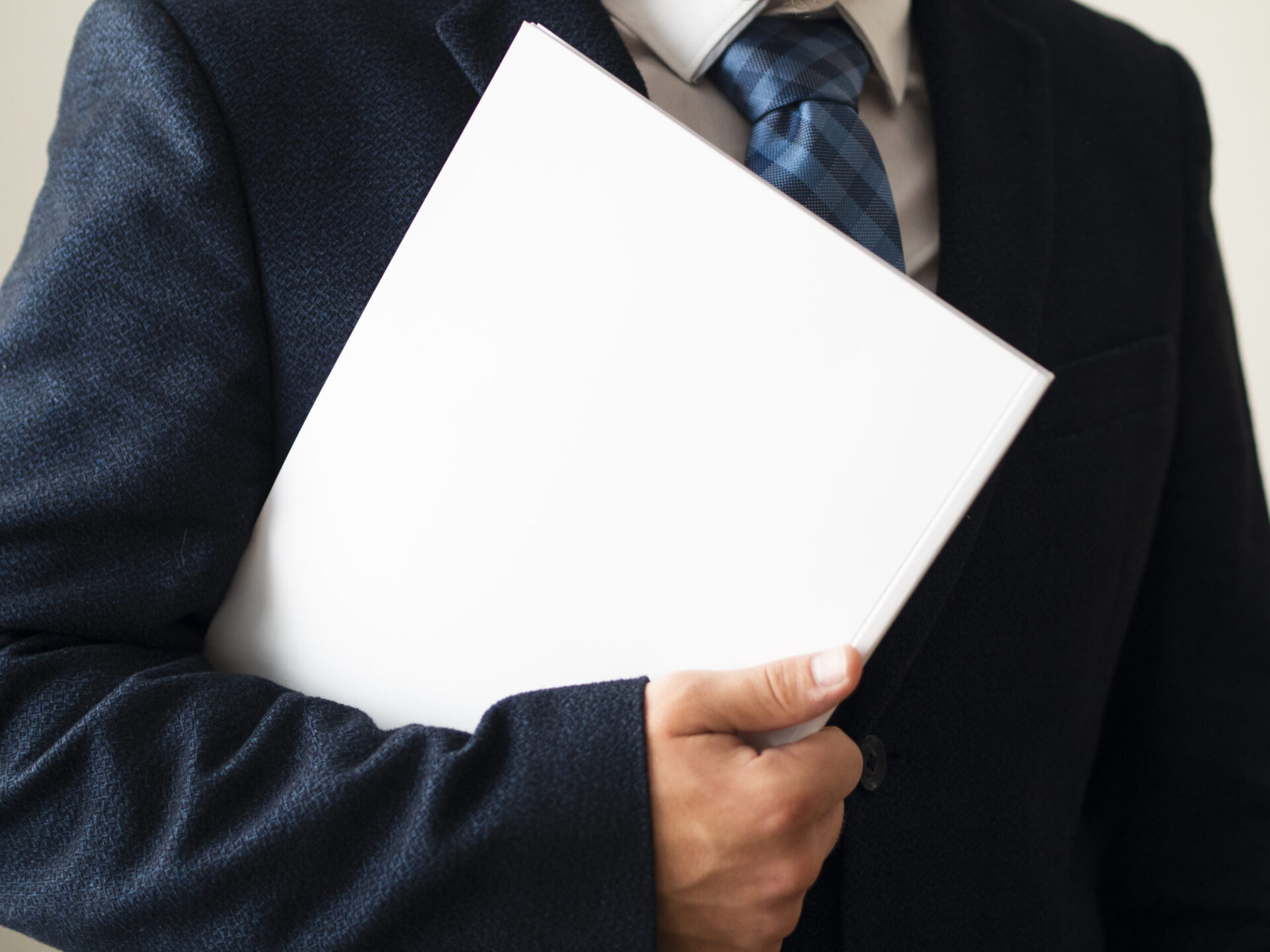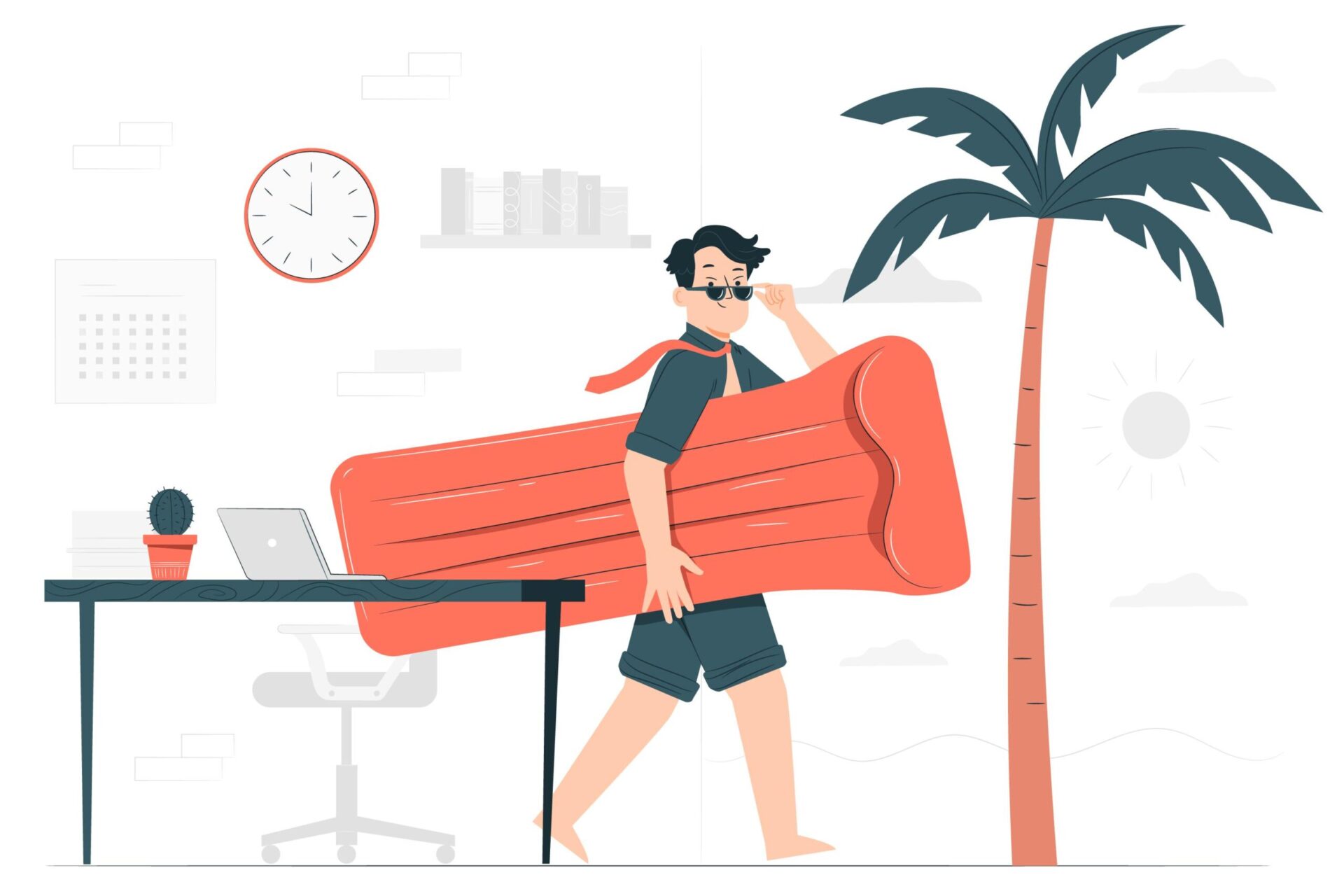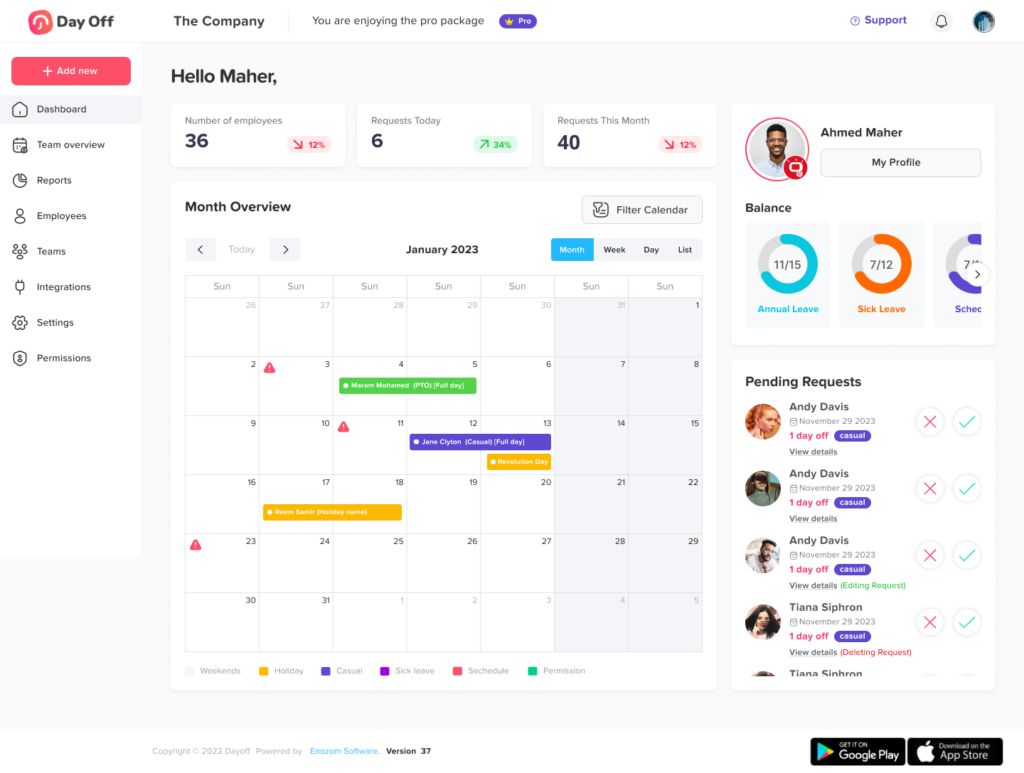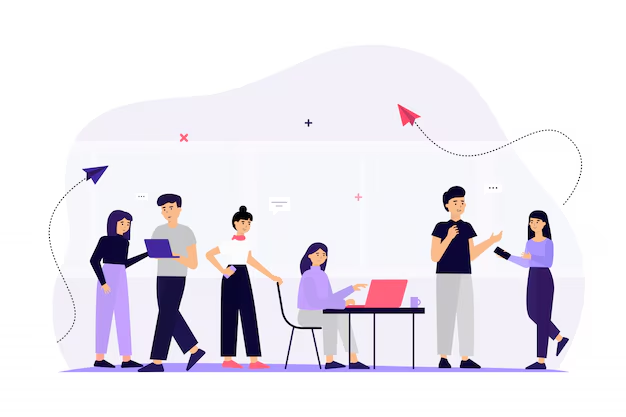A probationary period is an essential part of the hiring process that serves as a trial phase for both employers and employees. It is a specific timeframe, usually lasting between three to six months, during which the employer assesses the new hire’s performance, skills, and overall compatibility with the organization.
From the employer’s perspective, this period helps determine whether the employee is a good fit for the role and the company culture before making a long term commitment. For the employee, it provides an opportunity to understand the job expectations, company policies, and work environment.
Purpose of a Probationary Period
The probationary period is not just a routine step in employment; it plays a crucial role in ensuring that both the employer and employee make the right decision before entering into a long term working relationship. Below are some key purposes of a probationary period, explained in detail:
Performance Assessment
One of the main reasons for having a probationary period is to evaluate an employee’s job performance under real working conditions. While interviews and resumes give an idea of a candidate’s qualifications and experience, they do not always reflect how well the individual will perform in a live work environment.
During probation, employers assess:
- The employee’s ability to meet performance expectations and deadlines.
- Their problem solving skills and efficiency in handling tasks.
- Their ability to adapt to the job and learn new processes.
- Their work ethic, professionalism, and overall contribution to the company.
A structured approach, including setting clear Key Performance Indicators (KPIs) and conducting periodic evaluations, helps employers make an informed decision about retaining the employee.
Skill Verification
Often, candidates may have impressive resumes and perform well in interviews, but their actual skills may not match their stated qualifications. The probationary period allows employers to verify whether an employee truly possesses the skills necessary for the role.
This assessment includes:
- Testing technical skills relevant to the job (e.g., programming, writing, or customer service).
- Evaluating problem solving abilities in real workplace situations.
- Assessing how quickly the employee learns new tools, software, or procedures.
If an employee struggles to perform despite receiving proper training and support, it may indicate that they are not suited for the role.
Cultural Fit and Workplace Behavior
Aside from performance, employers must also evaluate whether a new hire aligns with the company’s culture and values. A person may be highly skilled but may struggle to integrate into the team or work environment.
Cultural fit is determined by factors such as:
- Work ethic: Does the employee show dedication and commitment to the role?
- Team collaboration: Is the employee able to work well with colleagues?
- Company values: Does the employee adhere to the company’s mission, policies, and code of conduct?
- Attitude and professionalism: Does the employee maintain a positive attitude and respect workplace ethics?
Employees who align well with the company’s culture tend to be more engaged and productive, leading to long term job satisfaction.
Employee Self Assessment
The probationary period is not just for employers it is also beneficial for employees. This phase allows new hires to determine if the job meets their career aspirations and work life balance needs.
Employees can evaluate:
- Whether the job responsibilities match what was described during recruitment.
- Whether the company culture and management style suit them.
- Whether they feel comfortable with the workload and expectations.
- Whether they see long term career growth opportunities in the organization.
If an employee realizes that the job is not the right fit, they can choose to leave without major consequences, avoiding long term dissatisfaction.
Legal and Administrative Considerations
Probationary periods also serve an administrative purpose by making it easier for employers to manage new hires. Many employment laws provide stronger job security and benefits once an employee becomes permanent.
During probation, employers typically have more flexibility regarding:
- Termination procedures (shorter notice periods or fewer legal obligations).
- Employee benefits (some benefits may not apply until after probation).
- Performance related decisions (easier to release underperforming employees).
However, employers must still ensure fair treatment and comply with labor laws to avoid legal disputes.
Typical Duration of a Probationary Period
The length of a probationary period varies based on industry standards, company policies, and job roles. Below are the general guidelines:
Entry Level Jobs (3 Months)
For junior or entry level positions, a three month probationary period is common. Since these roles often involve routine tasks with clear training programs, employers can quickly assess whether an employee meets expectations.
Mid Level Positions (3-6 Months)
Mid level employees, such as supervisors or specialists, may have probation periods lasting three to six months. These roles require a deeper understanding of company operations, and more time is needed to assess performance.
Senior & Managerial Roles (6-12 Months)
For high level executives, leadership roles, or specialized technical jobs, probation periods may extend to six months or even a year. These positions involve strategic decision making, team attendance management, and long term planning, making a longer evaluation necessary.
Factors Affecting Duration
- Complexity of the job role: Senior positions often require extended probation.
- Industry norms: Some industries (e.g., healthcare, aviation) require longer probation due to compliance and regulatory requirements.
- Company policies: Some organizations have fixed probation periods based on internal HR guidelines.
Many companies limit or completely restrict leave benefits for employees during their probationary period. Managing such policies manually can be challenging, leading to inconsistencies and errors.
How Day Off Helps Employers Manage Probation Leave Policies
- Deactivate Leave Balance for Probationary Employees: Employers can configure the system to automatically disable paid leave for new hires based on their joining date. For example, if an employee has a three month probation period, their leave balance can be set to zero until probation is completed.
- Custom Leave Policies: The app allows HR teams to create separate leave policies for probationary and confirmed employees.
- Automated Tracking & Notifications: Day Off App automatically tracks when an employee completes probation and updates their leave entitlement accordingly. Employees receive a notification when they become eligible for paid leave.
- Reduce HR Workload: By automating leave management, HR departments can save time and focus on other important tasks.
- Compliance with Company Policies: Ensures that all probationary employees follow the correct leave structure, reducing administrative conflicts.
By using Day Off Leave Tracker, businesses can efficiently manage probationary employees’ leave entitlements, ensuring clear policies and seamless transitions into permanent employment.
Rights and Responsibilities During Probationary Period
The probationary period is not just a test for employees but also a responsibility for employers to ensure fair treatment, structured guidance, and proper evaluation. Both employers and employees have certain responsibilities to fulfill during this phase. Additionally, even though probationary employees may not yet be permanent, they still retain key rights that protect them in the workplace.
Employer Responsibilities
Employers have a duty to provide a fair and structured environment for probationary employees to succeed. A poorly managed probation period can lead to frustration, misunderstandings, and even legal disputes. To ensure a smooth probationary experience, employers must:
- Provide Proper Training and Guidance:
New employees need structured training to understand their roles, company policies, and workflows. Employers should provide clear instructions, training sessions, and access to necessary resources to help employees adapt quickly. - Set Clear Job Expectations and Performance Metrics:
Employees should not have to guess what is expected of them. Employers should clearly communicate job responsibilities, performance standards, and specific Key Performance Indicators (KPIs) that will be used to evaluate them. Having measurable goals ensures transparency in assessments. - Give Employees Opportunities to Improve and Succeed:
If an employee is struggling during probation, the employer should offer guidance, coaching, and support rather than immediately considering termination. This could include additional training, mentorship programs, or one on one sessions to help employees improve. - Ensure Fair and Unbiased Assessments Before Confirmation:
An employer’s decision to confirm or terminate an employee should be based on factual performance data, not personal biases. Regular reviews, documented feedback, and fair assessments ensure that decisions are made objectively.
Employee Responsibilities
Employees must also take active steps to prove their suitability for the role during probation. This period is their opportunity to show dedication, willingness to learn, and ability to meet expectations. Employees should:
- Meet Performance Expectations and Deadlines:
Employees must ensure that they complete tasks on time and deliver quality work. Missing deadlines, producing subpar work, or failing to meet job expectations can negatively impact their chances of confirmation. - Seek Feedback and Actively Work on Areas of Improvement:
Employers appreciate employees who take initiative to improve. Employees should actively seek feedback from managers and colleagues and demonstrate a willingness to learn and adapt based on the suggestions provided. - Follow Company Policies and Maintain Professional Conduct:
Even though they are on probation, employees are still part of the organization and must adhere to company policies, including workplace behavior, ethics, and communication standards. Unprofessional behavior during probation can lead to an early termination. - Communicate Any Concerns or Difficulties in a Timely Manner:
If employees face challenges in their role, they should not wait until the end of probation to speak up. Open communication with managers about difficulties whether related to workload, unclear expectations, or workplace adjustments can lead to solutions that improve performance.
Employee Rights During Probation
While probationary employees may not have all the benefits of permanent staff, they still have fundamental rights that employers must respect. These rights include:
- Fair Treatment and Protection from Discrimination:
Employees on probation should not face unfair treatment based on race, gender, age, disability, religion, or any other discriminatory factor. Any form of workplace discrimination or bias is illegal and should be reported immediately. - Safe and Healthy Working Conditions:
Regardless of their probationary status, employees have the right to a safe and hazard free work environment. Employers must comply with occupational health and safety regulations to ensure their well being. - Timely Salary Payments Without Unjust Deductions:
Employees should be paid on time and in full, as per their employment contract. Employers cannot withhold salaries or make unnecessary deductions simply because an employee is on probation. - Protection from Unjust or Wrongful Termination:
Even though probation makes termination easier for employers, it must still be based on valid reasons such as poor performance or policy violations. Employees cannot be dismissed unfairly, and termination should follow due process.
Performance Evaluation During Probationary Period
Employers must have a structured evaluation system to track the performance and development of probationary employees. A well planned evaluation ensures transparency, allows employees to understand how they are progressing, and helps the employer make an informed decision regarding confirmation.
Weekly Check Ins
Regular check ins between the employee and their supervisor are crucial during probation. These sessions:
- Help managers assess how the employee is adjusting to their role.
- Provide employees with an opportunity to raise concerns or ask for guidance.
- Allow for early identification of performance gaps and immediate corrective actions.
These check ins should be structured, with specific topics discussed, such as completed tasks, challenges faced, and progress toward set goals. If weekly meetings are not feasible, bi weekly check ins should be implemented to ensure ongoing support.
Formal Performance Reviews
While weekly check ins focus on short term progress, formal performance reviews provide a more comprehensive evaluation. These reviews are usually conducted at the midpoint and end of the probation period.
A structured performance review should assess:
- The employee’s ability to meet performance expectations and deliver quality work.
- Their level of engagement, adaptability, and willingness to learn.
- Their teamwork and collaboration with colleagues.
- Their ability to handle challenges and solve problems effectively.
Performance reviews should be based on objective criteria rather than personal opinions. Employers may use rating scales, self assessments, and peer feedback to ensure a well rounded evaluation.
Feedback Sessions
Providing timely and constructive feedback is essential for employee development. Feedback sessions should:
- Be clear and specific, highlighting both strengths and areas for improvement.
- Offer actionable suggestions rather than vague criticism.
- Be a two way conversation, allowing employees to ask questions and clarify expectations.
A lack of feedback can leave employees feeling lost and unsure of how they are performing. Regular, honest discussions about their progress help employees stay motivated and make necessary improvements.
Possible Outcomes After Probation
At the end of the probationary period, employers make a final decision based on performance assessments and overall observations. There are three possible outcomes:
Employment Confirmation:
If the employee has met or exceeded performance expectations, they are officially confirmed as a permanent employee. This transition may come with additional benefits, such as increased job security, access to paid leave, and eligibility for promotions.
Probation Extension:
If the employee has shown potential but has not fully met expectations, the employer may extend the probationary period. A probation extension should:
- Clearly state the reasons for the extension.
- Define the areas where improvement is needed.
- Set a specific timeframe for re-evaluation (e.g., an additional one to three months).
Termination:
If an employee has consistently underperformed despite guidance and support, the employer may decide to terminate the contract. Before terminating, employers must:
- Ensure they have documented evidence of poor performance.
- Follow company policy and labor laws regarding termination procedures.
- Provide clear communication to the employee about the reasons for dismissal.
FAQ
What is a probationary period in employment?
A probationary period is a trial phase at the start of employment that allows both the employer and employee to assess if the job is a good fit. During this time, performance, behavior, and overall suitability for the role are evaluated before confirming permanent employment.
How long does a probationary period usually last?
The length of a probationary period can vary depending on company policy or local labor laws, but it typically lasts between three to six months. Some organizations may extend the probation if additional evaluation is needed.
What happens during a probationary period?
During probation, employees are expected to demonstrate their skills, reliability, and fit within the company culture. Employers often provide training, regular feedback, and performance evaluations to decide whether to confirm or end employment after the period.
How does Day Off help manage probationary periods?
With Day Off, HR teams can easily track and manage probationary employees by setting start and end dates, monitoring attendance, and adjusting leave eligibility automatically. The system ensures compliance with company policies and simplifies onboarding workflows.
Can employees request time off during their probationary period?
This depends on company policy. Some employers restrict paid time off until after the probationary period ends, while others allow limited PTO accrual. Day Off allows HR admins to customize leave policies to align with such probation rules automatically.
What if an employee’s probationary period is extended?
If the probation is extended, the HR team can update the employee’s status in Day Off, ensuring their leave accrual and entitlements remain consistent with company policy. The platform helps maintain transparency and accurate recordkeeping during extensions.
Why is tracking probation periods important for HR?
Accurate probation tracking helps HR stay compliant with labor regulations, ensures fair evaluations, and prevents administrative errors in leave entitlements or payroll. Tools like Day Off make this process automated, transparent, and policy aligned.
Can Day Off notify managers when a probation period ends?
Yes. Day Off can send automated reminders or notifications to HR and managers when an employee’s probation period is nearing its end. This helps ensure timely performance reviews and contract confirmations.
Final Thoughts
A well structured probation period benefits both employers and employees by ensuring the right fit for the role and the organization. By setting clear expectations, providing necessary support, and conducting fair evaluations, employers can make informed decisions while giving employees a fair chance to succeed.